How to register & activate PayFast via DBS digibank HK?
You can perform a one-time activation from Transfer Settings via DBS digibank HK.
During activation, you will need your Secure Device for authentication.
Please follow below steps to register & activate PayFast:
Register Payfast
Login to DBS mobile banking
Go to "Pay & Transfer" > "PayFast" > "FPS Settings"
Choose to register FPS with your Mobile Number or Email Address
Follow on-screen instructions and complete registration
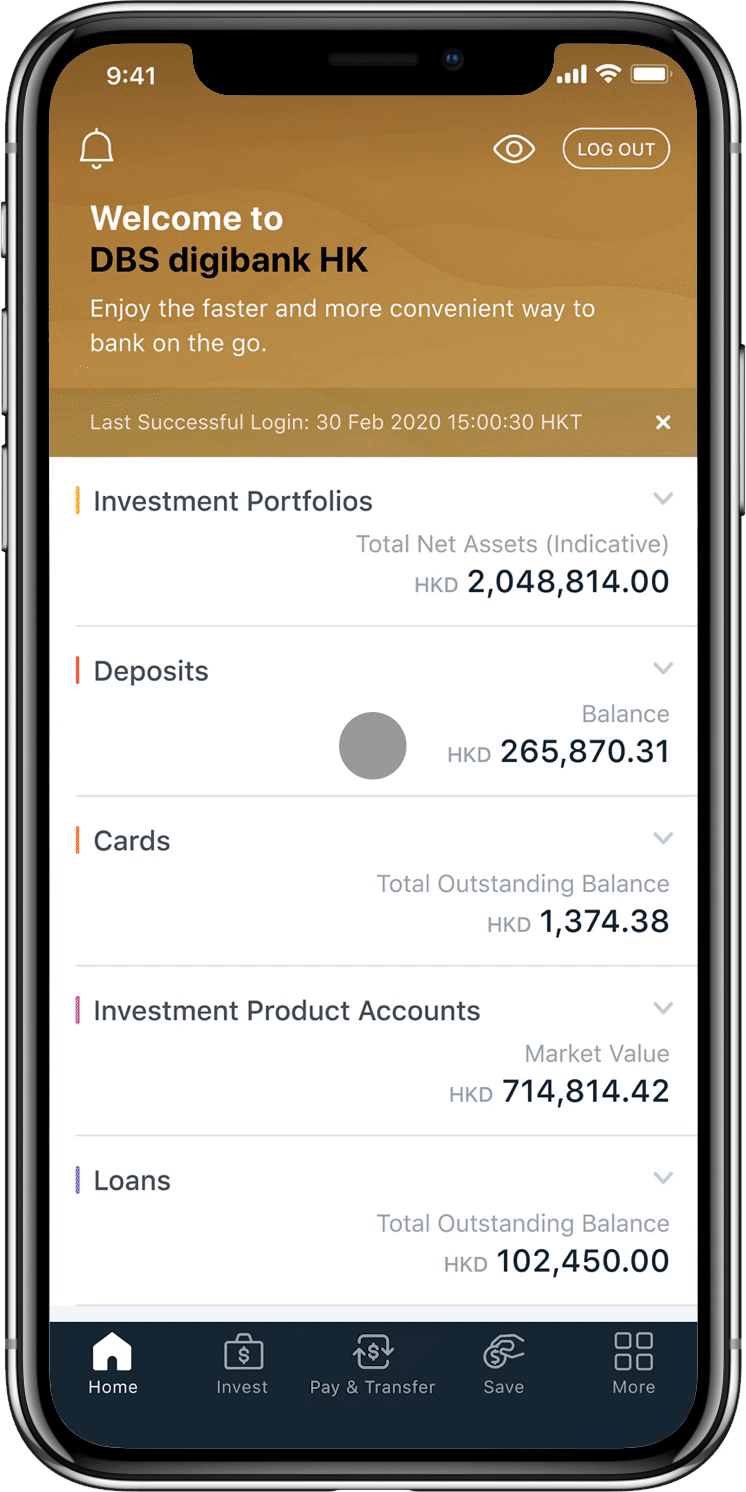
Log in to DBS mobile banking
Go to "Pay & Transfer" > "PayFast" > "FPS Settings"
Choose to register FPS with your HKID card number
Follow on-screen instructions and complete registration
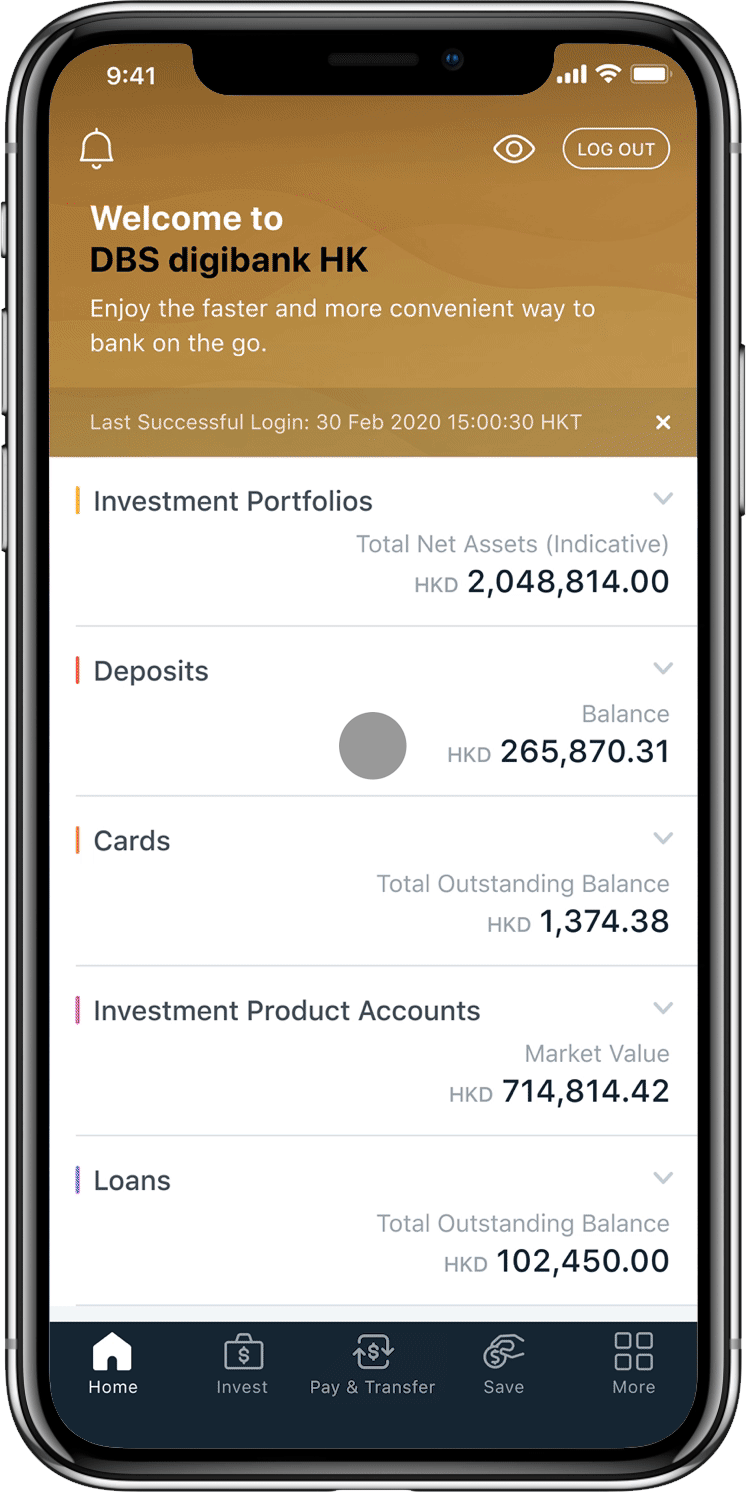
Activate Transfer Limit for PayFast
(Need authenticate with Secure Device or Digital Token. You can activate your Digital Token immediately via DBS digibank HK. Please click here for details.)
Log in to DBS mobile banking
Go to "Pay & Transfer" > "PayFast" > "FPS Settings"
Click "Local Transfer Limits"
Update "PayFast and Scan & Pay Limit" to a value* other than zero
Enter your DBS iBanking password^
Let your Digital Token authenticate
* You can set the PayFast and Scan & Pay Limit up to HK$10,000
^ if this is the first high-risk transaction after the biometric login
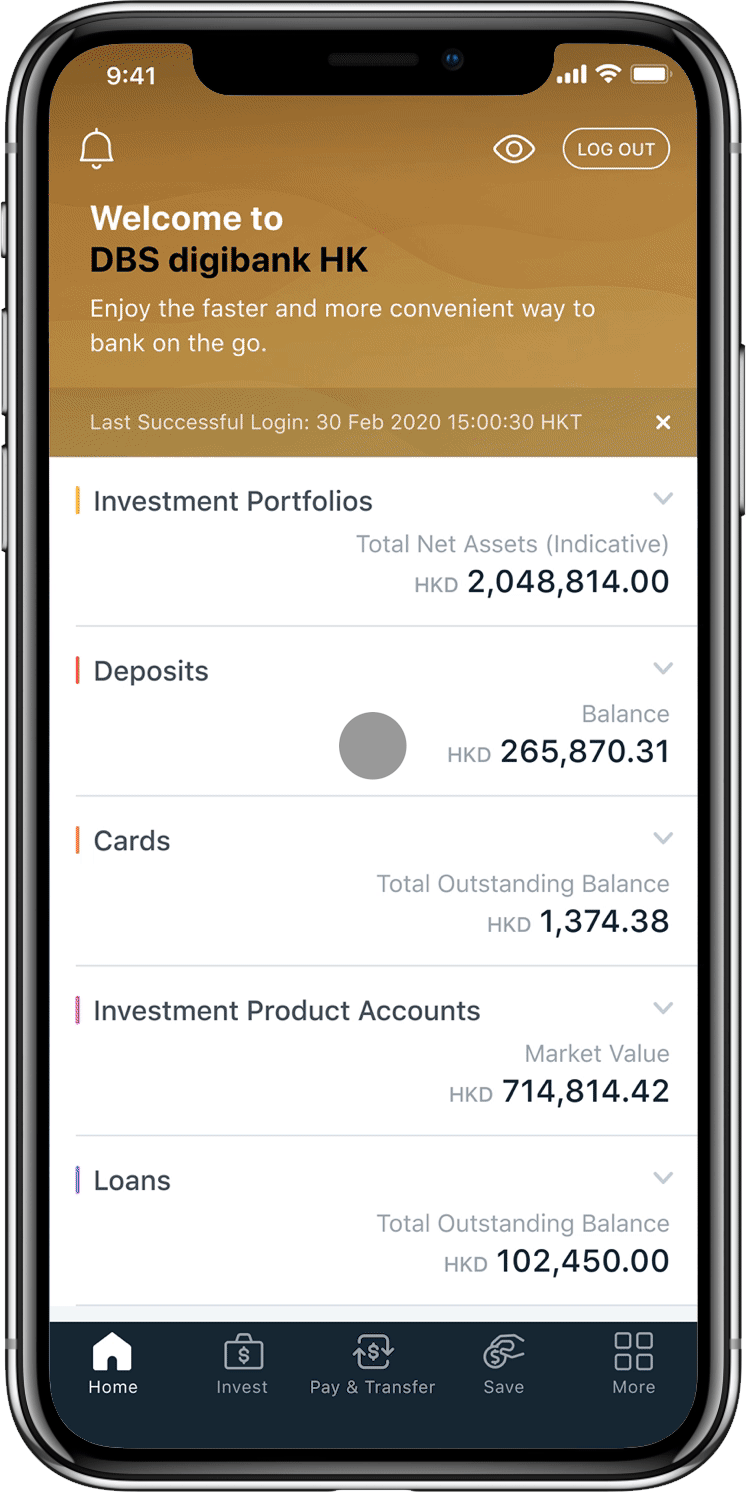
Related Information
We Welcome your Feedback
Need more help?
Contact support and we'll try to resolve your issue quickly.
Contact Customer Support