How to apply for eIPO via DBS iBanking?
You can now subscribe to the different IPO shares via DBS iBanking.
To apply for eIPO of via iBanking, please follow below steps:
1. First of all, you have to open a Wealth Management Account and register for DBS iBanking service.
Get started on DBS iBanking: https://www.dbs.com.hk/personal/support/digital-get-started-on-dbs-ibanking.html
2. Please login DBS iBanking & choose “Apply for eIPO – Shares”
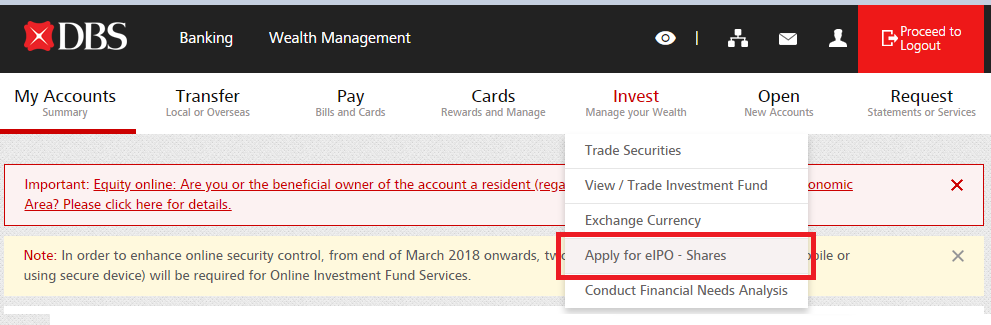
3. Choose your desired shares, click “Next”
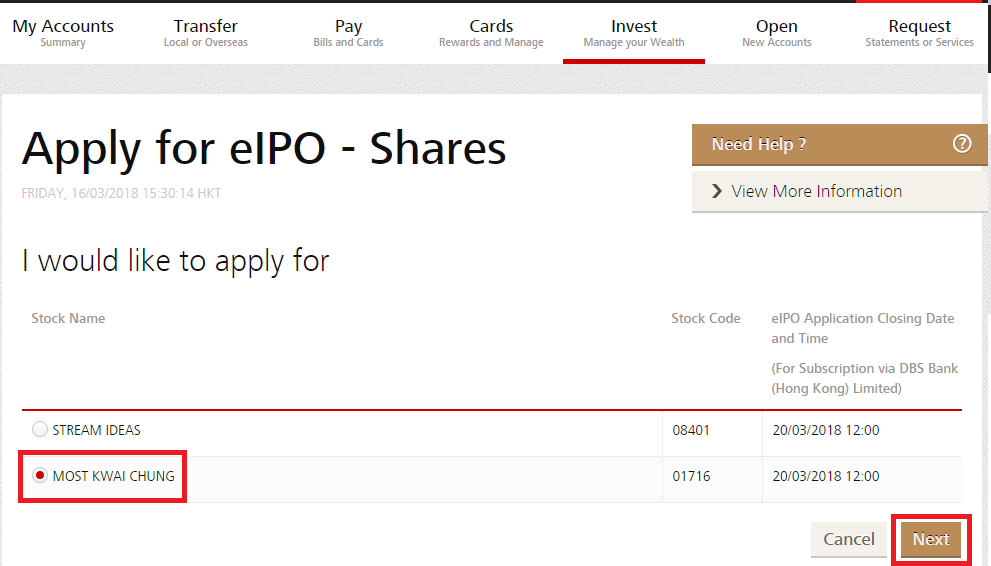
4. Before proceeding to fill in the application, please have personally carefully read related articles
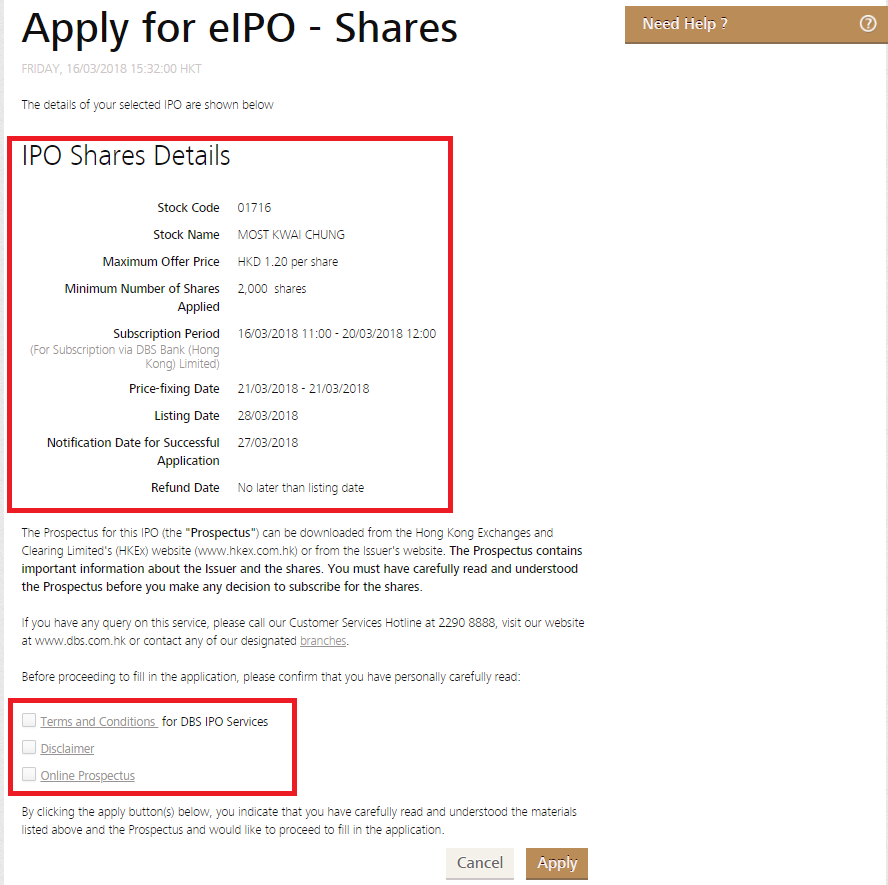
5. Once you have confirmed your application, it will be final and cannot be amended or cancelled and will be irrevocable and binding on you.
Please ensure that a sum equal to the aggregate of the subscription amount and the handling fee(s) is available in your Designated Payment Account by 12:00 noon on the last day of the subscription period for settlement.The handling fee per subscription is HK$50.
Please check that the details below are correct and then click on "Submit" to submit this application.
Related Information
We Welcome your Feedback
Need more help?
Contact support and we'll try to resolve your issue quickly.
Contact Customer Support
 invest-ipo-via-ibanking.html
invest-ipo-via-ibanking.html




