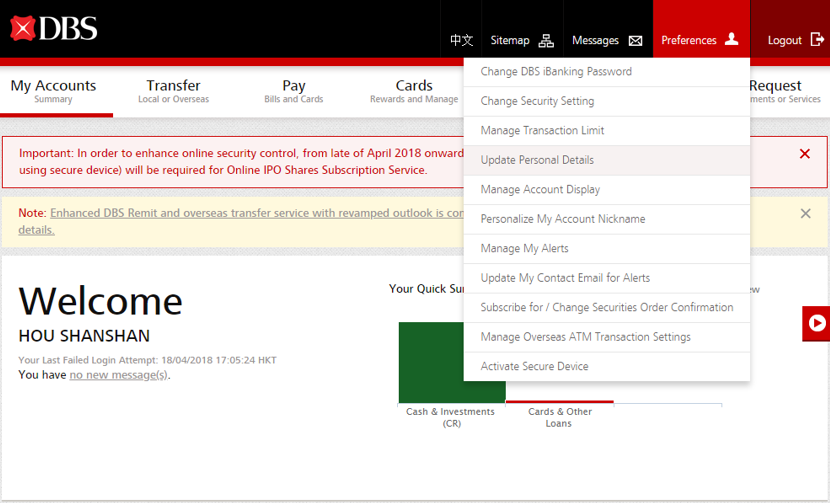Update new mobile number for my bank account
You can update your mobile number for your bank account through DBS iBanking or application form.
You can update your mobile number for your bank account through DBS iBanking or application form
Log in to DBS iBanking.
Click "Preference" at the right upper corner, then select "Update Personal Details" on the pull down menu.
For security reasons, you need to authenticate before updating your personal details. Click "Authenticate Now".
Input your new mobile number at "Mobile Phone No." field.
Select "Immediate effect" or "Schedule Date" for your changes, then click "Next" to proceed.
Verify details & click "Submit".
(Click here to learn more about our bank latest authentication method.)
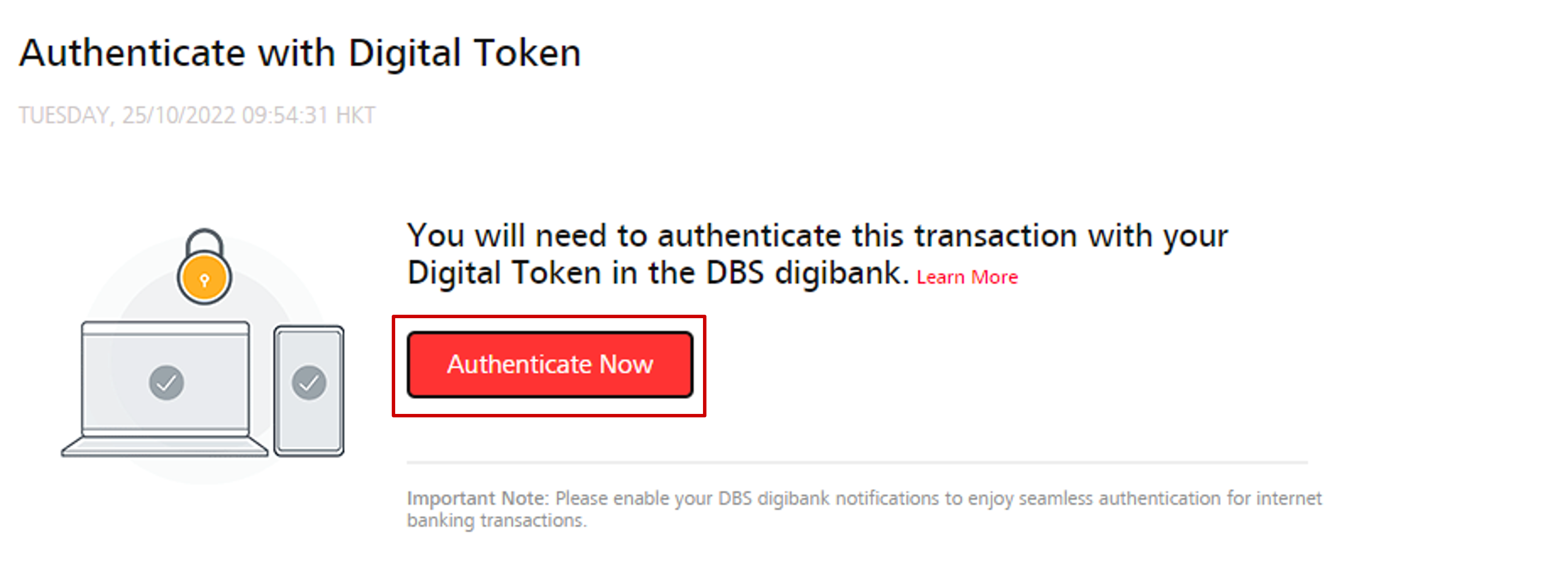
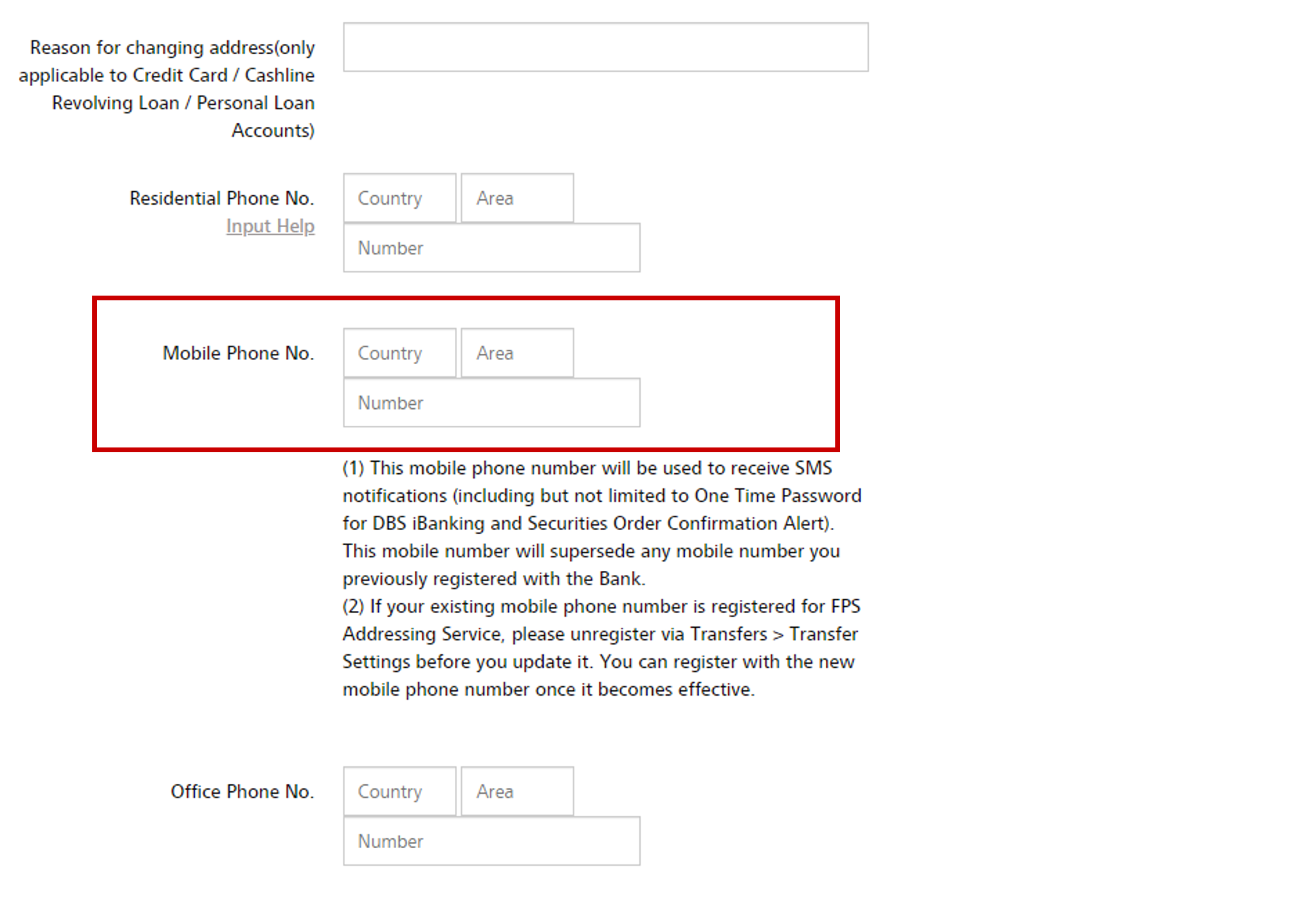

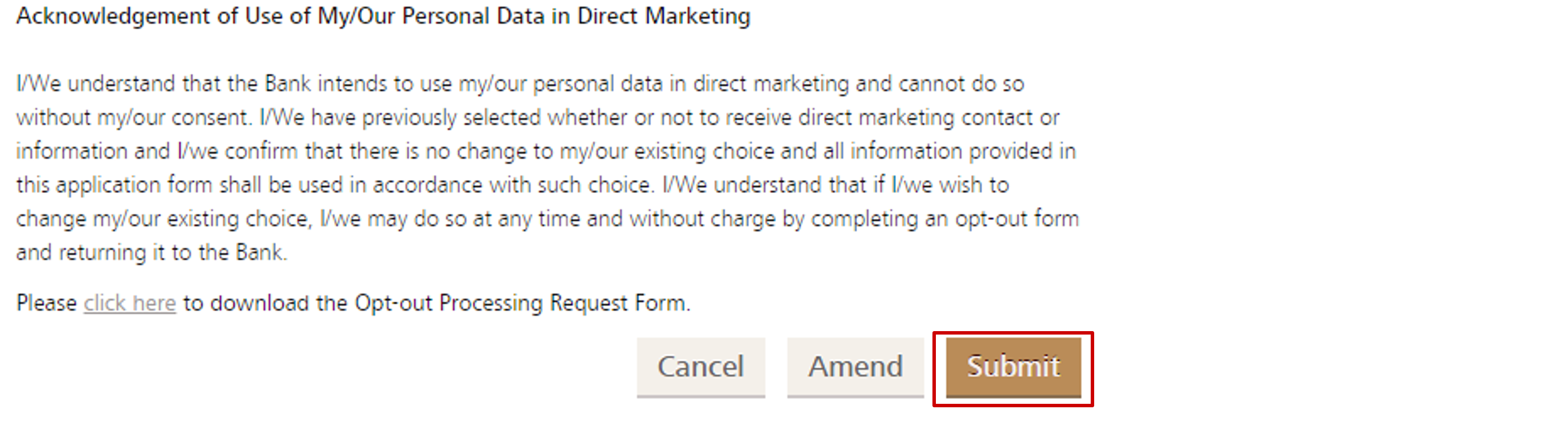
Remarks: The changes will take effect within 3 business days (Monday to Friday excluding public holidays).
You can download "Change of Customer's Personal Data Instruction Form" here.
Complete the form including your new mobile/ residential/ office phone number and sign the form.
Put in the Drop Box in any of our branches.
Remarks: The change will normally be processed within 5 business days from receipt of a duly completed form.
Related Information
We Welcome your Feedback
Need more help?
Contact support and we'll try to resolve your issue quickly.
Contact Customer Support