How to make bill payment through DBS iBanking
You may pay your bills through DBS iBanking at your finger tips
To make a bill payment, please follow the below steps:
1. Login DBS iBanking and choose “Pay Bills” and “My Payee List” under “Pay"
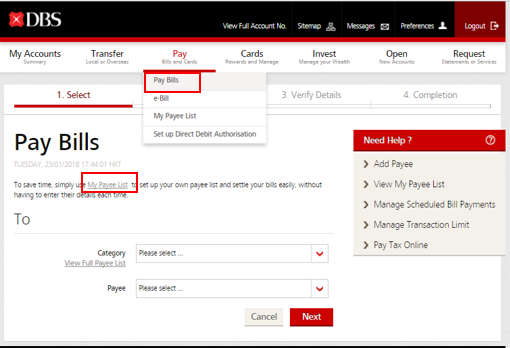
2. Select “Pay Bill” for the bill to be paid
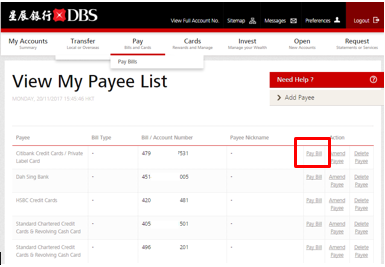
3. Select account, enter payment amount and payment date
Note: If payment is made by Credit Card, Cahsline Revolving Loan Account, or to payees under "Banking & Credit Card Services", "Credit Services", "Securities Brokers" categories, corresponding interest and handling fees may be charged. Please click here for details.
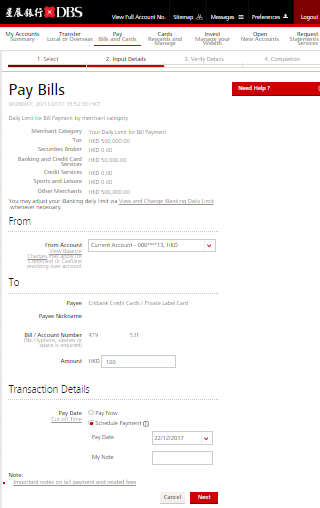
4. Confirm details and submit
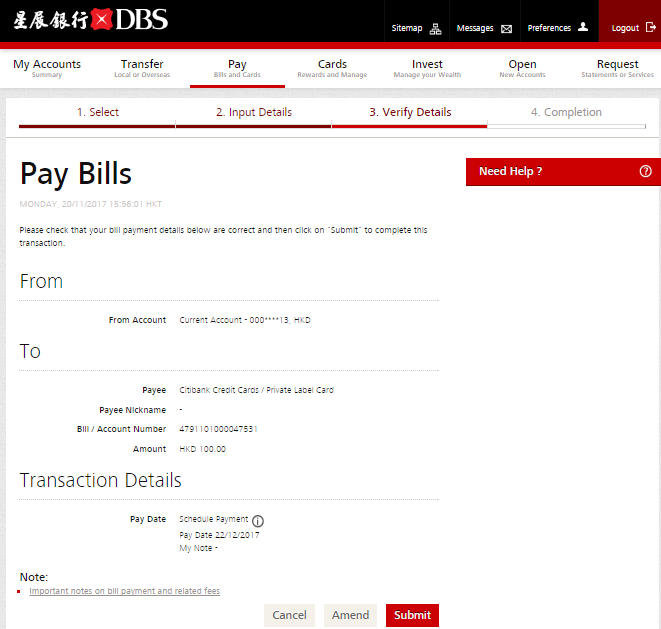
5. Payment is completed
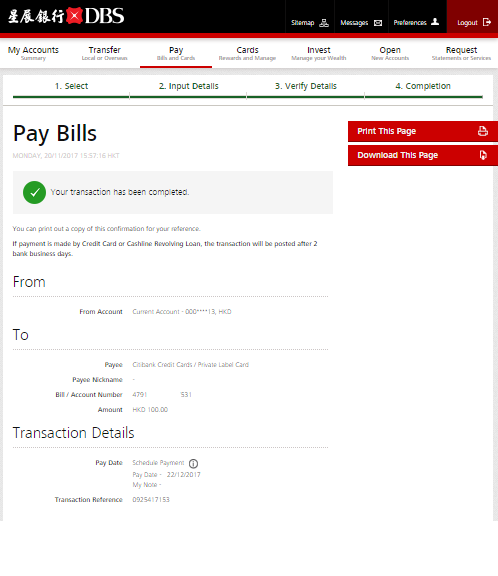
Related Information
We Welcome your Feedback
Need more help?
Contact support and we'll try to resolve your issue quickly.
Contact Customer Support