How to register as a member of DBS Card+
Principal cardholders of DBS Credit Cards and Co-branded Cards or Personal Loan customers can simply follow the steps below to register as a member of DBS Card+.
Download DBS Card+ mobile app (Available on the App Store and Google Play)
Select "Register for DBS Card+" on the landing page of DBS Card+ mobile app
Input your personal details and select "Next"
Fill in personal information, credit card number and the CVV number as shown at the back of your credit card, and accept Terms & Conditions, then submit registration
After submitting the information, confirmation email will be sent to your registered email account. Please click the confirmation link in the email to complete the registration
Download DBS Card+ mobile app (Available on the App Store and Google Play). Select "Register for DBS Card+" on the landing page of DBS Card+ mobile app
Input your personal details and select "Next"
A 6-digit One Time Password will be sent to your registered mobile number. You can check loan details after you enter the correct One Time Password.
After successful registration, simply select "Check Your Loan Details" and repeat step (3) every time you log in to the app to check loan details.
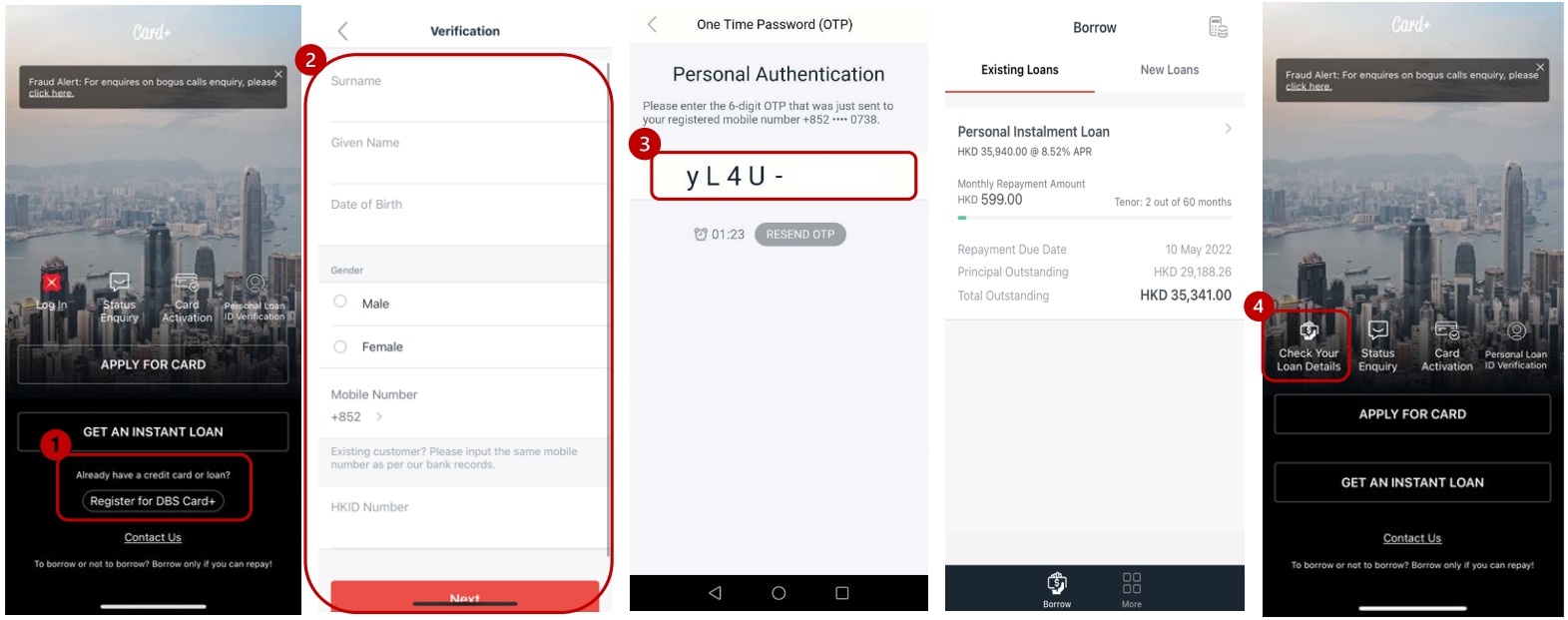
To borrow or not to borrow? Borrow only if you can repay !
Related Information
We Welcome your Feedback
Need more help?
Contact support and we'll try to resolve your issue quickly.
Contact Customer Support