How to register & activate PayFast via DBS iBanking?
You can perform a one-time activation from Transfer Settings via DBS iBanking. During activation, you will need your Secure Device for authentication.
Please follow below steps to register & activate PayFast:
Step 1: Register Payfast
Login to iBanking
Click “Transfer”, then click “Transfer Settings”
Select “Receive Funds with Mobile” or “Receive Funds with Email”, click “Activate”
Select account for receiving funds, then click “NEXT”
Verify details, and enter the 6-digit One Time Password which is sent via SMS to the mobile number, then click “Submit”
Registration completed, you will receive confirmation SMS.
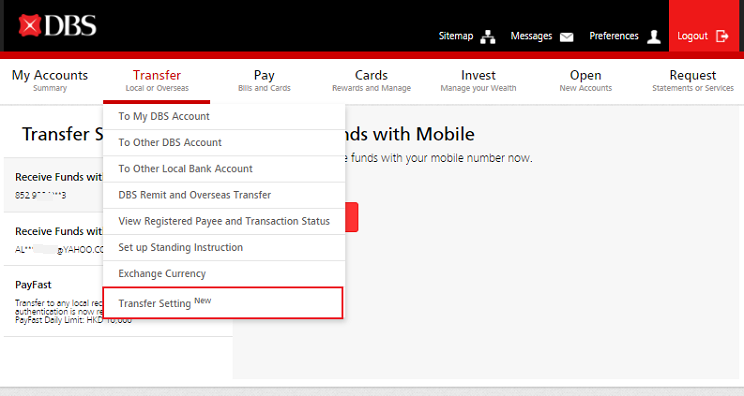
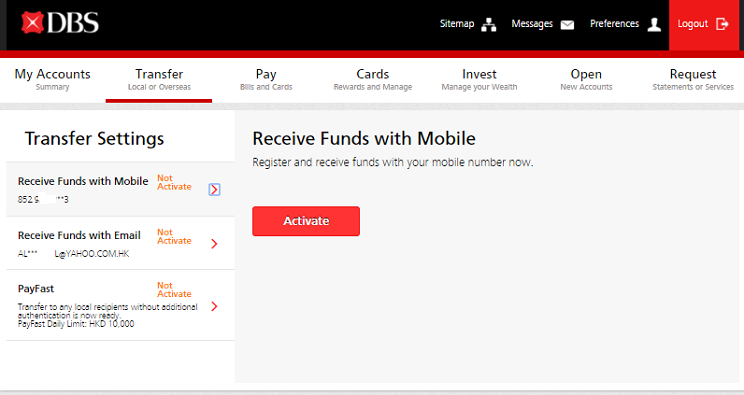
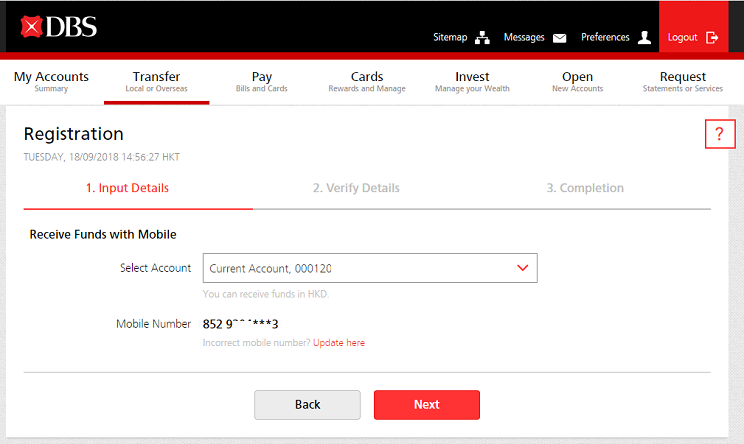
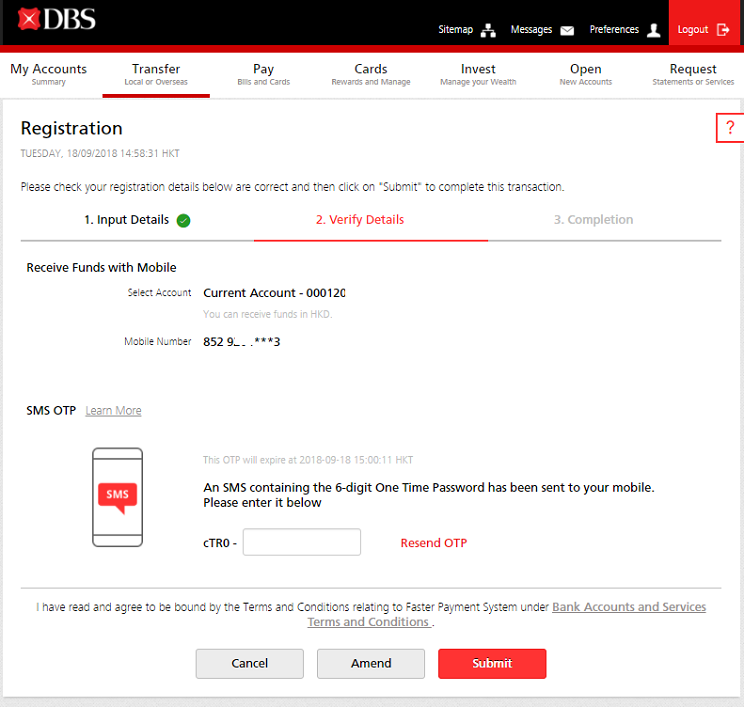
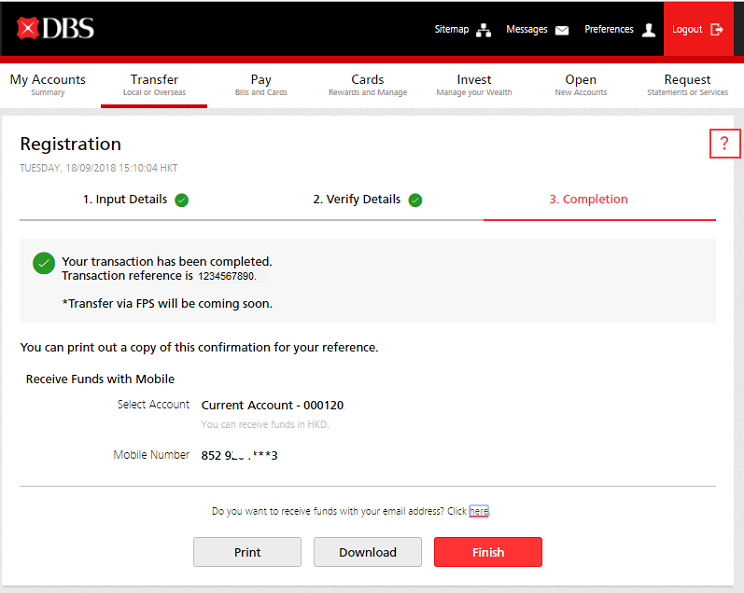
Login to iBanking
Click “Transfer” and “Transfer Settings”, then select “Receive Funds with HKID”
Authenticate with Digital Token
Select account for receiving funds, then click “Next”
Verify details, then click “Submit”
Registration completed, you will receive confirmation SMS.
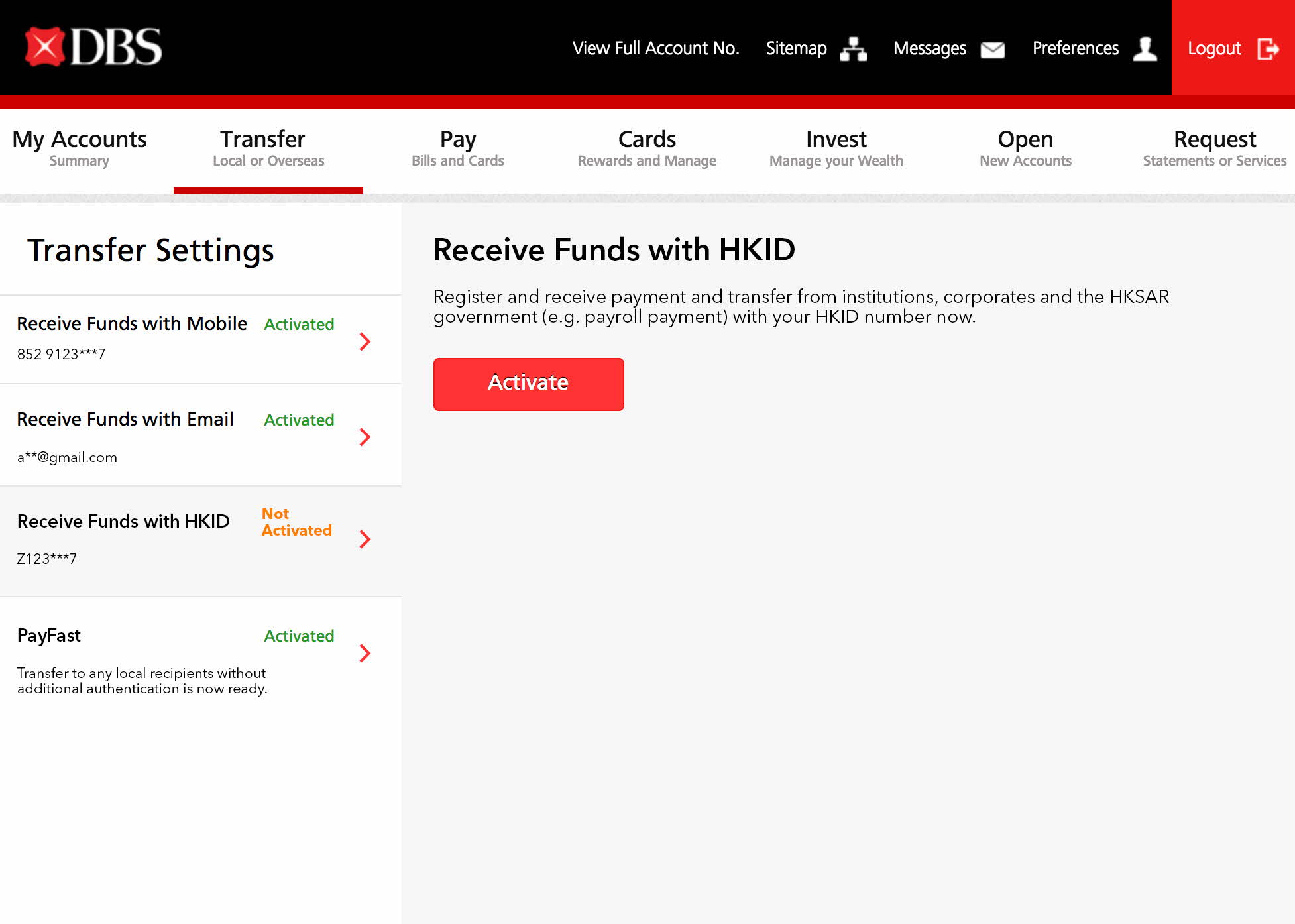
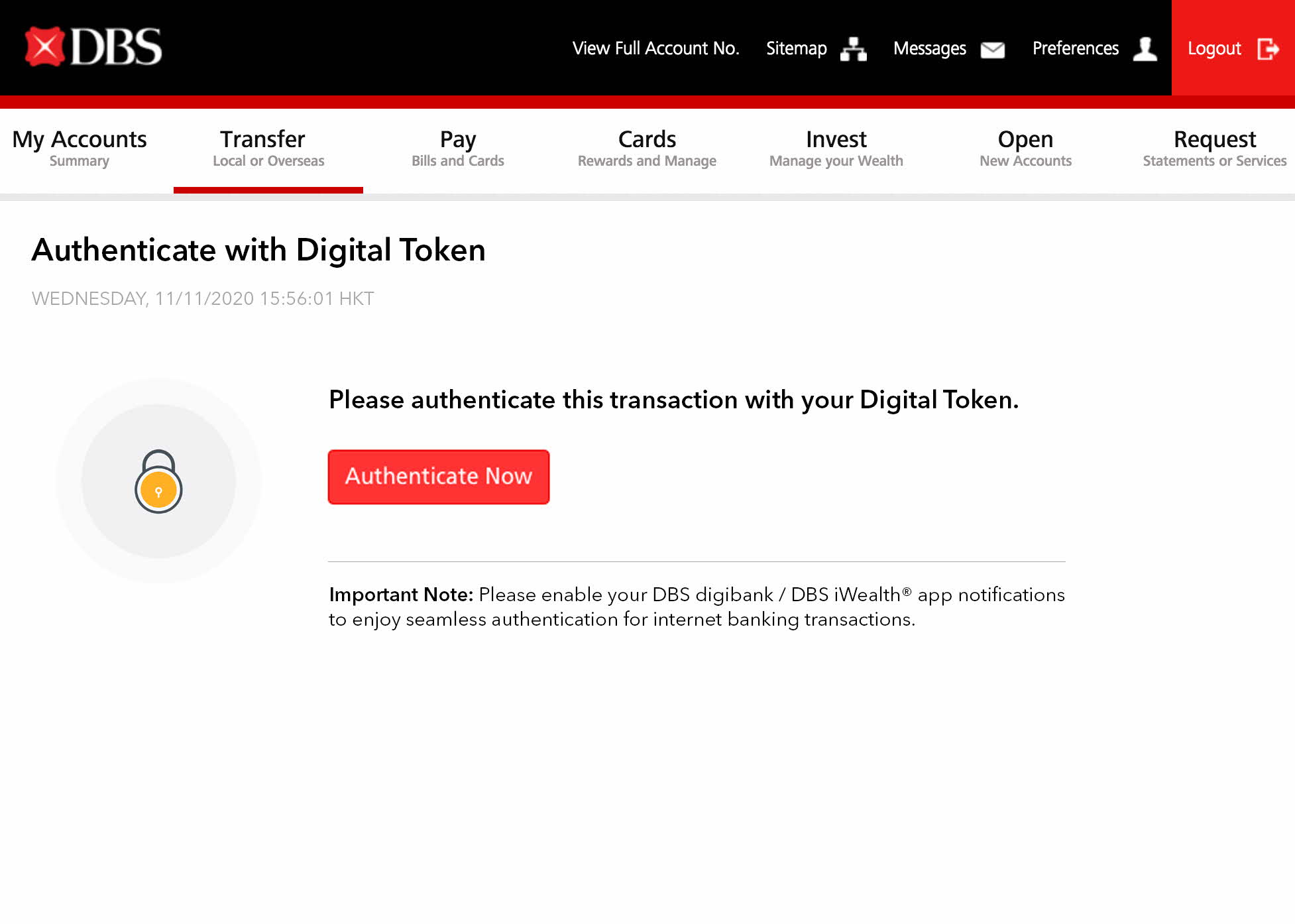
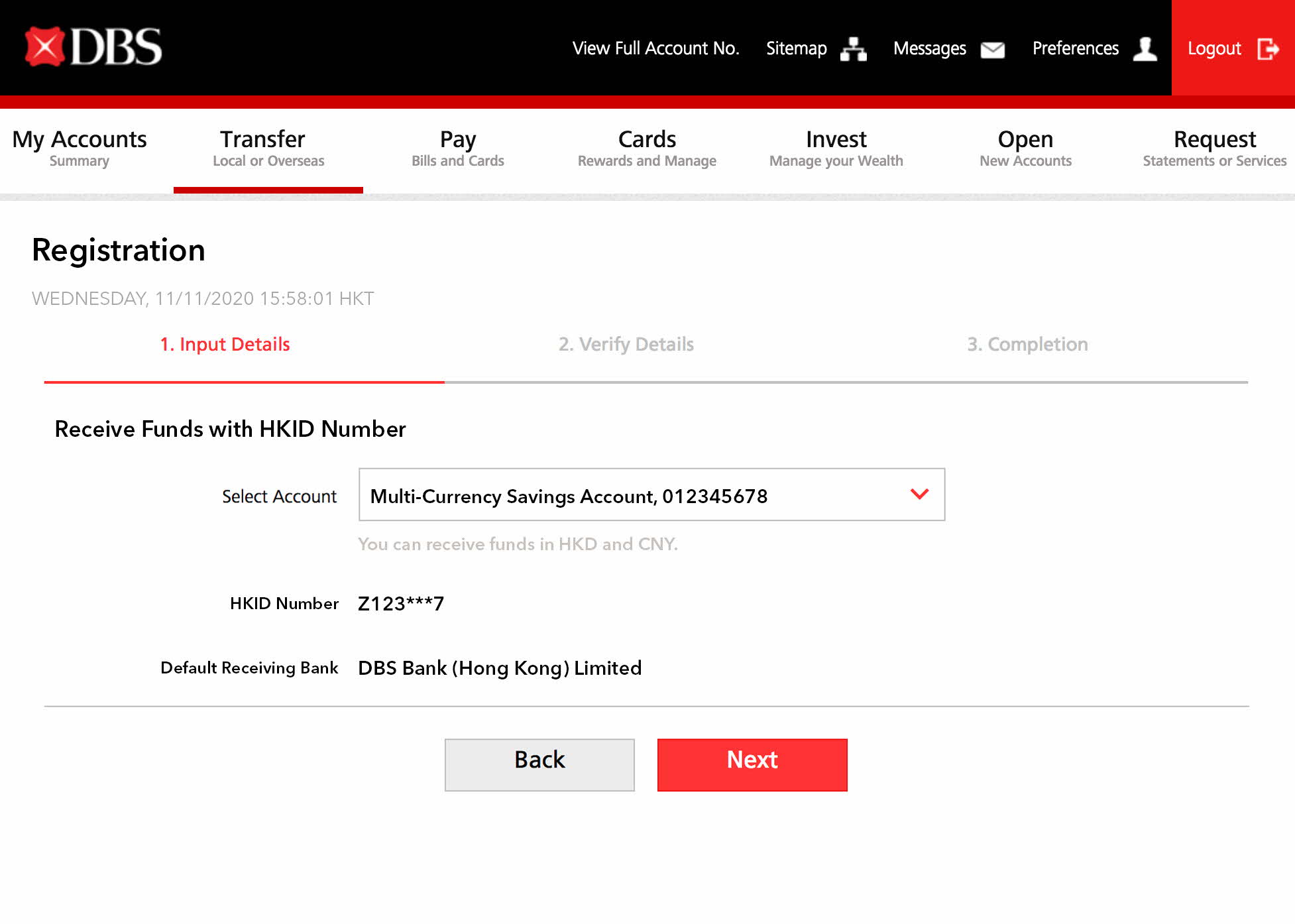
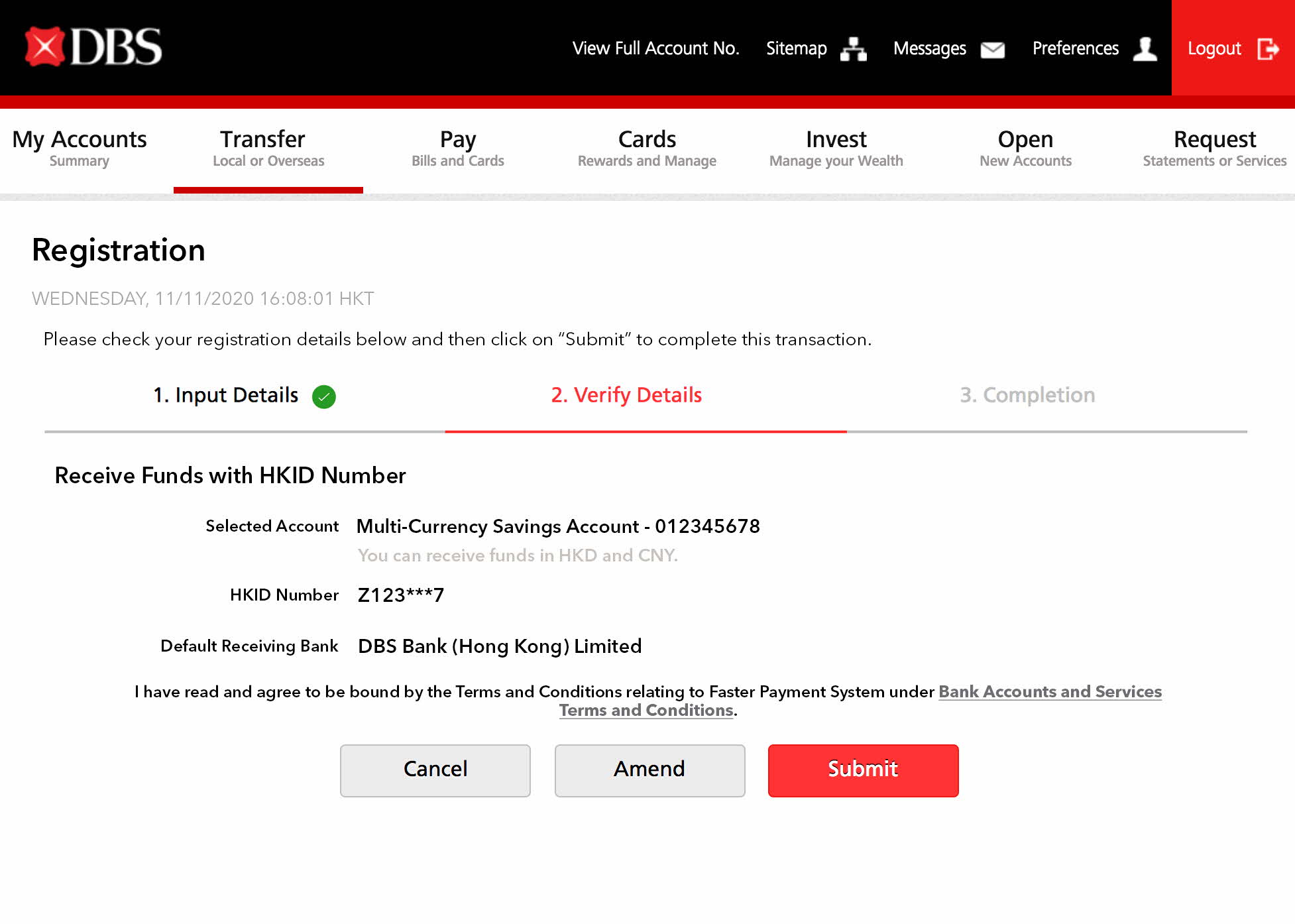
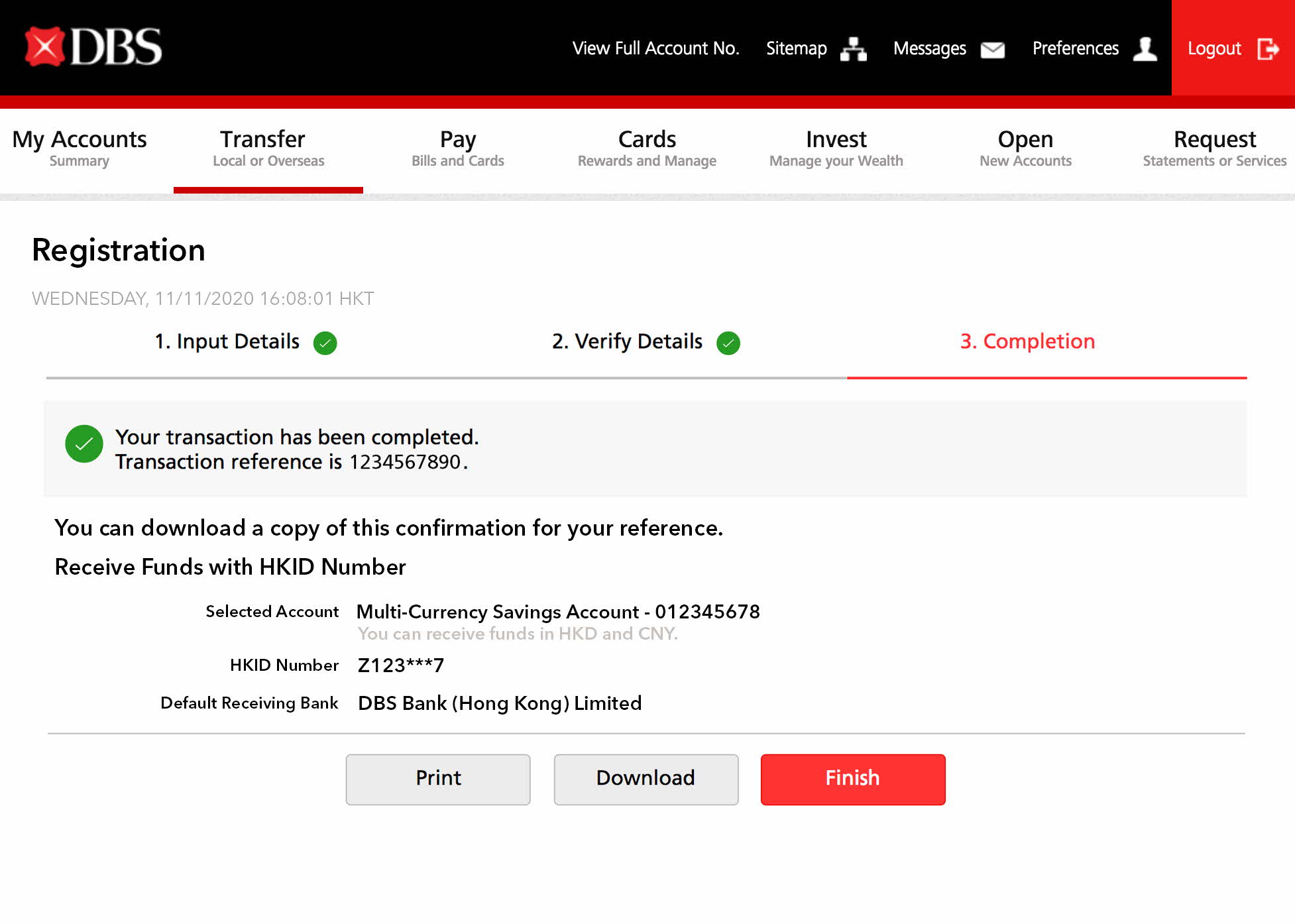
Step 2: Activate PayFast
(Need authenticate with Secure Device or Digital Token)
At “Transfer Setting” page, select “PayFast”
Click “Activate”
Follow the instructions to go through the identity authentication process with your secure device or Digital Token
Activation completed, you will receive confirmation SMS.
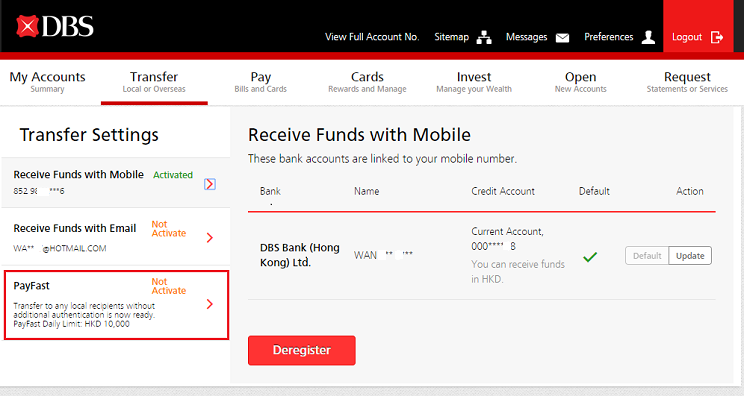
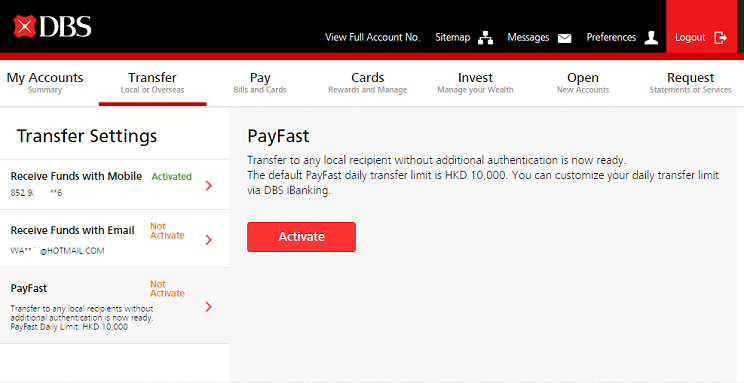
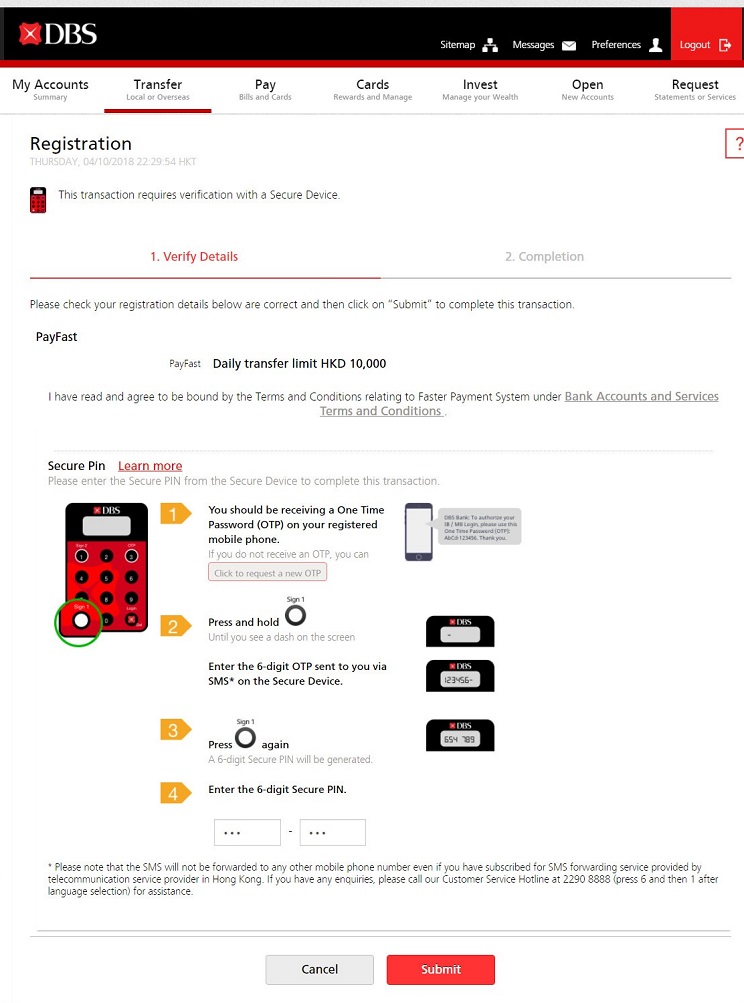
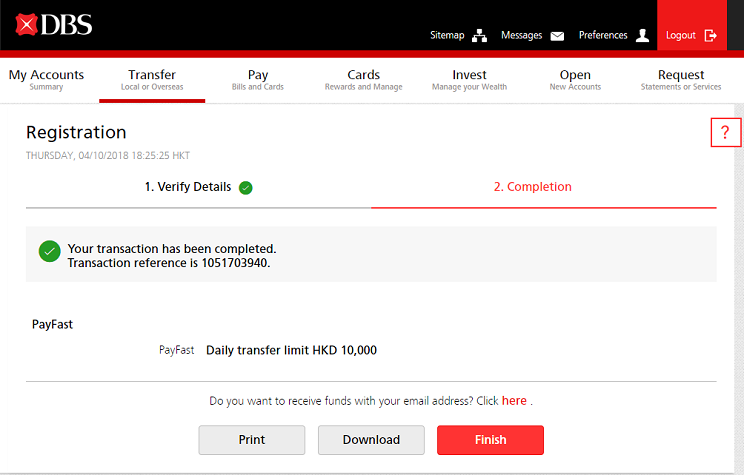
To borrow or not to borrow? Borrow only if you can repay !
Related Information
We Welcome your Feedback
Need more help?
Contact support and we'll try to resolve your issue quickly.
Contact Customer Support