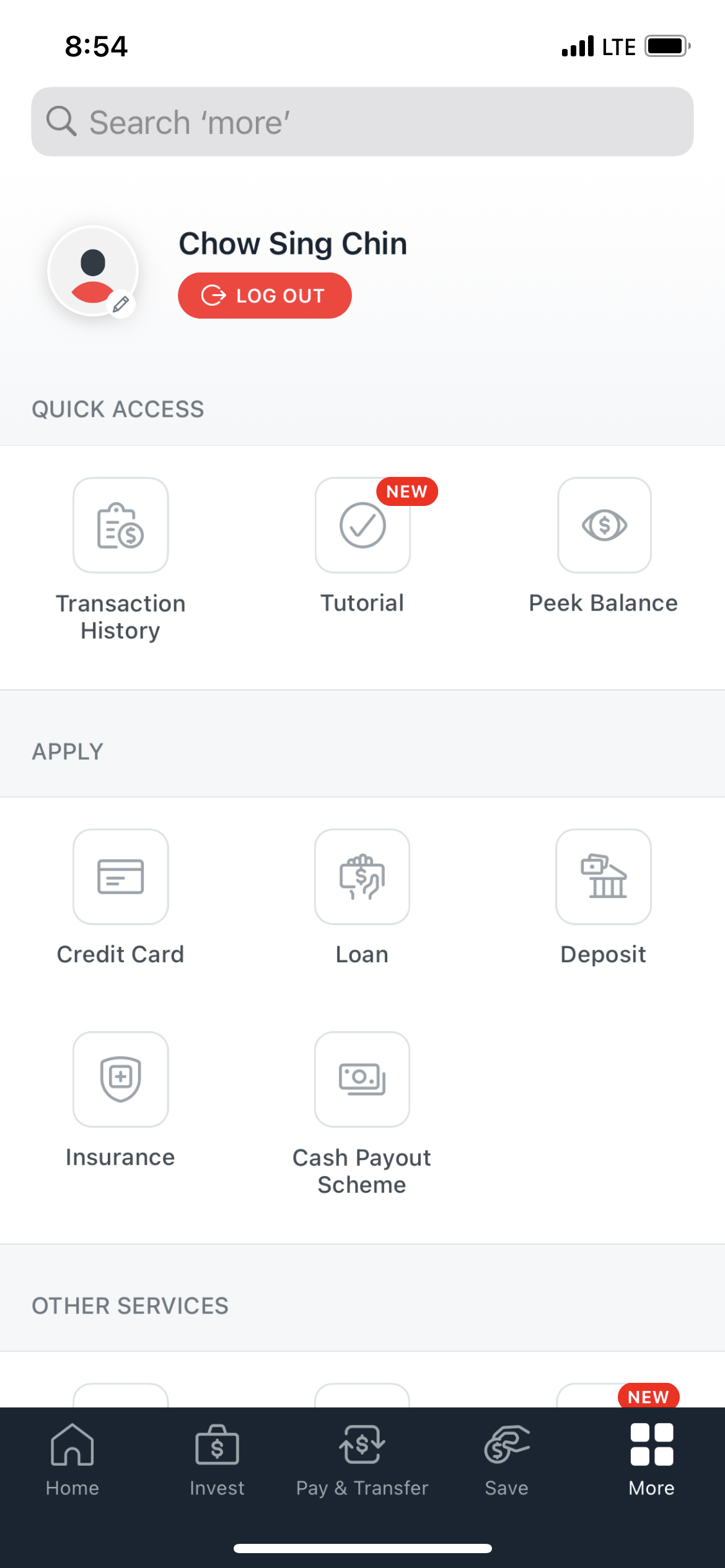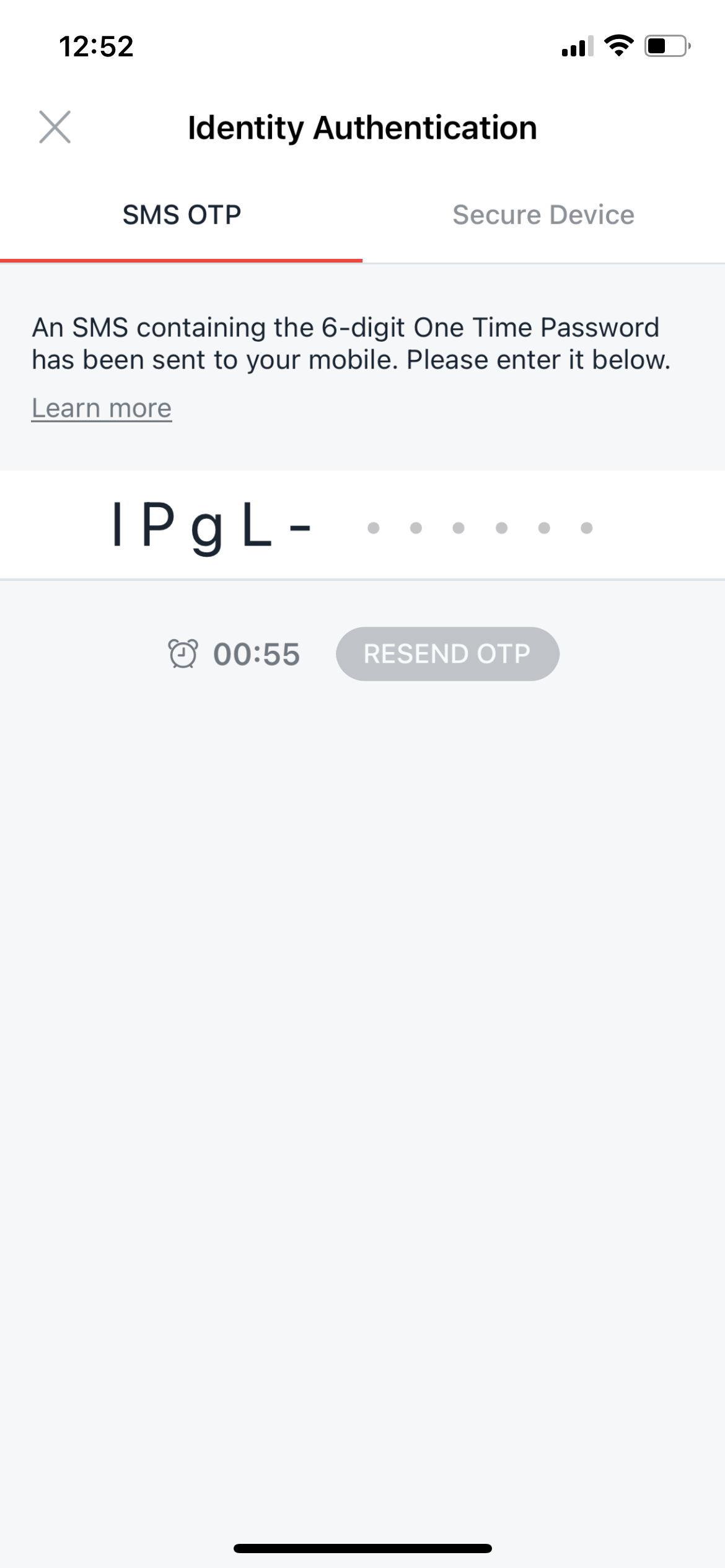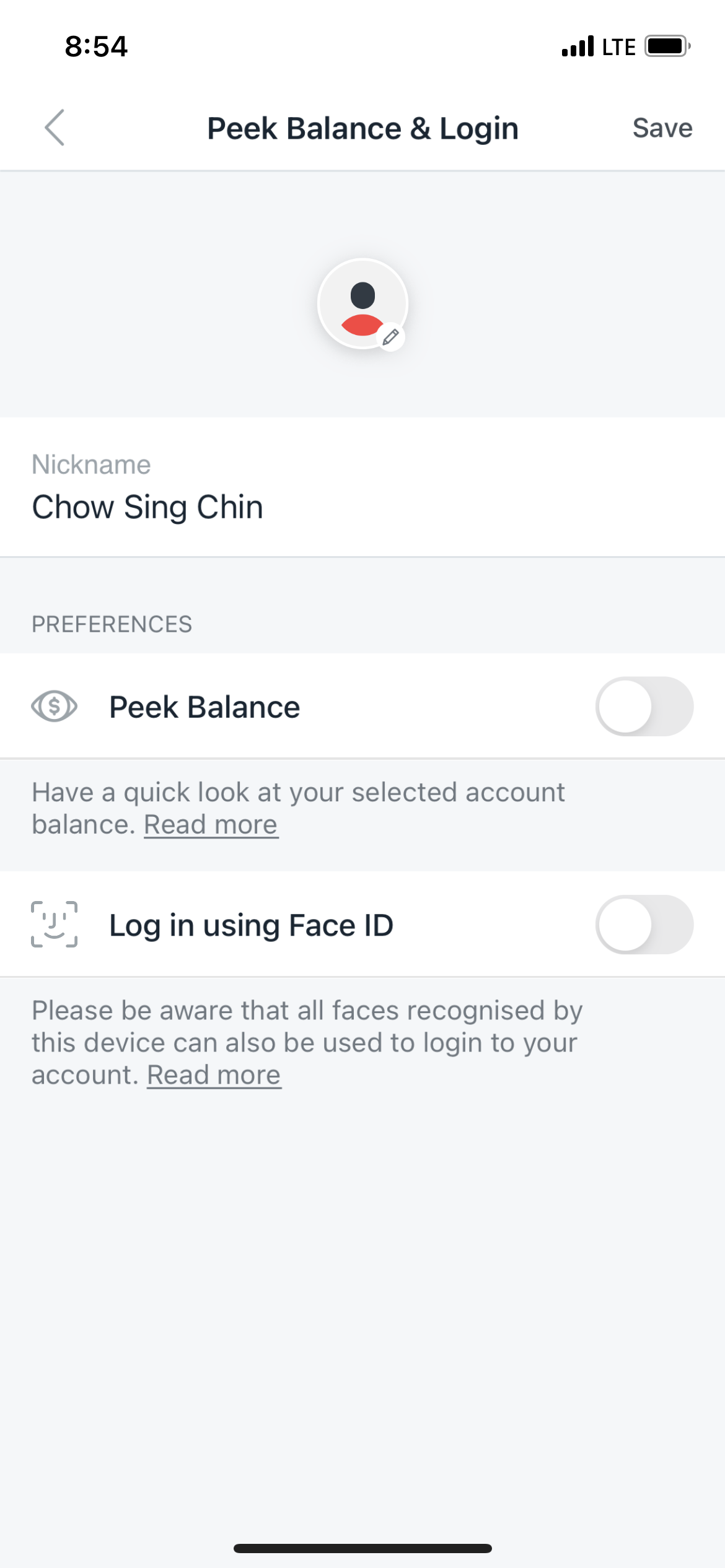How to set up Peek Balance?
You can set up Peek Balance, update your profile with a picture or nickname and set up Face ID/ Touch ID.
1. After login, click "More", then select "Peek Balance".
2. Use digital token or SMS One Time Password (OTP) or the Secure Device to authenticate your identity.
3. After identity authentication, switch on Peek Balance and select the account for Peek Balance. You can also update your profile with a picture or nickname and set up Face ID/ Touch ID.
Related Information
We Welcome your Feedback
Need more help?
Contact support and we'll try to resolve your issue quickly.
Contact Customer Support