Amend or delete scheduled bill payment through DBS digibank HK
You may amend or delete your scheduled bill payment DBS digibank HK.
How to view or manage scheduled transactions
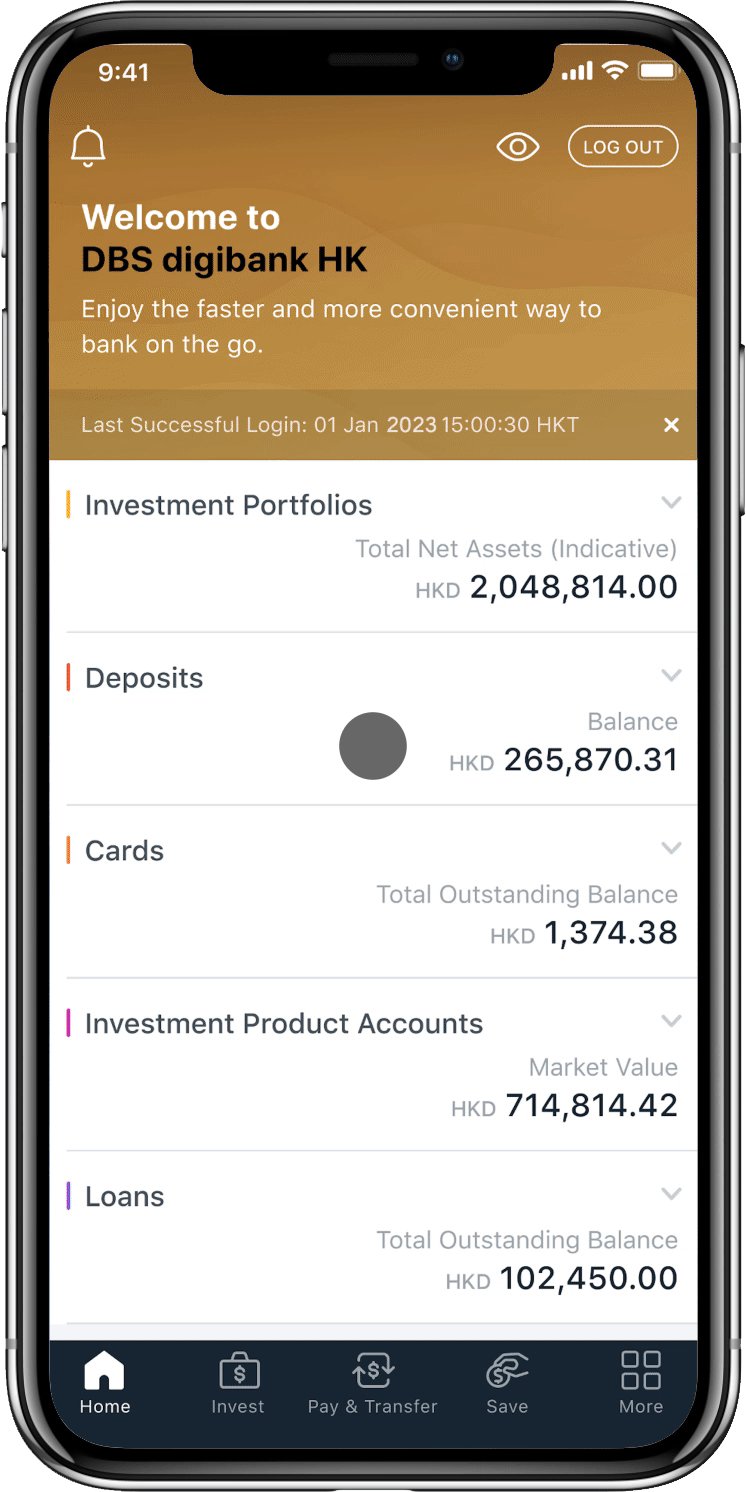 |
|
How to cancel scheduled bill payment
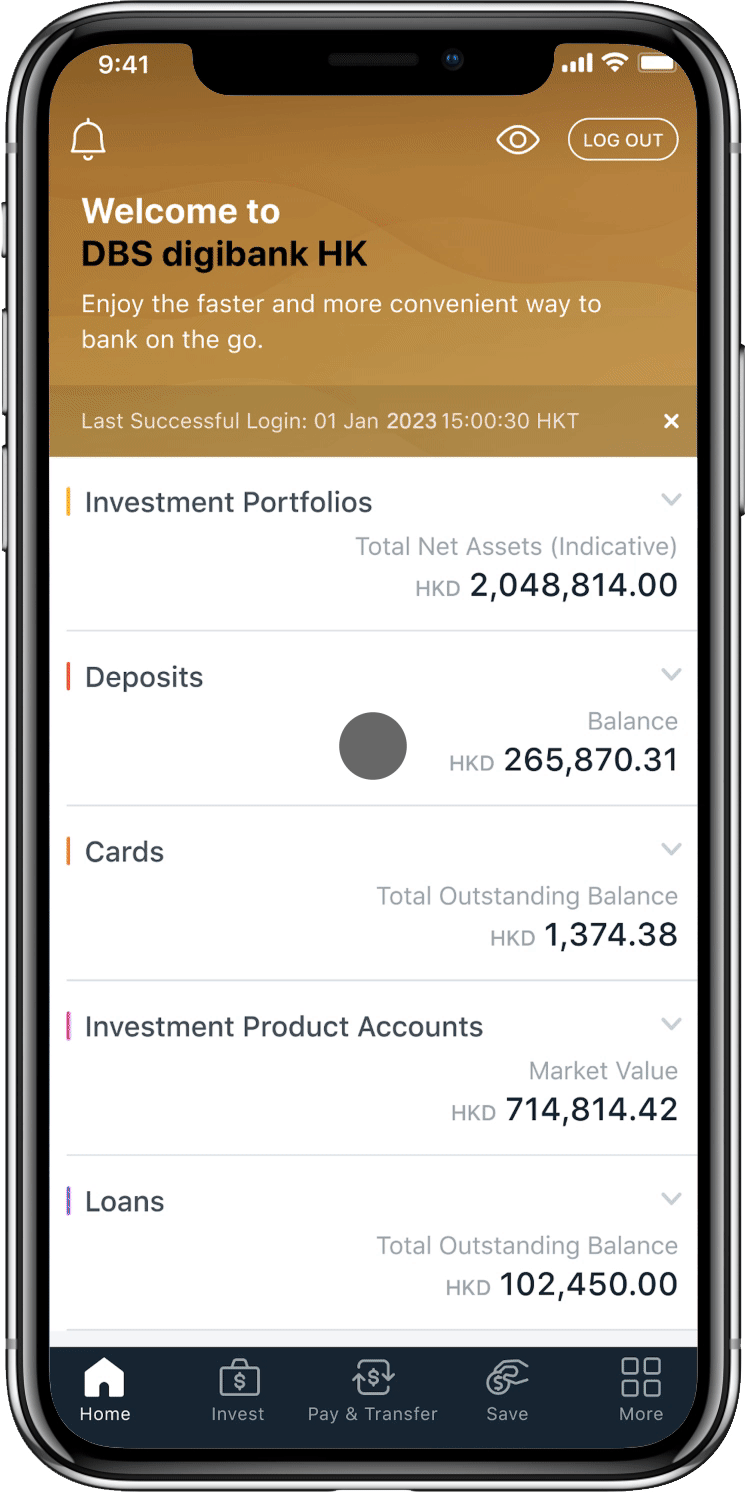 |
|
Related Information
We Welcome your Feedback
Need more help?
Contact support and we'll try to resolve your issue quickly.
Contact Customer Support