Obtain the latest investment market info via DBS digibank HK
You may obtain the latest investment market news and other information at your finger tips
To obtain the latest investment market news and other information via DBS digibank HK, please follow the below steps:
First of all, you have already opened a securities account and registered for DBS iBanking service.
1. Login DBS digibank HK and choose “Trade Local Securities” under “Main Menu"
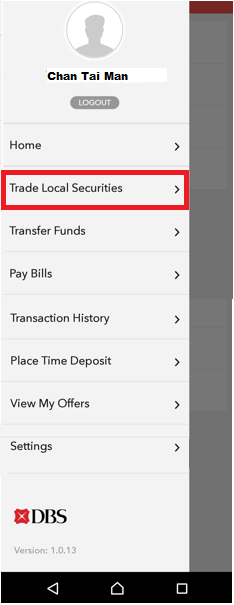
2. Enter 6-digit OTP received on your mobile phone
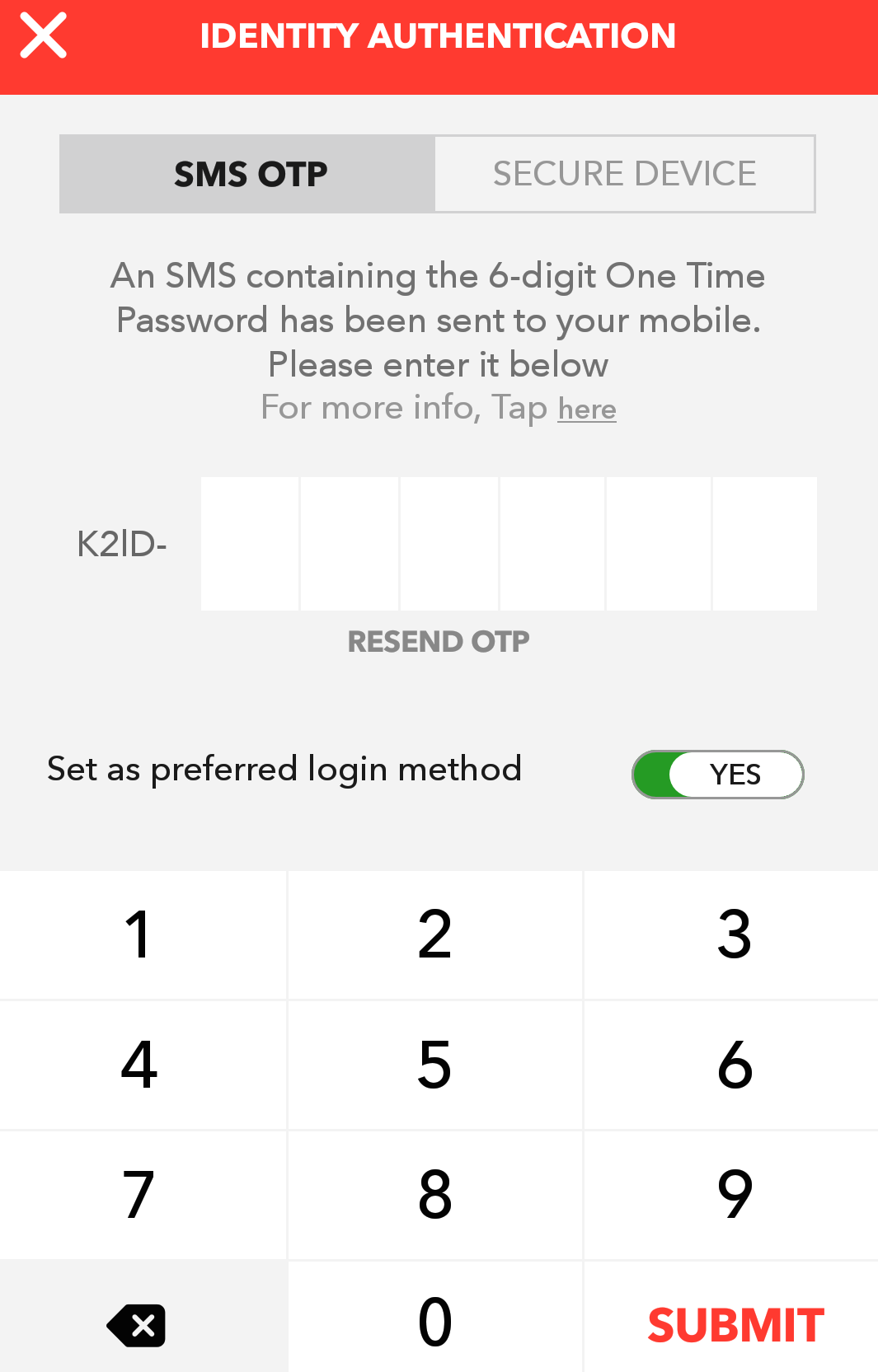
3. Select “Market Info”
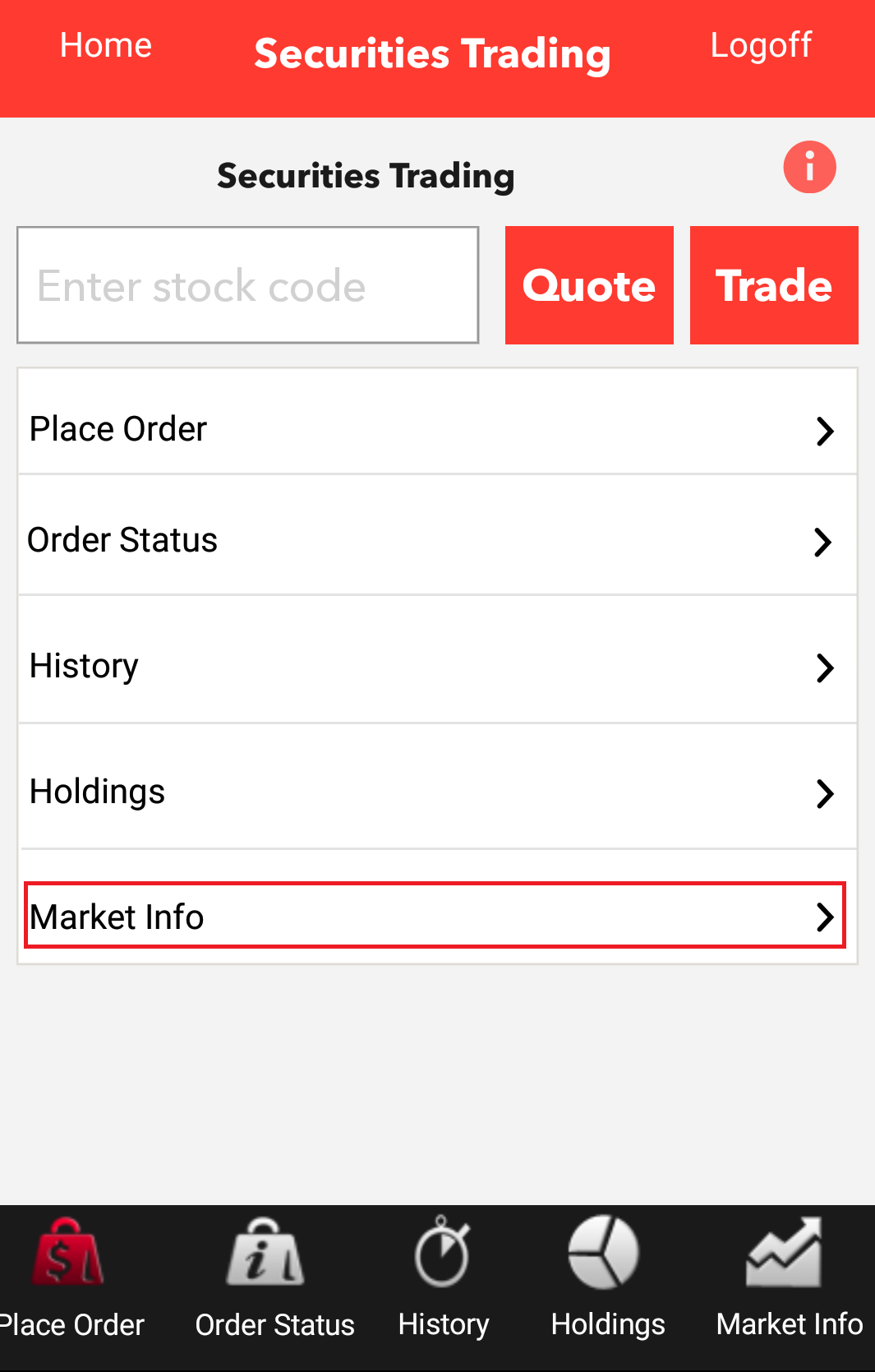
4. Select the market info that you would like to obtain. For example, select “Market News” for the latest financial news
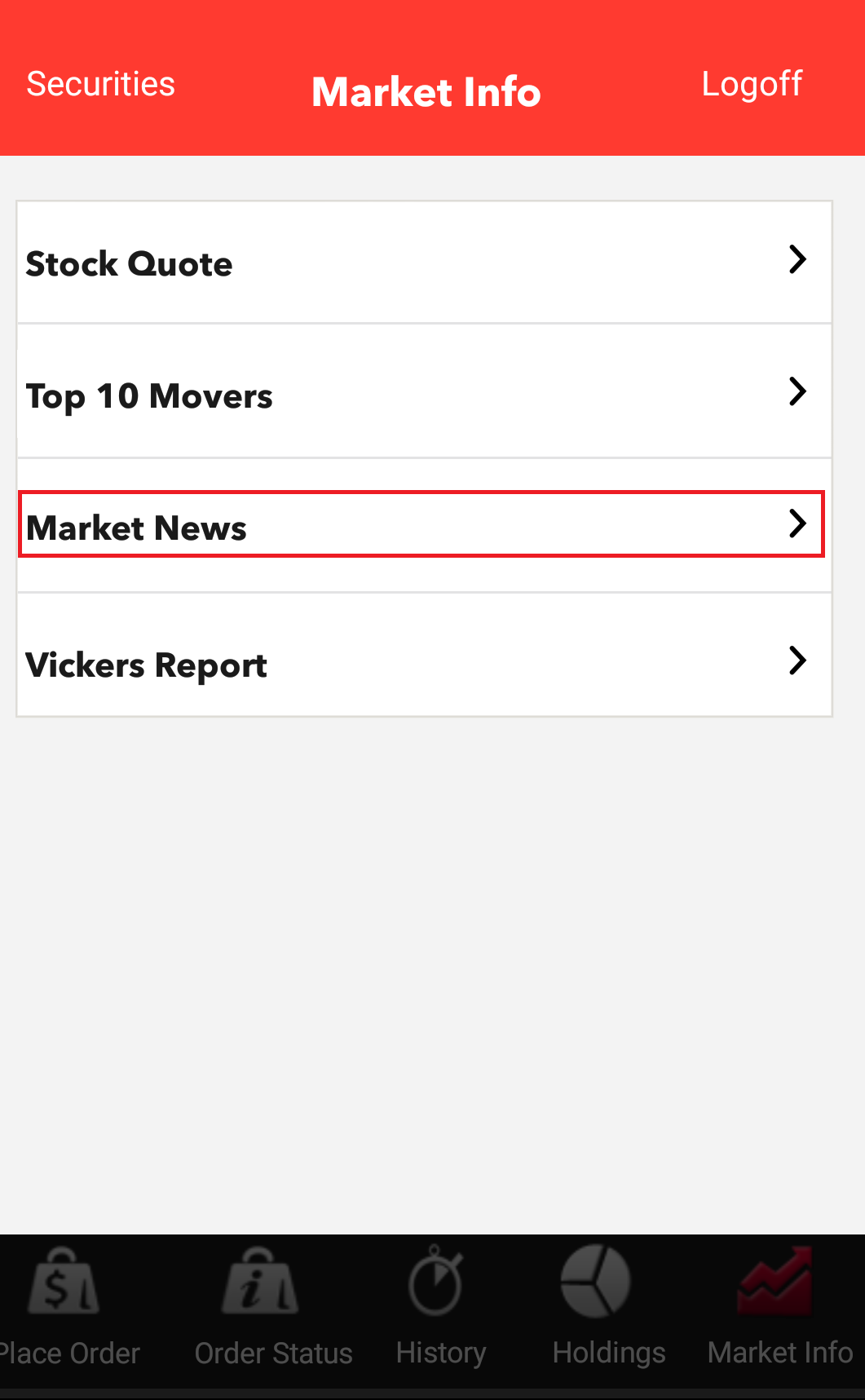
5. Select the news that you would like to read more
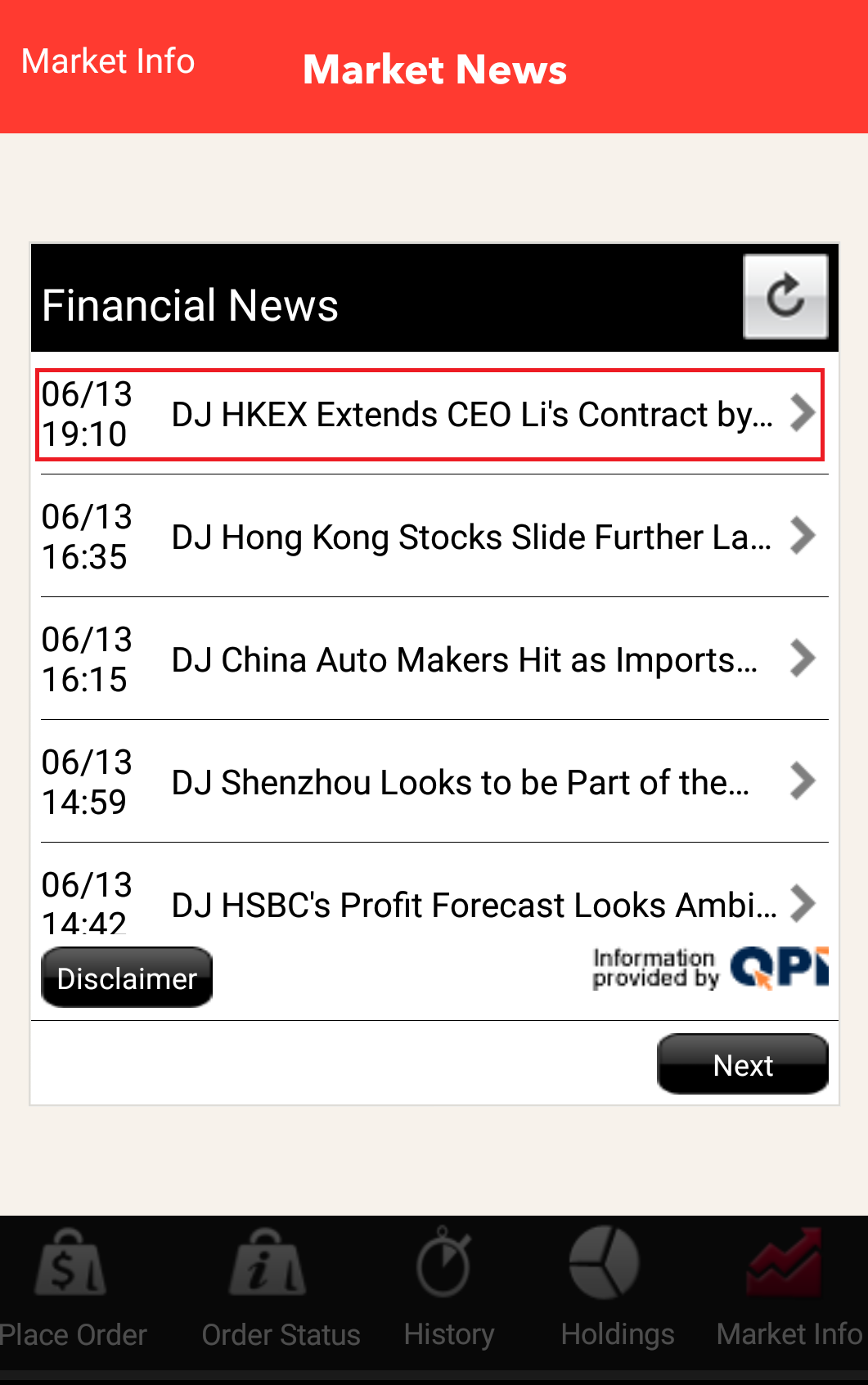
6. News details will be displayed
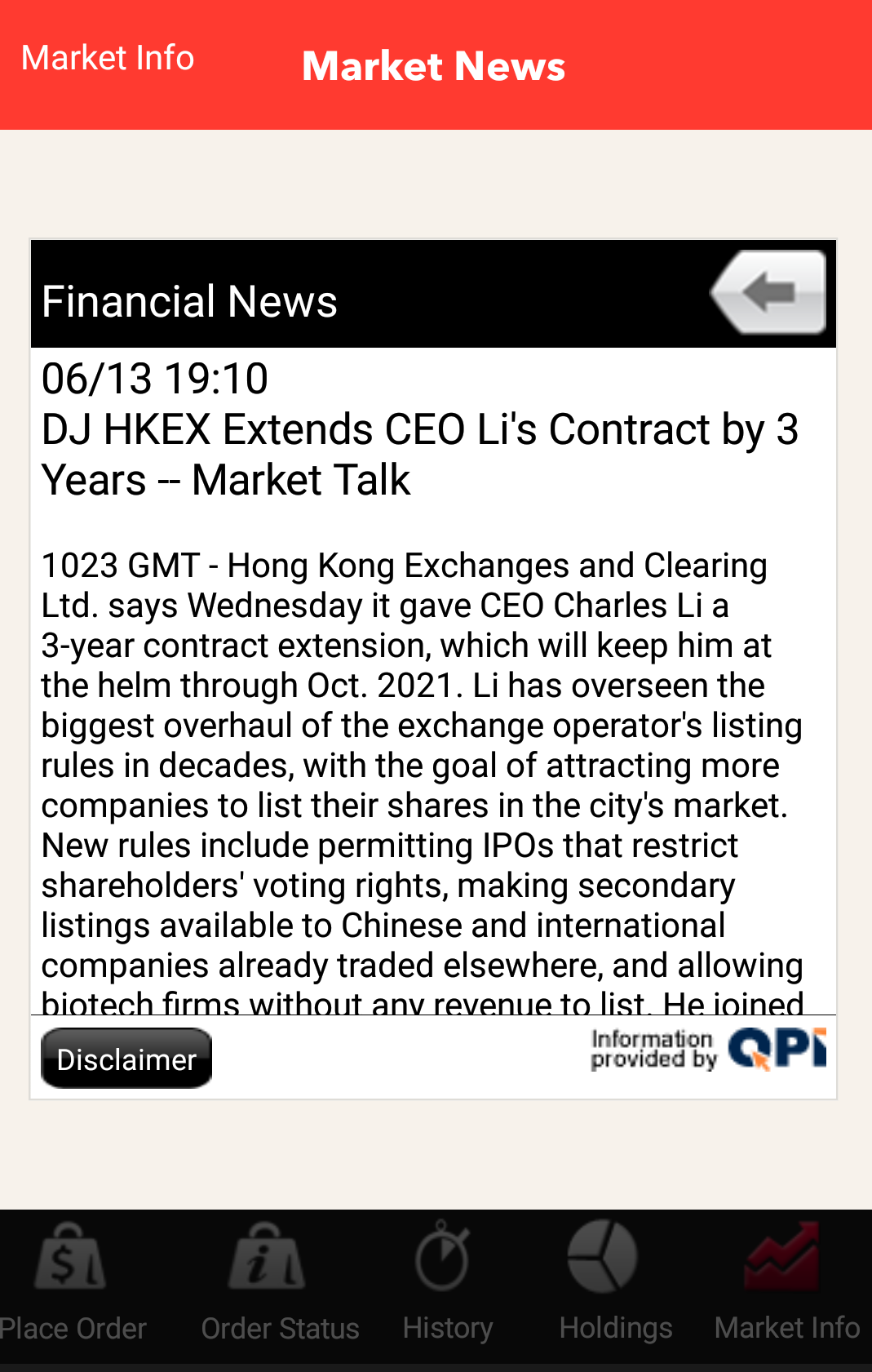
Related Information
We Welcome your Feedback
Need more help?
Contact support and we'll try to resolve your issue quickly.
Contact Customer Support