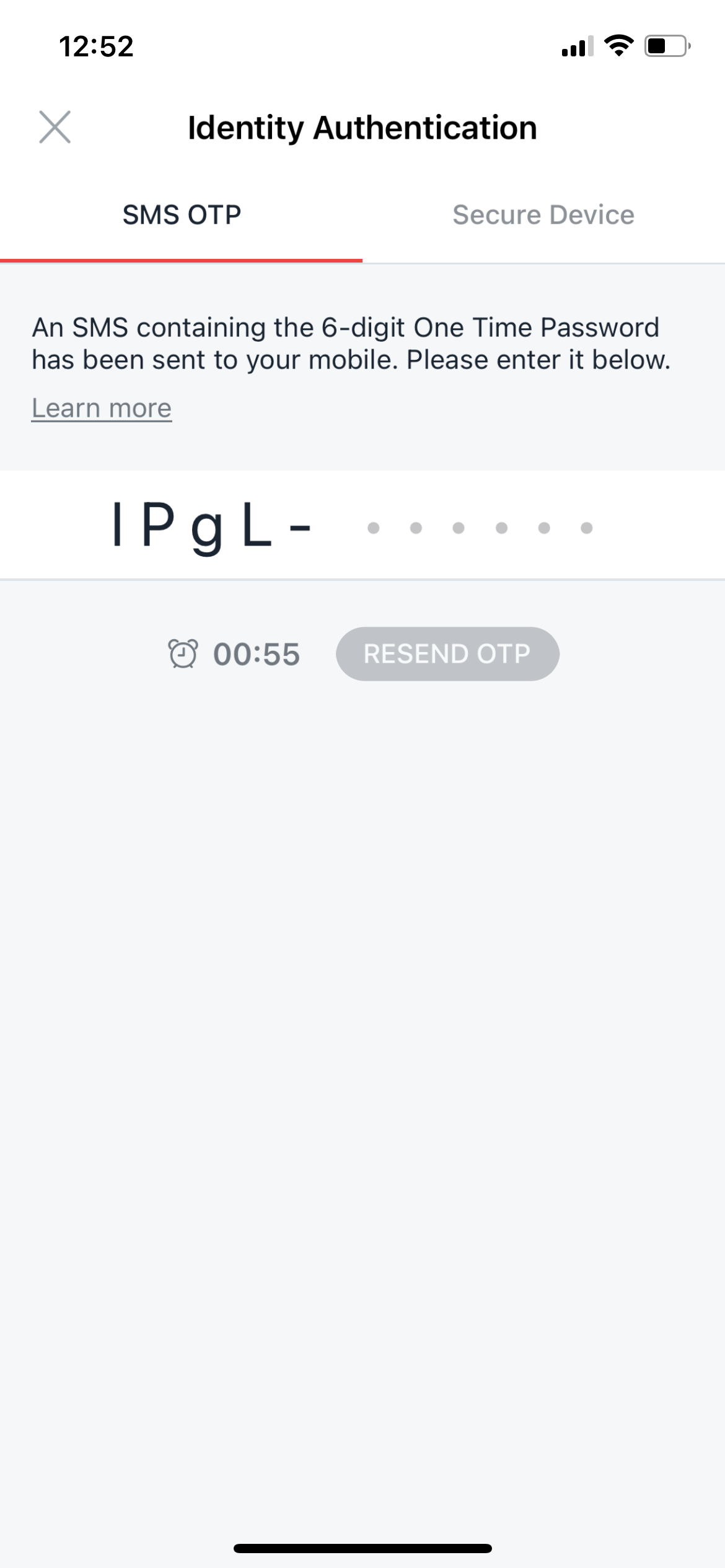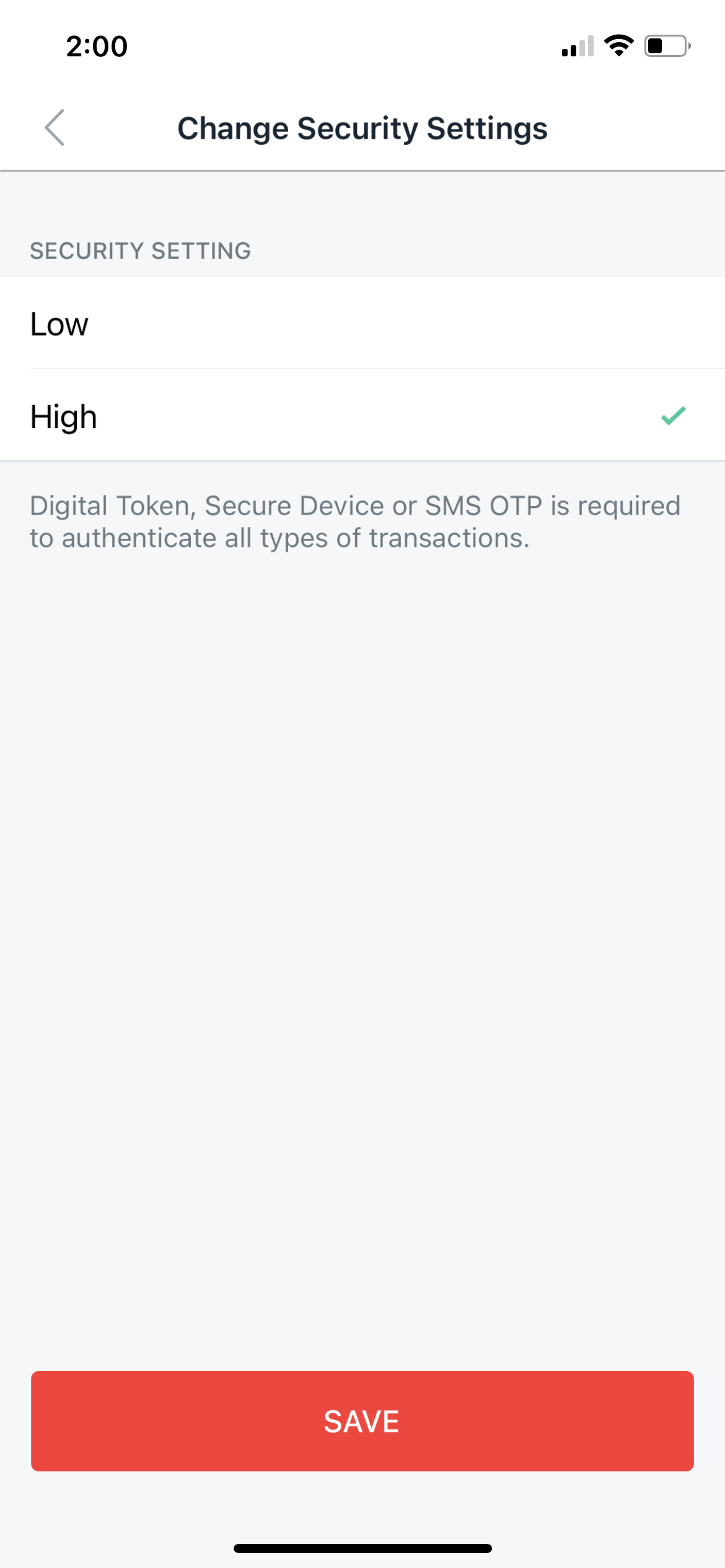How to change security setting for DBS digibank HK?
You may change your security setting for DBS digibank HK according to your own wish
To change your security setting for DBS digibank HK, please follow the below steps:
1. Login DBS digibank HK > tap "More" > select "Change Security Settings"
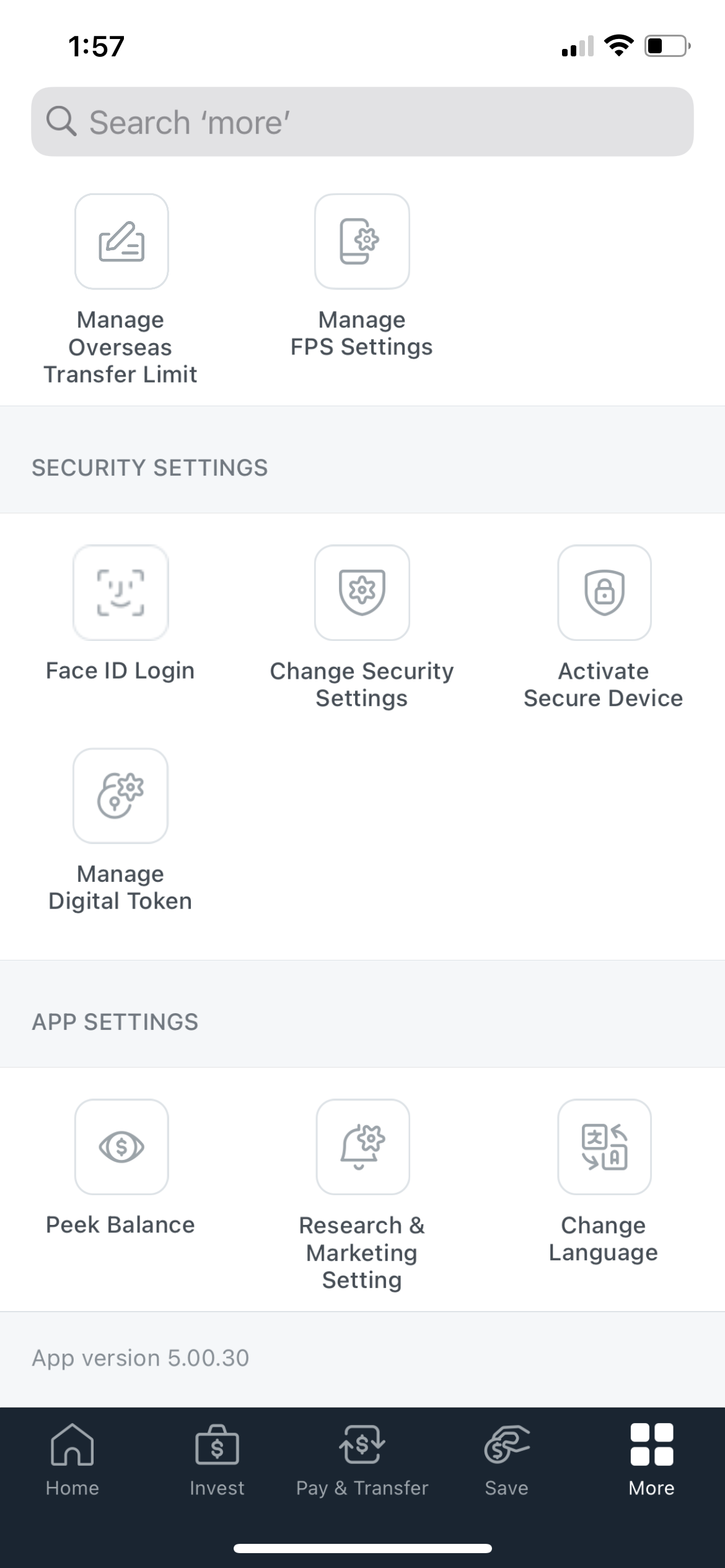
2. Use digital token or SMS One Time Password (OTP) or the Secure Device to authenticate your identity.
3. Select the required security setting and click save to complete the update.
Related Information
We Welcome your Feedback
Need more help?
Contact support and we'll try to resolve your issue quickly.
Contact Customer Support