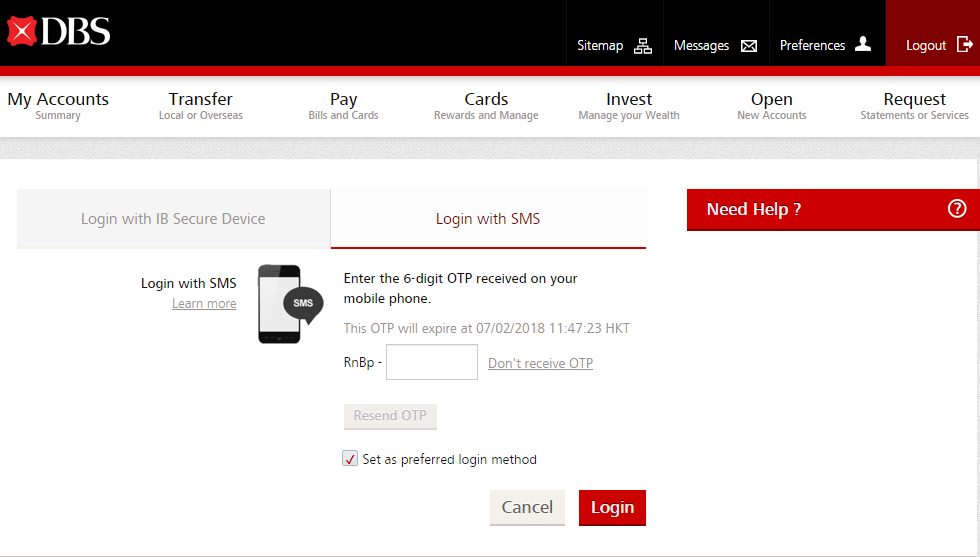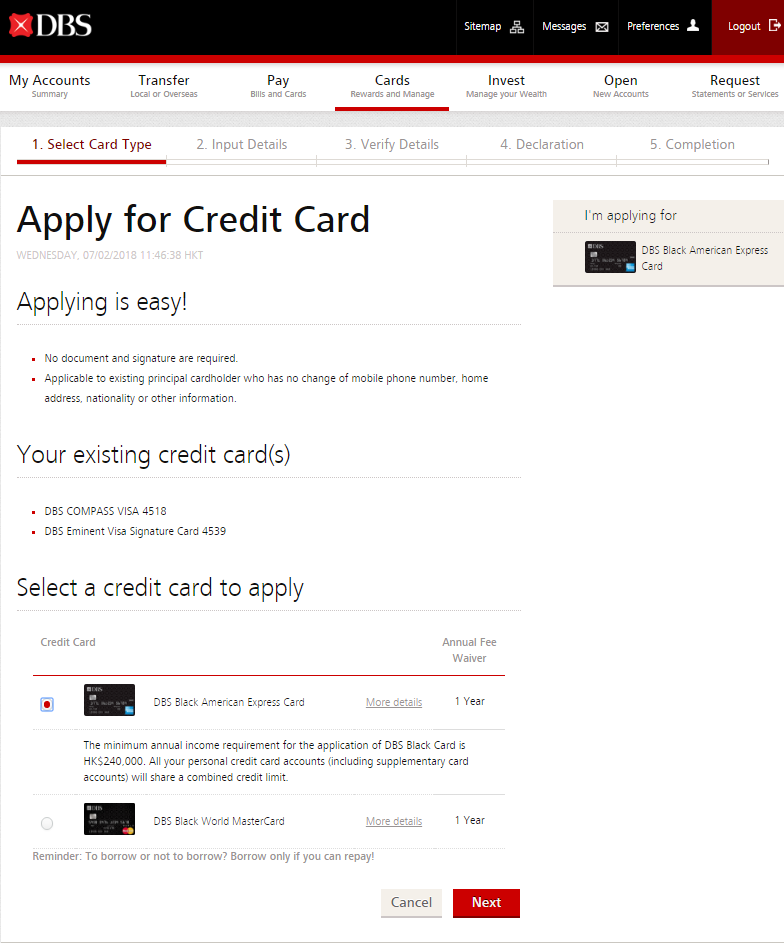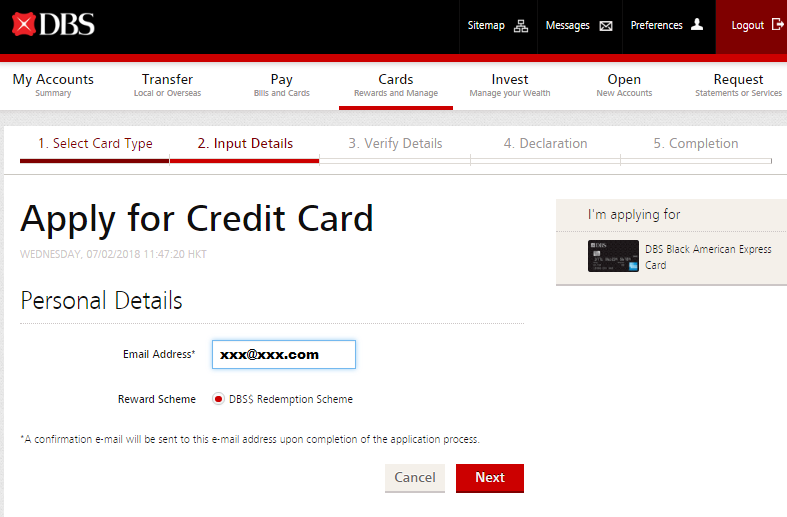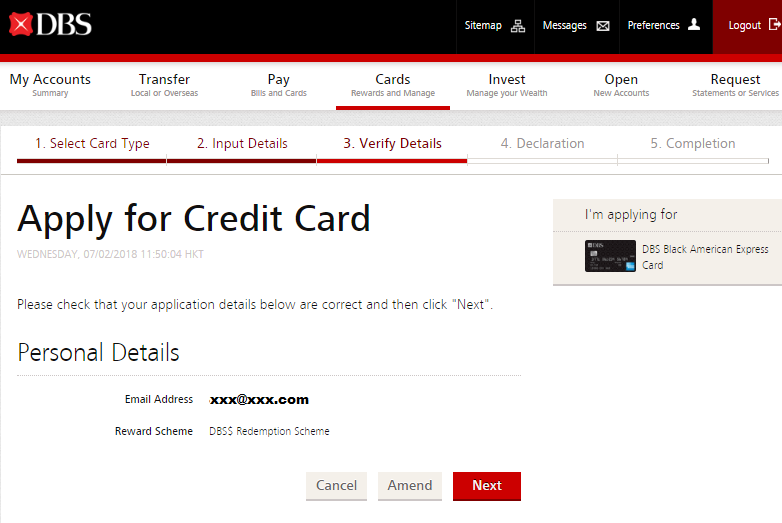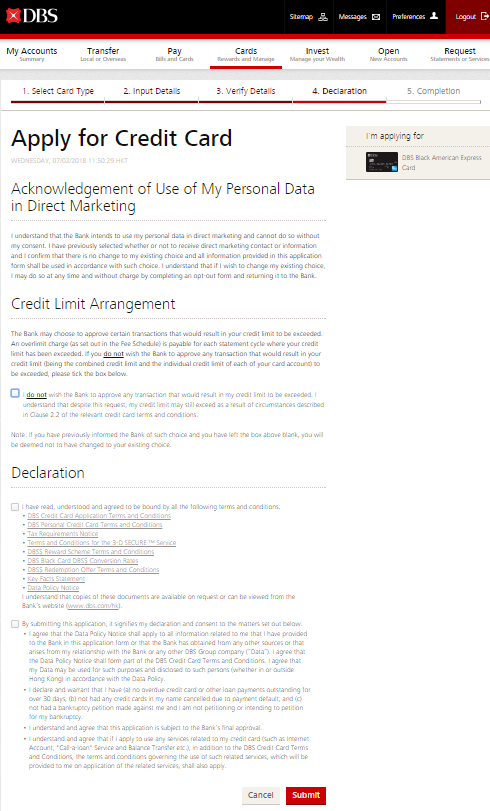Existing DBS credit card holder applies for a new DBS credit card through DBS iBanking
**Sorry, due to the system update, please download DBS Card+ app or visit DBS website go.dbs.com/hk-card for application until further notice.**
To apply for a new DBS credit card through DBS iBanking (for existing DBS credit card holder), please follow the below steps:
1. Login DBS iBanking and choose "Apply for Credit Card" under "Card"
2. Enter 6-digit OTP received on your mobile phone
3. Displays your existing credit card information and select the credit card that you would like to apply
4. Enter your email address to receive the confirmation email upon the completion of application process
5. Confirm Details
6. Complete Declaration, submit and complete the application
Note:
1) Only applicable to existing principal cardholder who has no change of mobile phone number, home address, nationality or other information)
2) No document and signature are required
3) Confirmation email will be sent to your email address upon the completion application process
4) This application is subject to the Bank's final approval.
5) It takes approximately 2 to 3 weeks to complete the approval process. If the application is approved, the new credit card will be mailed to applicant in about one week after the approval.
To borrow or not to borrow? Borrow only if you can repay !
Related Information
We Welcome your Feedback
Need more help?
Contact support and we'll try to resolve your issue quickly.
Contact Customer Support