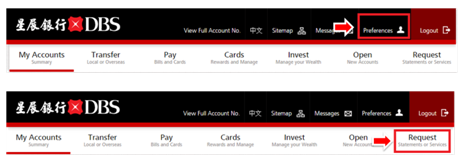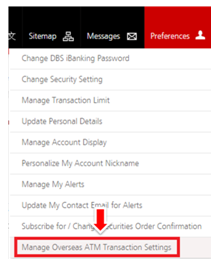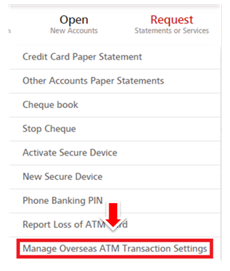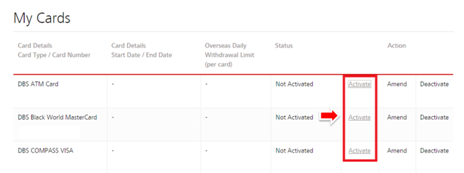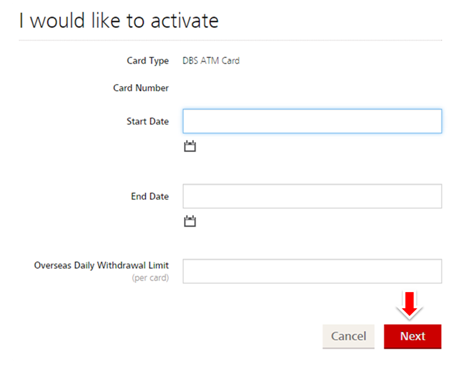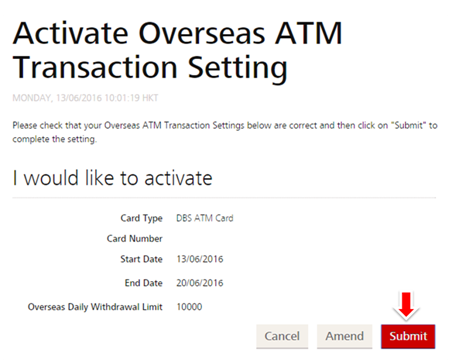Activate overseas ATM transaction service
You can manage your overseas transactions setting through DBS iBanking or ATM for your ATM card or credit card
According to the requirements by HKMA (Hong Kong Monetary Authority), the overseas ATM cash withdrawal capability for all ATM/credit cards in Hong Kong is pre-set as “deactivated” since 1 March 2013 and that cardholders are reminded to activate this function in advance before travelling.
You can manage your overseas transactions setting through DBS iBanking and ATM as below.
Login your DBS iBanking account
Click “Preference” at the right upper corner (Please refer to point 3a) or “Request” at the top menu bar (Please refer to point 3b)
Choose “Manage Overseas ATM transaction Settings”
a. Click “Manage Overseas ATM transaction Settings” under “Preference”
b. Click “Manage Overseas ATM transaction Settings” under “Request”
Click “Activate” of the card that you would like to activate Overseas ATM transaction settings
Select “Start Date”, “End Date” and “Overseas Daily Withdrawal Limit”
Press “Next”
Double confirm activate details, press “Submit” if nothing need to change
System will confirm your instruction and send SMS alert to registered mobile number
Insert your credit card or ATM card with ATM PIN at any DBS ATM
Select “Change Card Setting” on the main screen
Select “Overseas Transaction Setting”
Select “Activate” to start inputting “Start Date”, “End Date” and “Overseas Daily Withdrawal Limit”
Press “Activate”
Upon completing the input of overseas transaction settings, select “Confirm” to complete the transaction
You can choose to pint out “Customer Advise” for reference
Note:
1. You can also activate overseas transaction setting through any JETCO ATM.
2. When you withdraw cash from Overseas:
DBS Mastercard can only be used on Mastercard / Cirrus / Maestro ATM, and you can only choose the default credit card account.
DBS American Express Card can only be used on American Express ATM, and you can only choose the default credit card account.
Note:
You can activate overseas transaction setting through any JETCO ATM.
To borrow or not to borrow? Borrow only if you can repay !
Related Information
We Welcome your Feedback
Need more help?
Contact support and we'll try to resolve your issue quickly.
Contact Customer Support