Transfer In via eDDA 
This is an immediate fund-in capability within DBS mobile banking by leveraging an FPS-supported service called eDDA that allows you to:
1) set up authorisation on debiting your other local bank accounts
2) submit immediate fund-in instructions
There are several possible reasons for the failure:
- If linking to virtual bank(s)1, you may not have activated their transfer limits2 to control funds flow into your same-name /unregistered beneficiaries accounts at other bank(s) yet.
- If linking to a specific bank3, you may not have logged in to the bank’s mobile app> Payment> Autopay to give your confirmation on our account linking request within 5 business days yet.
- You may have input the credit card/ debit card number instead of bank account number for the setup, especially for virtual banks.
- You may have included the bank code, spaces or hyphens when entering the bank account number (e.g. your bank account number is 012-123-123456-987, please enter 123123456987 and exclude 012 which is the bank code of Bank of China in this example)
The bank code is automatically inserted after you select the bank to link: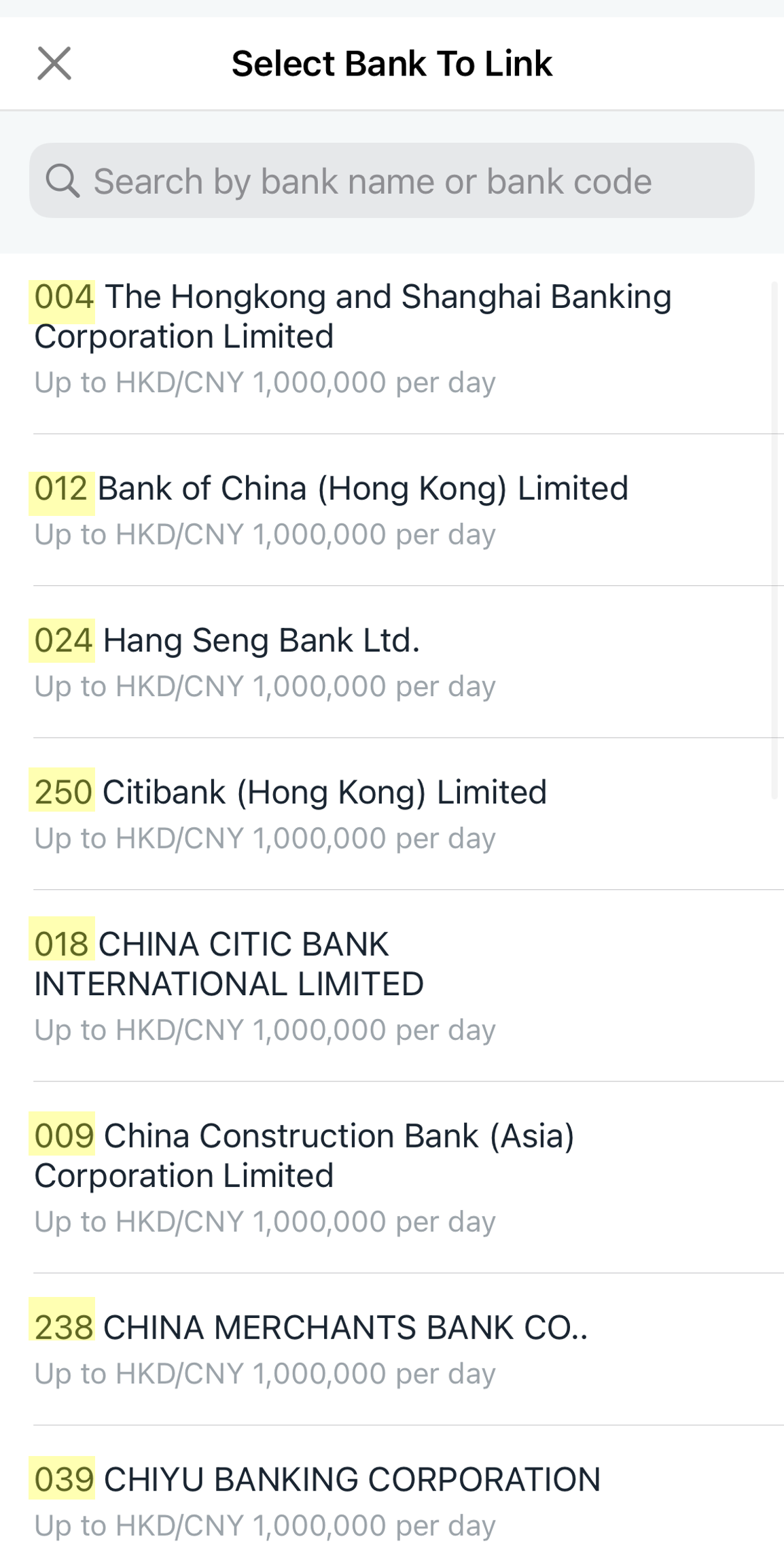
- Your information below with us does not match the other bank’s record:
- Name of accountholder
- Identification document type
- HK ID card or Passport number
- Mobile number
- Your other bank account(s) may be dormant (i.e. no activity for a specific period of time other than transactions initiated by the bank itself).
If you have checked the above reasons and retried, but still encounter setup failure, please check with your other bank(s) for details.
1For example Fusion Bank and ZA Bank, which may be subject to changes implemented by the banks from time to time.
- For Fusion Bank, please login the banking app > Send > Limit Settings to activate transfer limit to the unregistered beneficiaries accounts.
- For ZA bank, please login the banking app > FPS & Transfer Settings > Set Limit to activate the same-name account transfer limit.
2You must activate their particular limit at your other bank(s) before proceeding with our eDDA Transfer In service in DBS digibank HK app
3Applicable to Citibank (Hong Kong), which may be subject to changes implemented by the bank from time to time
Recurring transfers from other banks only allow you to transfer a fixed amount to your DBS account at a fixed frequency.
eDDA Transfer In Service offers the flexibility to instantly transfer any amount (within the prescribed limit) to your DBS account from the linked bank anytime.
Except for banks1 which have their own transfer limits2 to control funds flow into same-name /unregistered beneficiaries accounts at other banks, most payer banks use the daily transfer-in limit that you set when linking accounts (i.e., HKD1,000,000 in this example) in DBS digibank HK App to approve your maximum eDDA transfer in amount.
1For example Fusion Bank and ZA Bank, which may be subject to changes implemented by the banks from time to time
2You must activate their particular limit at your other bank(s) before proceeding with our eDDA Transfer In service in DBS digibank HK app
If you use a joint account to link your joint account at other banks, we will pass the information of all accountholders (including name, identification document type and its number, as well as mobile number) to the linked bank for verification.
If you use a joint account to link your single name account at other banks, it is subject to the linked bank's approval as well.

