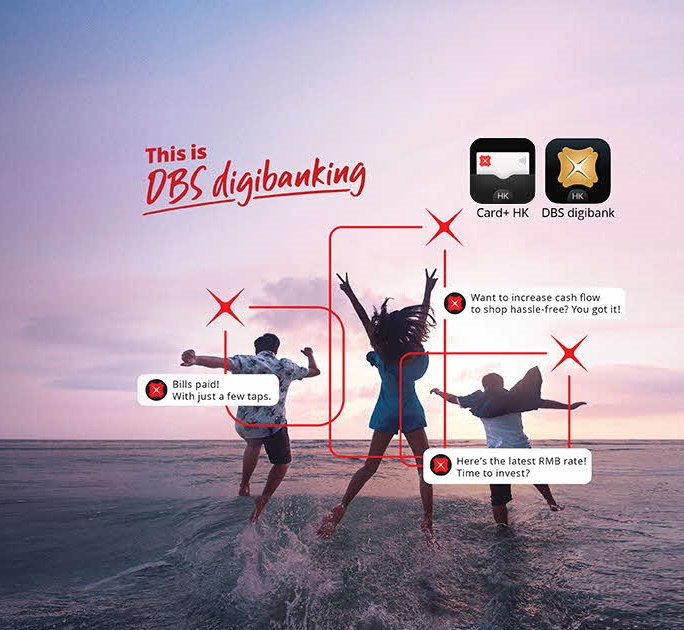Rewards and solutions for your next move
Enjoy the latest promotions and explore wealth solutions that suit your needs.
The value you can expect
Tap into our global expertise and a digital platform designed around you.
Insights to help you stay ahead
Gain a deeper understanding of market and wealth dynamics with curated insights that cut through the noise.
Quick Access
An overview of major markets and currency exchange rates.
An award-winning team to guide your wealth journey
See the awards that recognise our strength.