FAQ
-
How do I access DBS iWealth®?
As long as you are a DBS Treasures customer, DBS Treasures Private Client or DBS Private Bank client, simply log in to the DBS iWealth® app or DBS iBanking with your existing login username and password, and experience DBS iWealth®.
If you would like to enjoy the full capabilities of DBS iWealth® but do not have DBS Wealth Management Accounts yet, you may click here to make an appointment to apply for DBS Wealth Management Accounts.
-
What is the new DBS iWealth® experience about?
DBS iWealth® combines wealth management with daily banking. With its innovations, soon you can bank, trade and monitor your portfolio with more control – anywhere, anytime. Its Top 5 innovations include the Dashboard, portfolio overview and analysis tools, a comprehensive range of customised price and investment-related alerts, relevant research and proprietary insights, as well as an enhanced platform for you to trade in 7 international equity markets and 24x7* FX. You may click here to find out more about these innovations.
If you do not have DBS Wealth Management Accounts yet would like to enjoy the full capabilities of DBS iWealth®, you may click here to make an appointment to apply for DBS Wealth Management Accounts.
*Foreign Exchange can be conducted 24x7 within Wealth Management Accounts and from 00:00-23:30 within Multi Currency Savings Accounts. For cross currency transactions between Wealth Management Accounts and Multi-Currency Savings Accounts, this will be subject to the service hours of 09:00-21:00, Monday to Friday. For more details, please refer to www.dbs.com.hk/ibanking/ft-time1.html.
-
How do I access my everyday banking features such as funds transfer?
DBS iWealth® app
To access your usual banking features, such as transfers and payments, simply click on the “Banking” tab in the left menu after logging into the DBS iWealth® app.
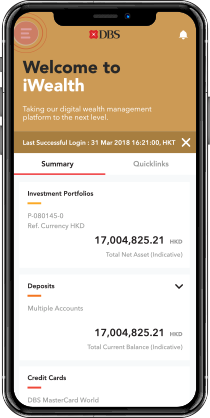
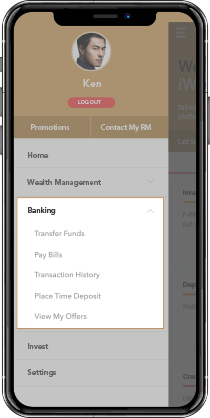
DBS iBanking
To access your usual banking features, such as transfers and payments, simply click on the “Banking” tab, after logging into DBS iBanking in the main Dashboard.
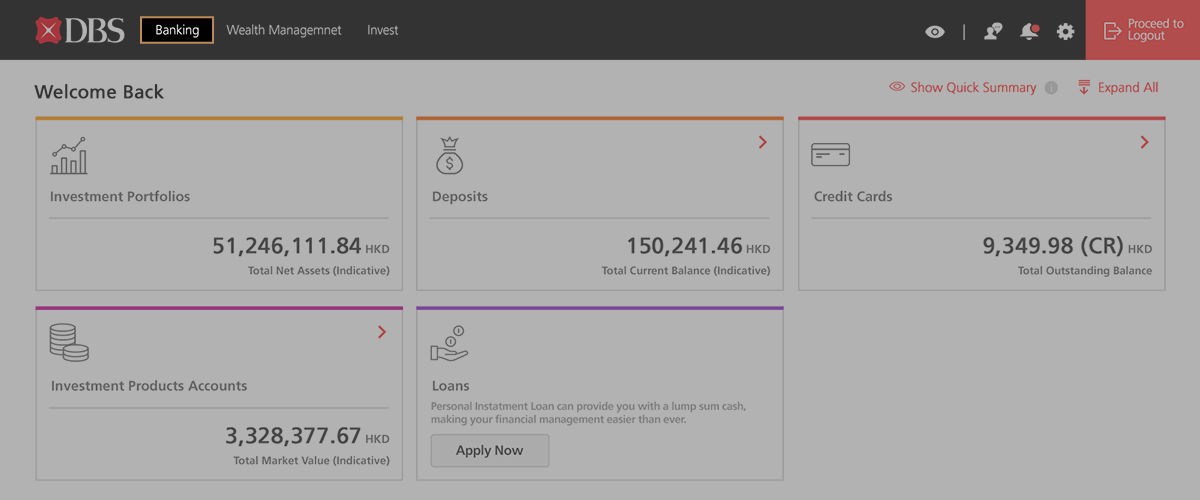
-
How do I access my investment portfolio?
DBS iWealth® app
After logging in, just tap the “Investment Portfolios” tile for details.

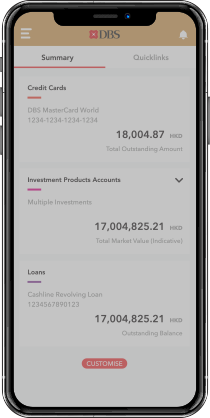
DBS iBanking
An in-depth analysis of your investment portfolio is just a click away. Just tap the “Wealth Management” tab or the “Investment Portfolios” tile, after logging into DBS iBanking in the main Dashboard.
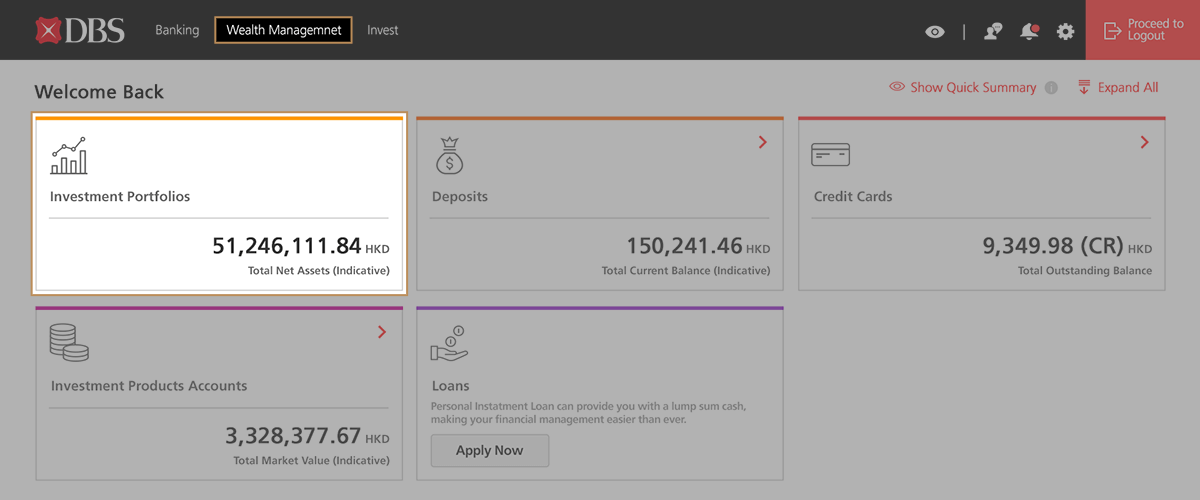
-
How do I access details of my retail deposit and investment accounts?
DBS iWealth® app
To access your retail deposit accounts, such as your current, savings, multi-currency savings account or retail time deposit, simply click on the “Deposits” tile after logging into the DBS iWealth® app on the main Dashboard.
To access your retail investment accounts, such as securities or investment fund account, simply click on the “Investment Products Accounts” tile on the main Dashboard.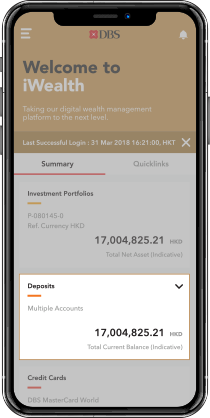
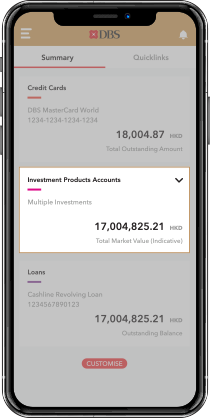
DBS iBanking
To access your retail deposit accounts, such as your current, savings, multi-currency savings account or retail time deposit, simply click on the “Deposits” tile after logging into DBS iBanking on the main Dashboard.
To access your retail investment accounts, such as securities or investment fund account, simply click on the “Investment Products Accounts” tile on the main Dashboard.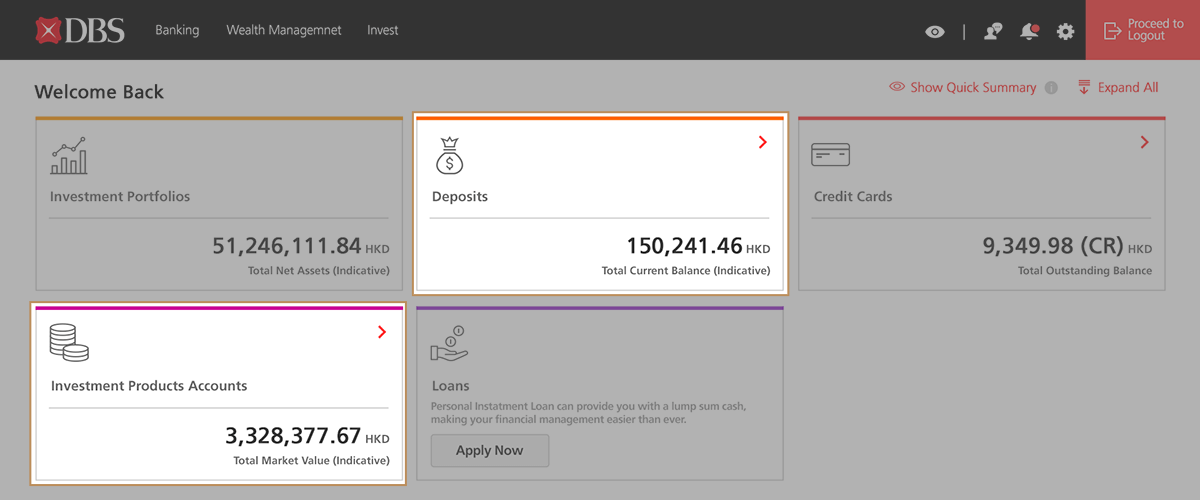
-
How do I access a summary of my credit card accounts?
DBS iWealth® app
To access your credit card accounts, simply click on the “Credit Cards” tile after logging into the DBS iWealth® app on the main Dashboard.
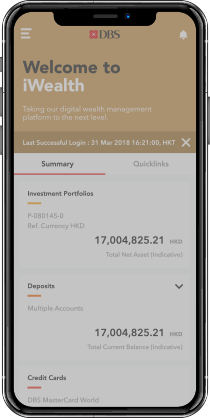
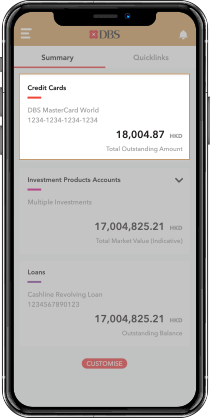
DBS iBanking
To access your credit card accounts, simply click on the “Credit Cards” tile after logging into DBS iBanking on the main Dashboard.
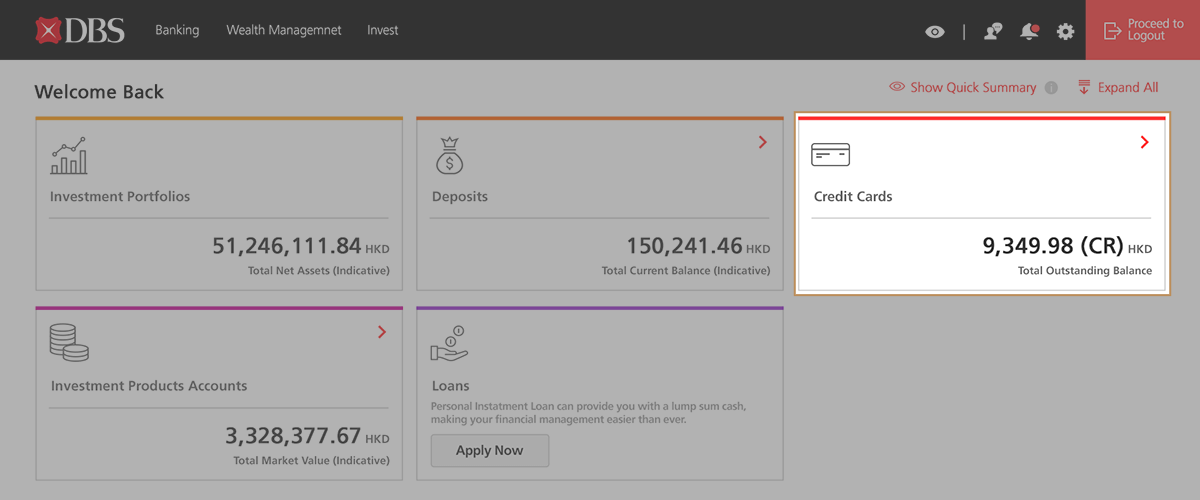
-
How do I view my full account number?
DBS iWealth® app
To display the full account number, simply click the “
 ” icon on the top right after clicking product tiles on main Dashboard.
” icon on the top right after clicking product tiles on main Dashboard.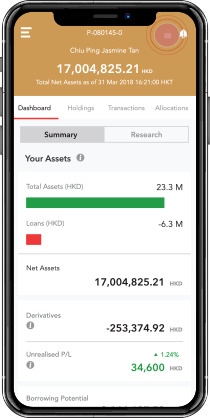
DBS iBanking
To display the full account number, simply click the “View Full Account Number
 ” icon on the top right after logging into DBS iBanking on the main Dashboard.
” icon on the top right after logging into DBS iBanking on the main Dashboard.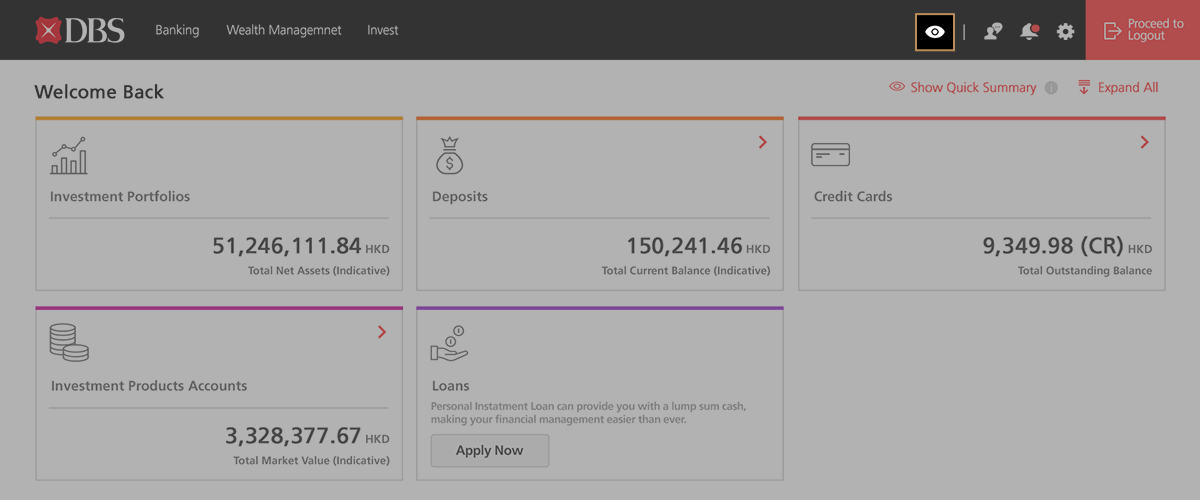
-
Where can I find instructions on how to do trades, set price alerts, etc?
To conduct online trading, simply click on the “Invest” tab, after logging into DBS iWealth® app or DBS iBanking in the main Dashboard. To learn more equity and FX trading, you can refer to p.2-4 of the Essential Guide (App Version) for details.
To understand how to set up price alert of your target stock or FX, please refer to p. 11-13 of the Essential Guide (Desktop Version). -
How do I invest in securities online if I only have a Securities Account and not a DBS Wealth Management Accounts?
DBS iWealth® app
You may click on “Invest” on the left menu, and then “Trade” on “Investment Products Account – Trade Equity” to proceed with your trades.
DBS iBanking
You may click on “Banking”, “Invest” and then “Trade Securities” to proceed with your trades.
-
How do I check outstanding holdings & my transaction history online if I only have a Securities Account and not a DBS Wealth Management Accounts?
DBS iWealth® app
You may click on the “Investment Products Accounts” tile on main Dashboard after logging in, then click on the expanded portion and select your Securities Account.
DBS iBanking
You may click on the “Investment Product Accounts” tile, then click on the expanded portion and select your Securities Account.
-
Will I be able to access DBS digibank app?
For DBS Treasures, DBS Treasures Private Client and DBS Private Bank customers, the DBS iWealth® app will replace DBS digibank to serve you better on 3 May 2018. You can enjoy the same daily banking services as DBS digibank plus wealth management innovations. Please note that your access to DBS digibank will end on 17 May 2018.
For general customers, you can continue to use the DBS digibank app to manage your finances on your mobile, with features that include Fingerprint Login, Peek Balance, Quicklinks and more. -
Will I be able to access DBS iWealth® with my mobile or tablet device?
Yes, you may download DBS iWealth® app on your mobile or tablet device, or access to DBS iWealth® through iBanking using your internet browser.
-
What should I do if I have not yet registered/activated for DBS iBanking?
You can register/activate through DBS iBanking/ DBS iWealth® app login page and click “Get Started” for registration. You can start using DBS iBanking/ DBS iWealth® app as soon as your registration is completed.
For more details, please visit Service Demo. -
Are there any promotional offers for conducting online trading?
We currently have some online offers. For securities trading via DBS iWealtlh® app, new and existing securities customers can enjoy as low as 0% brokerage. For FX transaction via DBS iWealth® app, existing online FX customers# can enjoy HK$200 cash reward for an aggregate of HK$200,000; new online FX customers# can enjoy HK$700 cash reward for an aggregate of HK$500,000.
Offers are subject to Terms & Conditions and only applicable to customers of DBS Treasures Private Clients and DBS Treasures. For offer details on securities trading, please click here. For offer details on FX trading, please click here.#HK$200 Cash Reward would be given to both new & existing customers with an aggregate of HK$200,000 FX transaction. Additional HK$500 Cash Reward would be given to new customers with an aggregate of HK$500,000 FX transaction.


