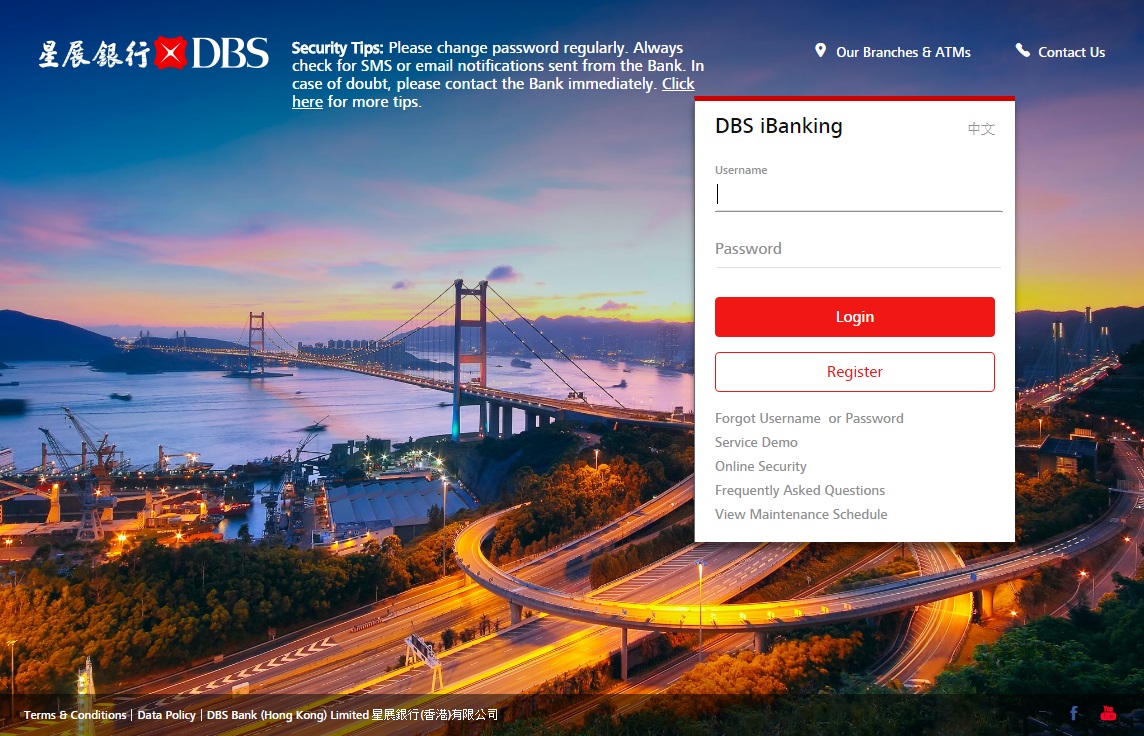
Click on "Register" on the DBS iBanking login page.
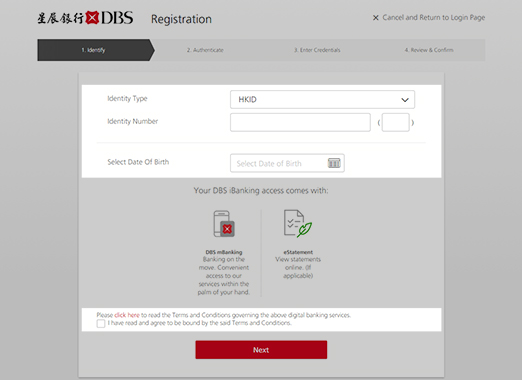
Enter your Identity Number and Date of Birth.
Please click "click here" to read the related terms and conditions governing digital banking services.
Tick the check box to confirm and click "Next" to proceed.
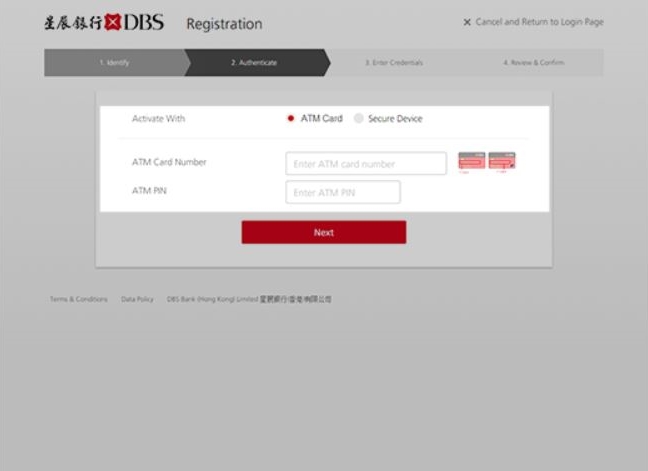
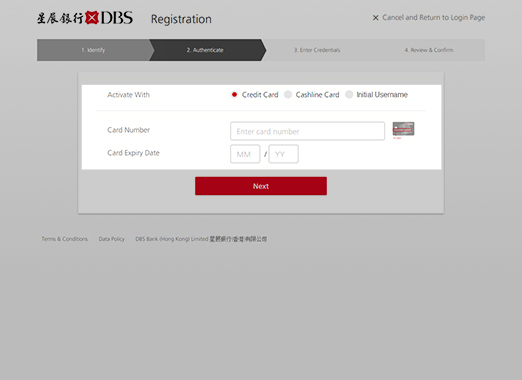
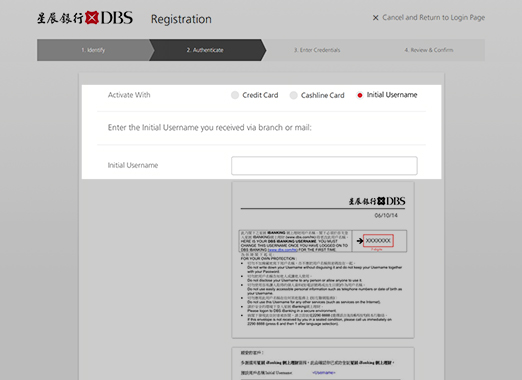
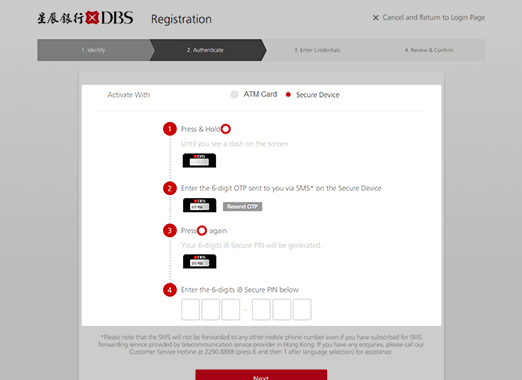
Please input the relevant information depending on the authentication method applicable to you.
ATM Card ︱
Credit Card / Cashline Card ︱
Initial Username ︱
Secure Device
Enter your ATM Card Number and ATM PIN, then click "Next" to proceed.
Enter your Credit Card Number / Cashline Card Number and Card Expiry Date, then click "Next" to proceed.
- Please confirm receipt of your Credit Card / Cashline Card before proceed registration
Enter the Initial Username you received via SMS.
Follow the instructions to get and enter a Secure PIN, then click "Next" to proceed.
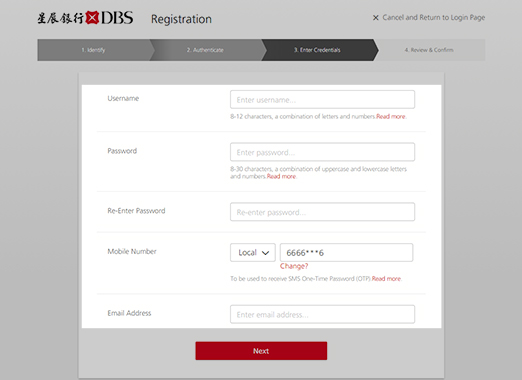
Set your Username and Password. Enter your Mobile Number and Email Address, then click "Next" to proceed.
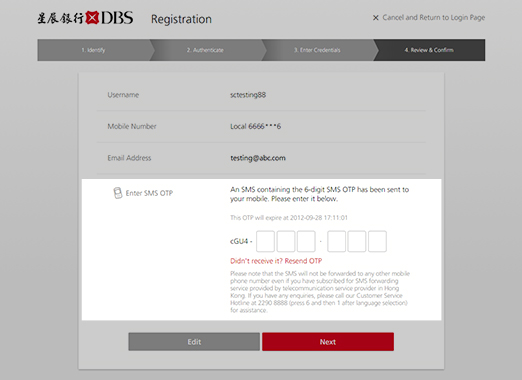
A One Time Password (OTP) will be sent to your registered mobile number via SMS. Please verify the details and enter the OTP. Click "Next" to proceed.
If you have updated a new mobile number and/or email address in the previous step, you will NOT be required to enter the OTP. Alternatively, a Security Code will be sent to your registered address by registered mail. Please login to DBS iBanking / DBS digibank / DBS iWealth® to complete the verification process upon receiving the Secure Code.
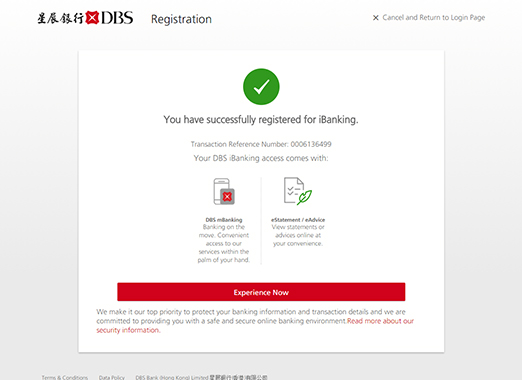
You have completed the registration process.
Please click "Experience Now" to use our service.