DBS iWealth® iTutorial
Personalisation Settings
Discover how to enable fingerprint or Face ID login, see Peek Balance and personalise your profile.
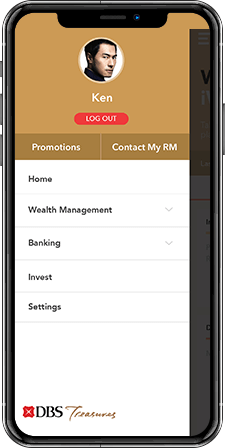
After login, click menu icon on top left corner and select Settings.
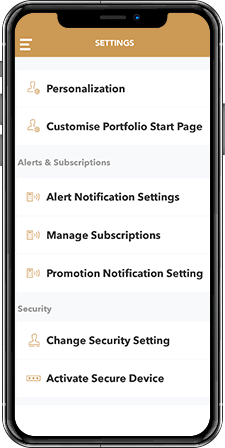
Select Personalization in Settings.
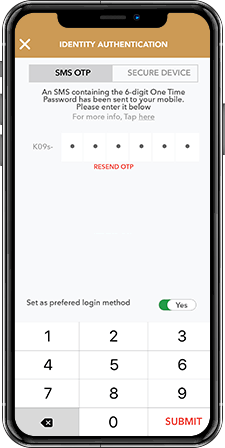
Use SMS One Time Password (OTP) or the Secure Device to authenticate your identity.

After Identity authentication, switch on Fingerprint* or Face ID** Login; switch on Peek Balance in Personalization, and select the account for Peek Balance. You can also update your profile with a picture or nickname here.


