As a valued DBS customer, you can experience the convenience of cross-border wealth management through Wealth Management Connect. Seize new opportunities in the Greater Bay Area with our suite of digital services backed by our experienced engagement team. Visit our Products & Services page for details on DBS products. Enjoy your journey of prosperity with us.
Smart Tips
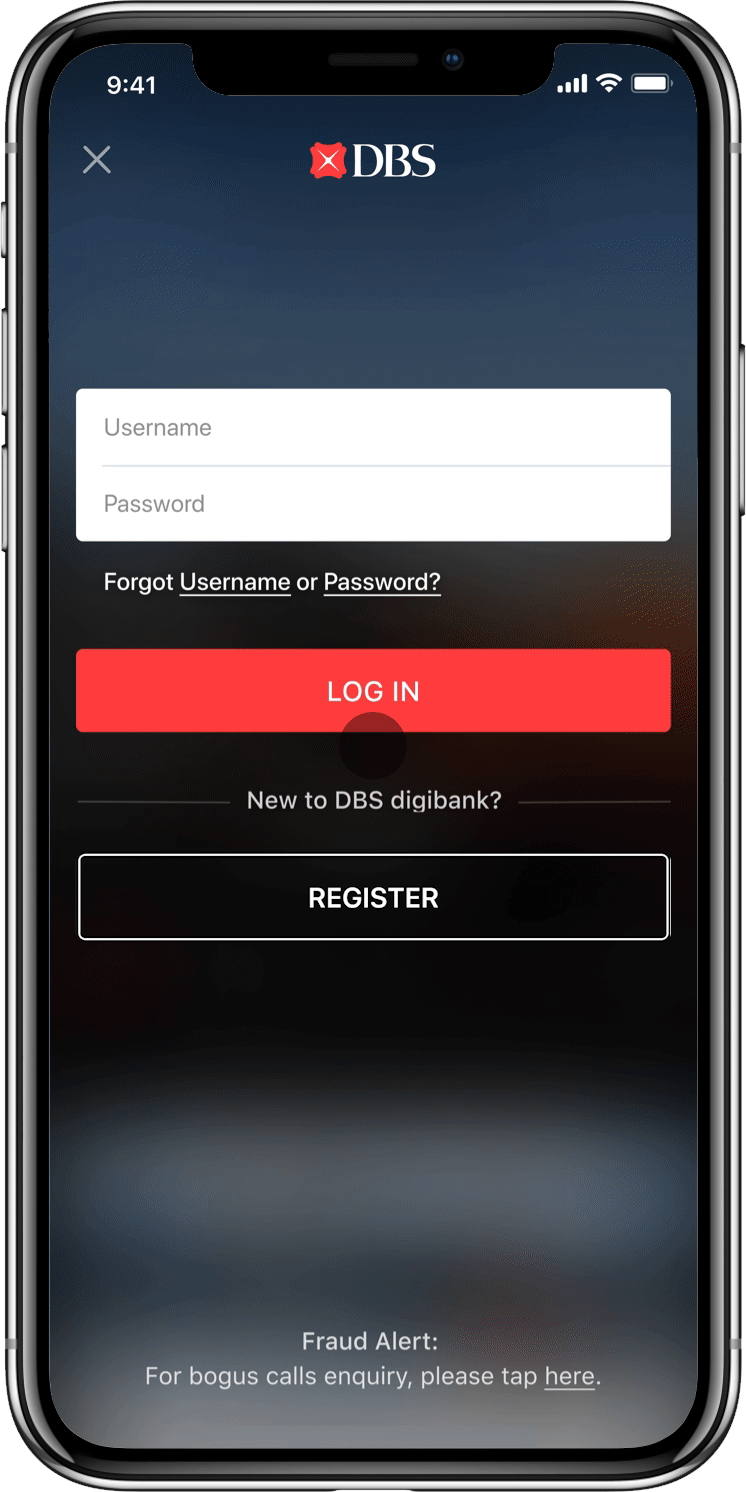
DBS digibank HK app activation
- Step 1: Start registration by providing identity information. For identity type, choose either HKID or Passport/ Exit Entry Permit
- Step 2: To continue, provide identity number and date of birth.
- Step 3: Input the initial username you received via SMS
- Step 4: Create login credentials, including username and password.
- Step 5: Review login credentials, then input SMS OTP to proceed.
- Step 6: Online registration completed. You can Start experiencing DBS ebanking.
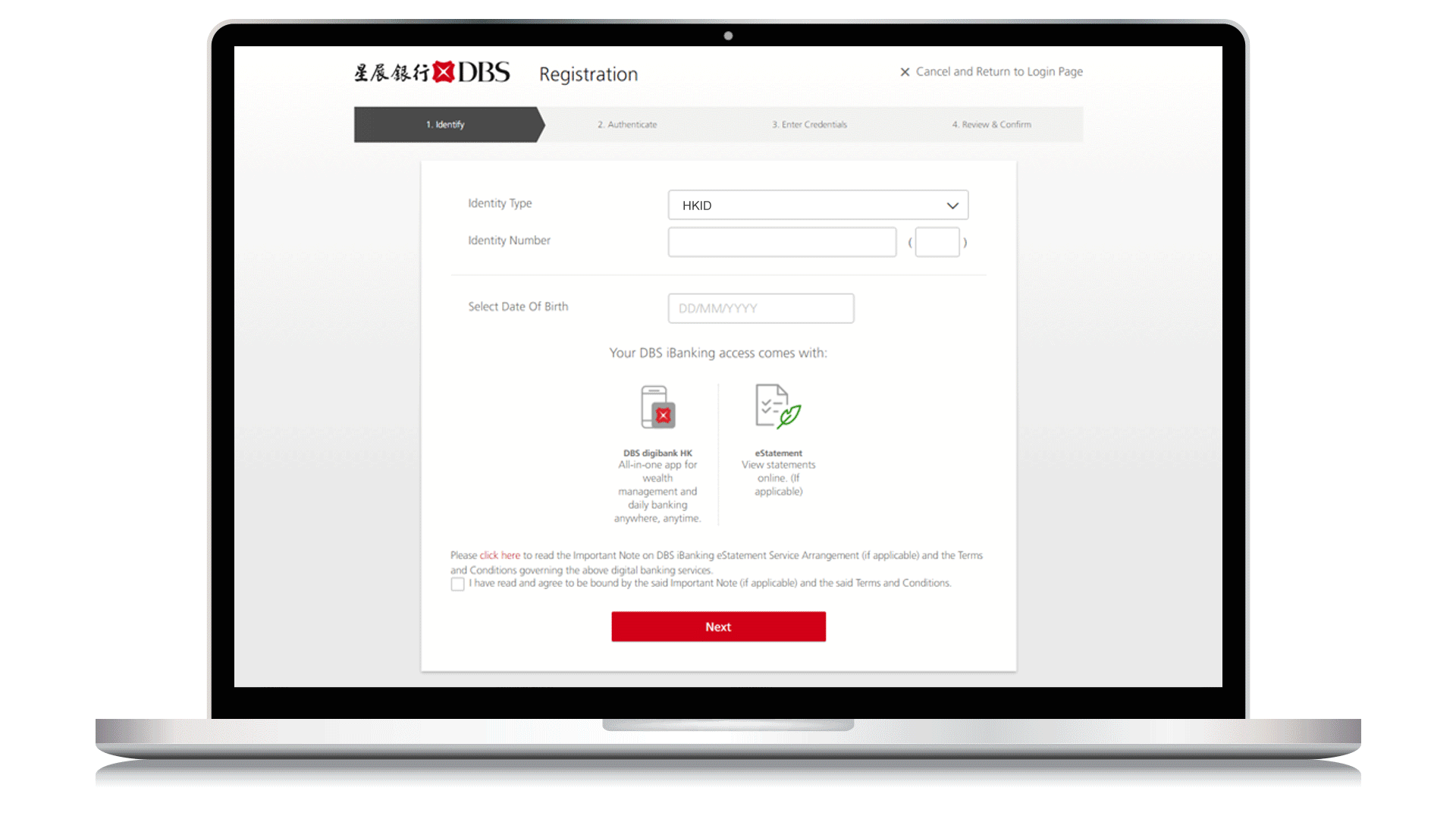
DBS iBanking activation
- Step 1: Start registration by providing identity information. For identity type, choose either HKID or Passport/ Exit Entry Permit
- Step 2: To continue, provide identity number and date of birth.
- Step 3: Input the initial username you received via SMS
- Step 4: Create login credentials, including username and password.
- Step 5: Review login credentials, then input SMS OTP to proceed.
- Step 6: Online registration completed. You can Start experiencing DBS ebanking.
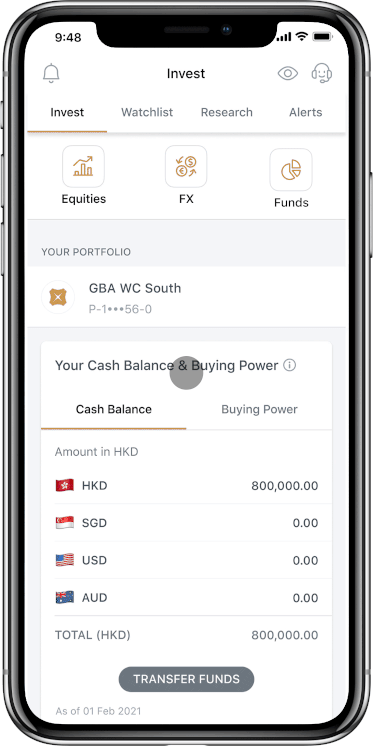
Via digibank HK app
- Step 1: On Invest tab, tap on “Invest” under Funds
- Step 2: Select Investment Account
- Step 3: Search or filter for funds^ and tap “Next”
- Step 4: Select funds you want to subscribe and tap “Buy”
- Step 5: Select your debiting account and enter your purchase amount
- Step 6: Read through and accept all the Acknowledgements, Offering Documents and Terms and Conditions
- Step 7: Review your order details and tap “Submit” to submit your order
- ^ You can search for funds by Fund Name, Fund House, Fund Code and ISIN.
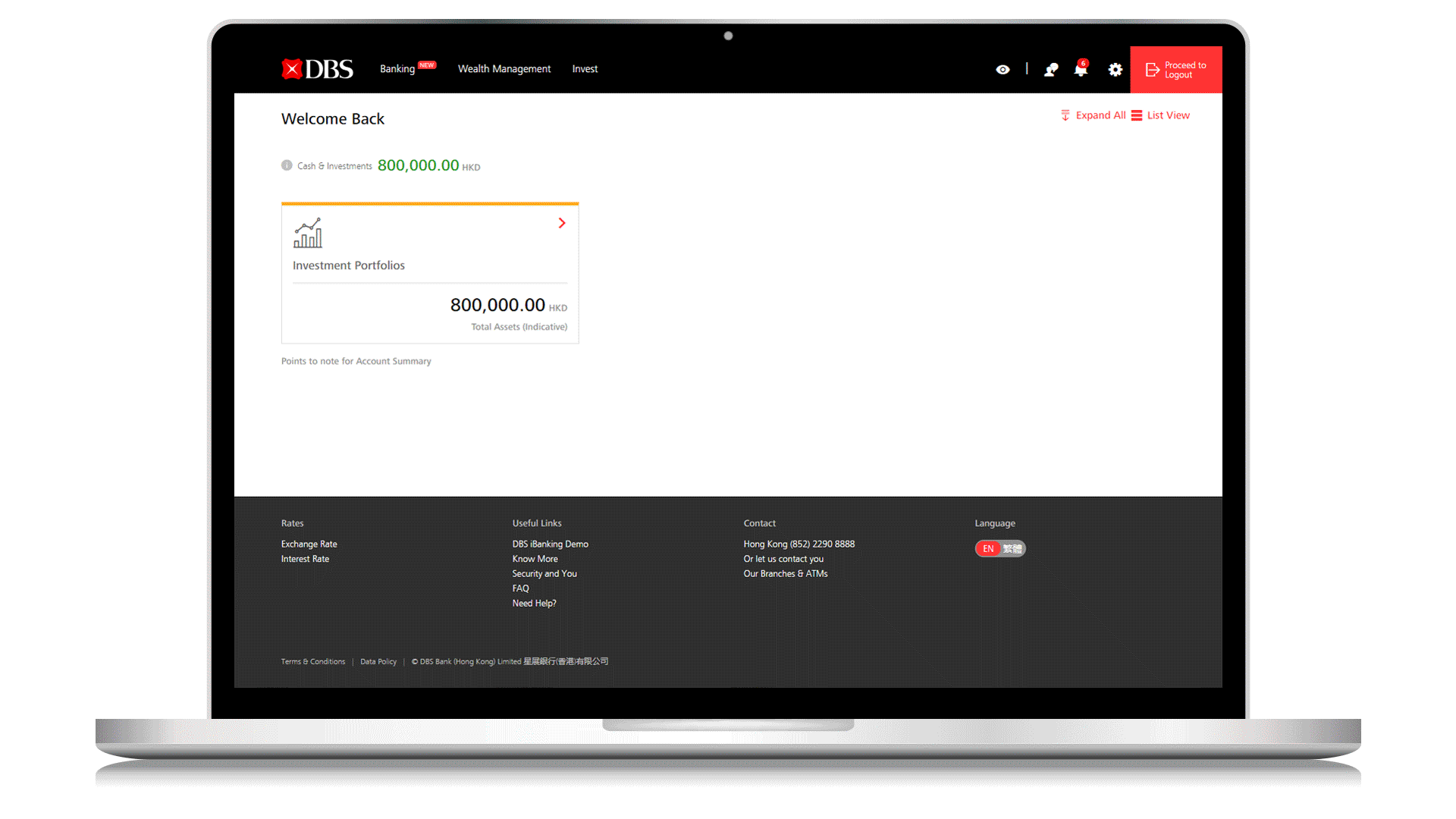
Via DBS iBanking
- Step 1: Go to “Invest” tab and select “Funds”
- Step 2: Search^ and select the funds you want to subscribe
- Step 3: Enter your investment amount
- Step 4: Read through and accept all the Acknowledgements, Offering Documents and Terms and Conditions
- Step 5: Review your order details and click “Place Order” to submit your order
- ^ You can search for funds by Fund Name, Fund House, Fund Code and ISIN.
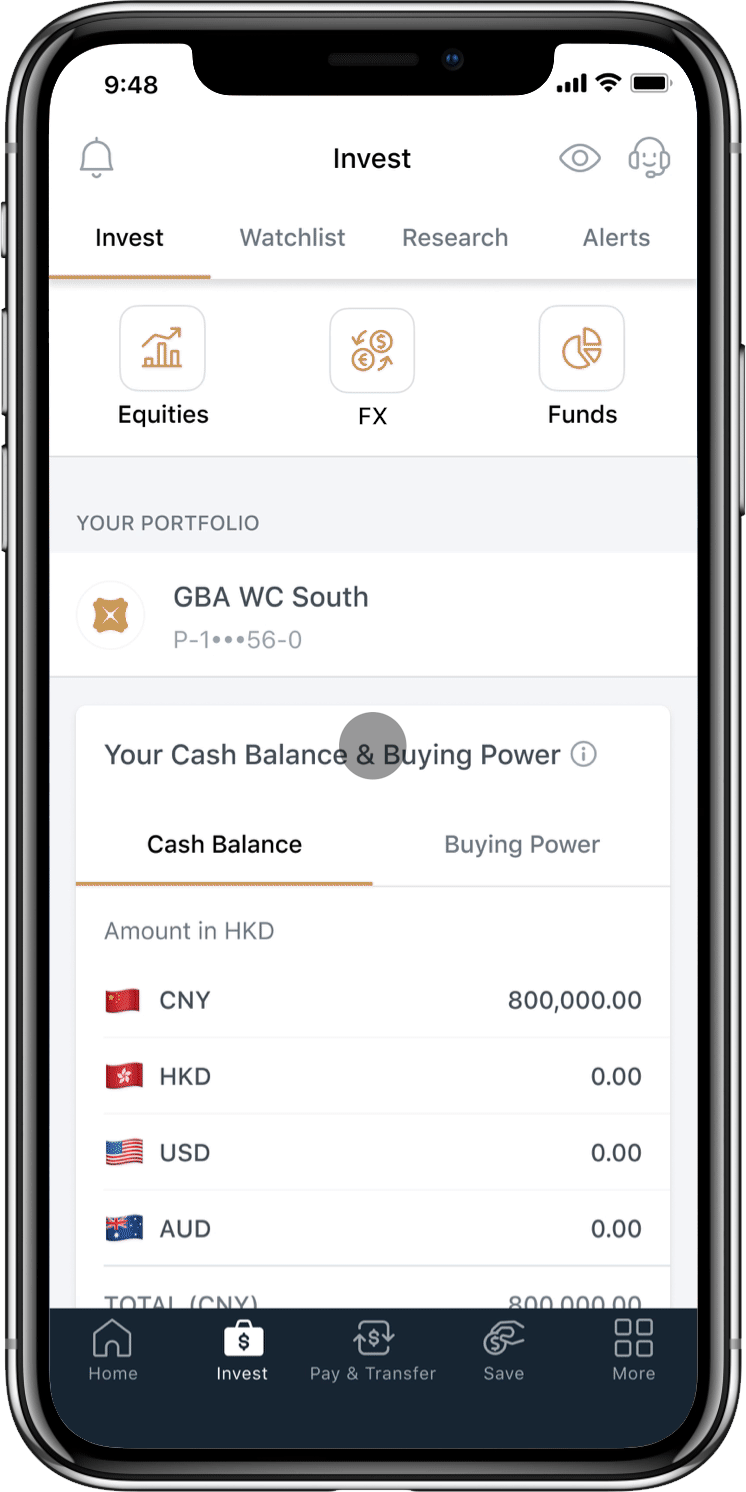
Via digibank HK app
- Step 1: On Invest tab, tap on “Invest” under Foreign Exchange
- Step 2: Select the currency to sell and buy
- Step 3: Enter the amount to sell and tap “Next”
- Step 4: Select the settlement date and rate and tap “Confirm Rate”
- Step 5: Review your order details and tap “Submit” to submit order
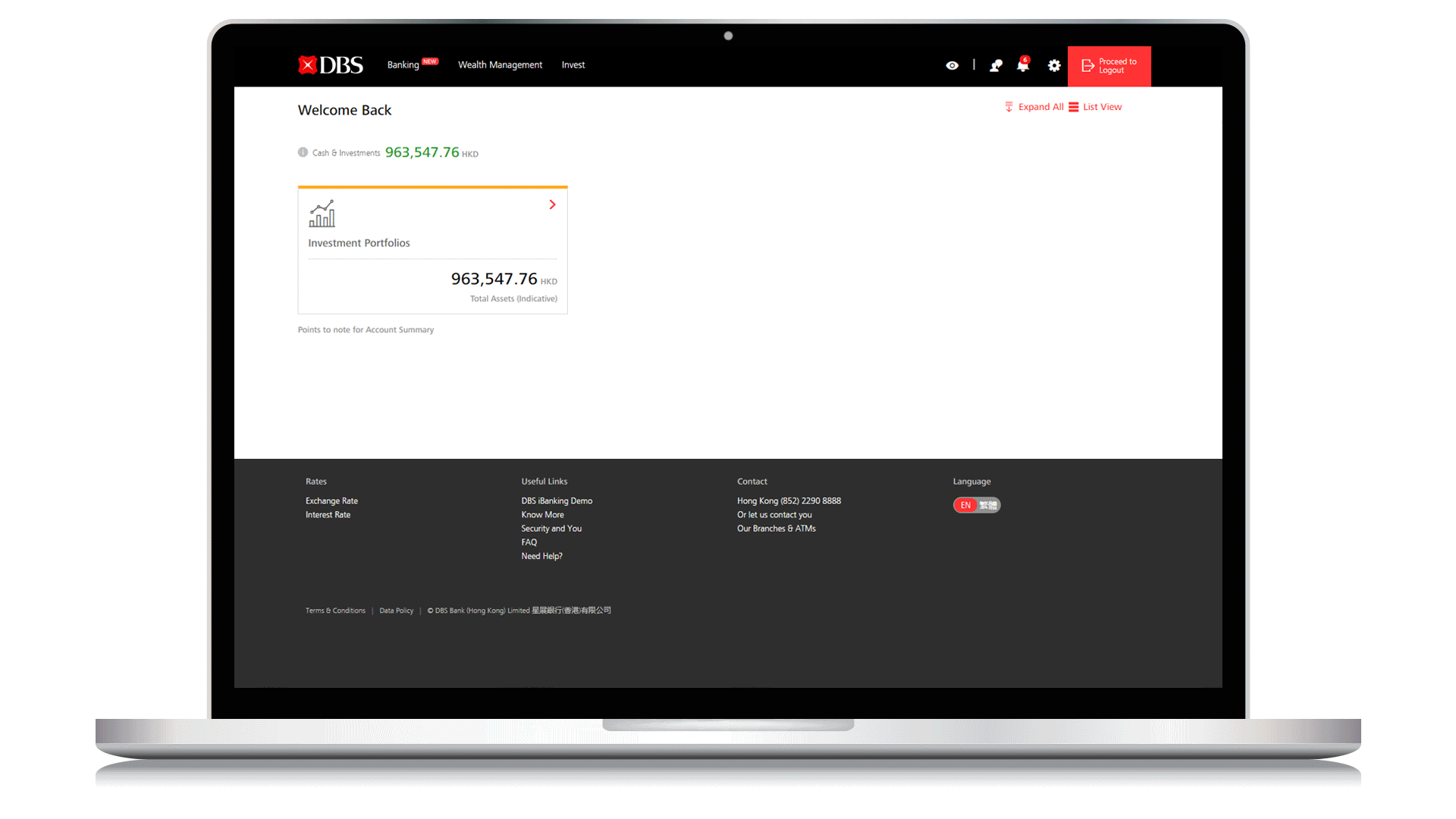
Via DBS iBanking
- Step 1: Go to “Invest” tab and select “FX”
- Step 2: Select the currency for selling and buying
- Step 3: Enter the amount for selling and tap “Next”
- Step 4: Select the settlement date and rate and tap “Review”
- Step 5: Review your order details and tap “Submit Order”
Smart Tips
Customers need to visit our Mainland partner bank to open Northbound investment account within 1 year after the Wealth Management Connect Northbound Remittance Account is opened under DBS HK.
All DBS branches and DBS Treasures in Hong Kong are available for opening of Wealth Management Connect Northbound Remittance Account.
Click here to apply and join DBS Treasures.


