eStatement & eAdvice Service
eStatement & eAdvice
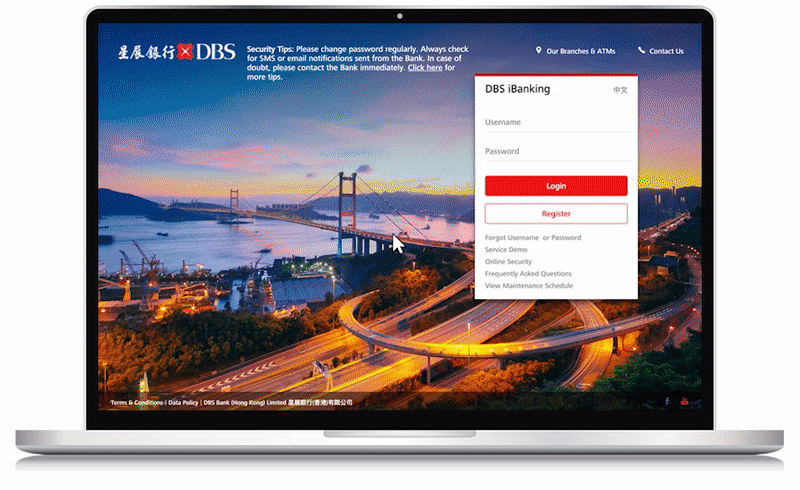 |
Step 1 Step 2 Step 3 |
*If you have forgotten your username and password, simply access the DBS iBanking login page, click "Forget Username" / "Forgot Password" to retrieve your username / reset your password.

All DBS credit card customers are already able to view eStatements via DBS Card+ mobile application automatically.
Customers who have opted for paper statements for Credit Card Account, Cashline Account, Saving and Current Accounts and / or Wealth Management Accounts are able to access eStatements on iBanking / DBS digibank HK.
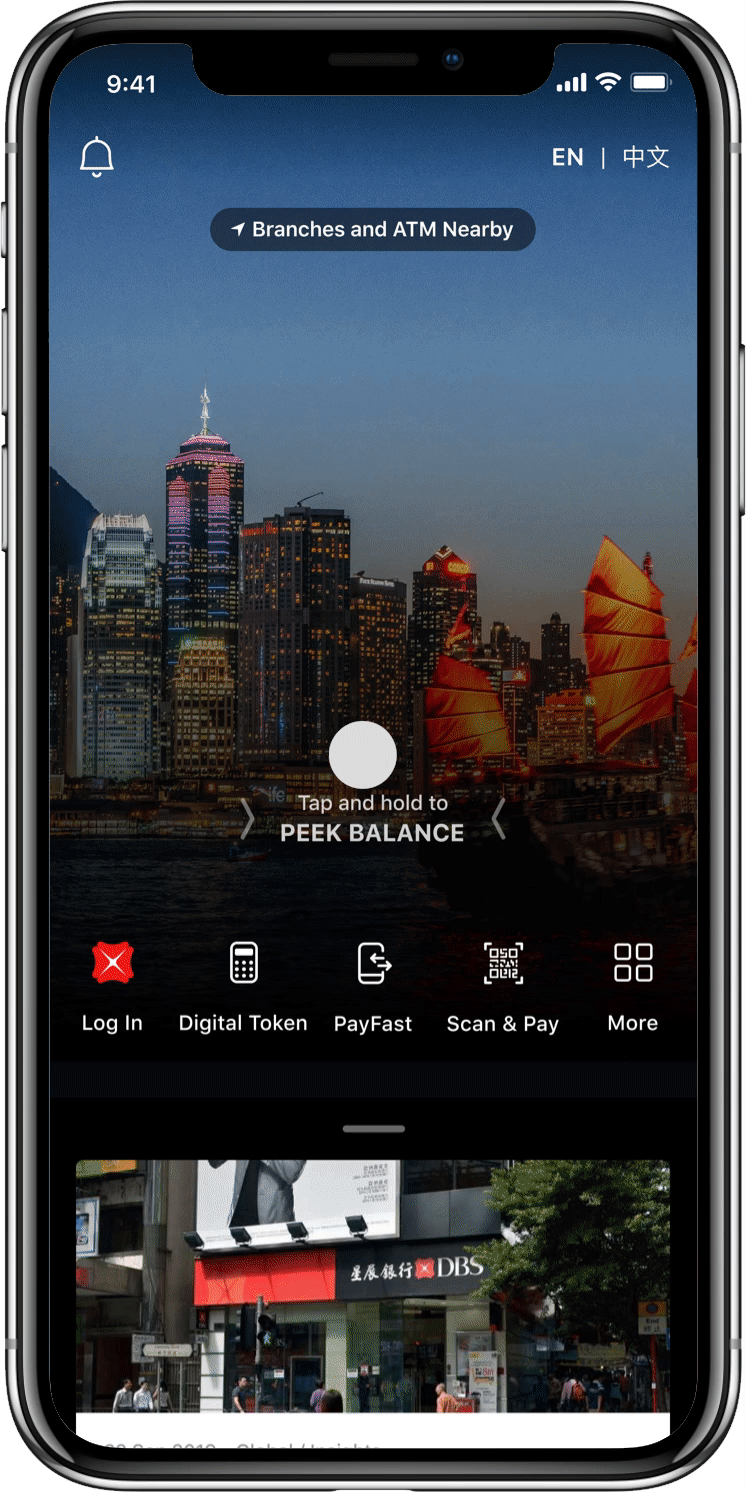 | eStatement Step 1 Step 2 Step 3 eAdvice* Step 1 Step 2 Step 3 *(Applicable to Wealth Management Account only) |
 |
eStatement Step 1 Step 2 Step 3 eAdvice Step 1 Step 2 Step 3 |
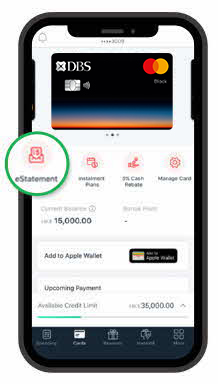 | Step 1 Step 2 Step 3 |
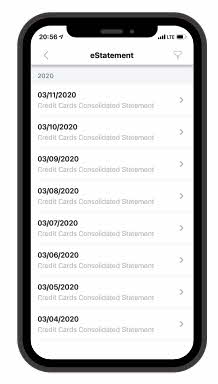 | Step 4 |
Paper Statement Fee
Paper Statement Fee to Credit Card Accounts
We are dedicated to making a greener future. In order to save the environment and reduce paper consumption, a Paper Statement Fee to credit card accounts has become effective from 1 January 2017.
Credit Card customers who receive at least one paper statement in the current calendar year will be charged a Paper Statement Fee of HK$240 per annum starting from the next calendar year. The fee will be directly debited from the credit card account on 1 January of each calendar year. Thereafter, if credit card customers receive at least one paper statement within any calendar year (January to December every year), a fee of HK$240 will continue to be applied each year.
- Who will be charged for Paper Statement Fee?
The Paper Statement Fee will be applicable to customers with any credit cards issued by the Bank, including but not limited to DBS Credit Cards, COMPASS Card and DBS Co-branded Cards (except DBS Business Card and Manulife Card (with MediPlus)). - Who will be eligible for the Paper Statement Fee waiver?
- Cardholders aged 65 or above
- Cardholders who opt out of receiving paper statements for credit card(s)
If you have forgotten your username and password, simply access the DBS iBanking login page, click “Forget Username” / “Forgot Password” to retrieve your username / reset your password.
You will not be charged Paper Statement Fee in the next calendar year if you opt out from receiving paper statement for your credit card(s)!
| Wish to register DBS iBanking and eStatement on one-go? Directly go to DBS iBanking [ go.dbs.com/hk-ib ] or Click here to view Service Demo |
Paper Statement Fee to Banking Accounts
We are dedicated to making a greener future. In order to save the environment and reduce paper consumption, a Paper Statement Fee to Current and Savings account and / or Wealth Management Account has become effective from 1 March 2023.
Who will be charged the Paper Statement Fee?
The Paper Statement Fee is applicable to DBS Treasures and DBS Account customers who receive at least one (i) Consolidated Statement; (ii) Wealth Management Account Consolidated Statement; or (iii) Current and Savings Account Statement within a month. The Paper Statement Fee is HK$20* monthly per customers.
General Questions
DBS iBanking
Customers can log in to DBS iBanking for eStatement/eAdvice subscription:
1. Login to DBS iBanking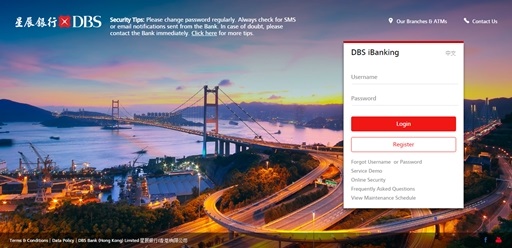
2. Select "eStatement" under "My Accounts"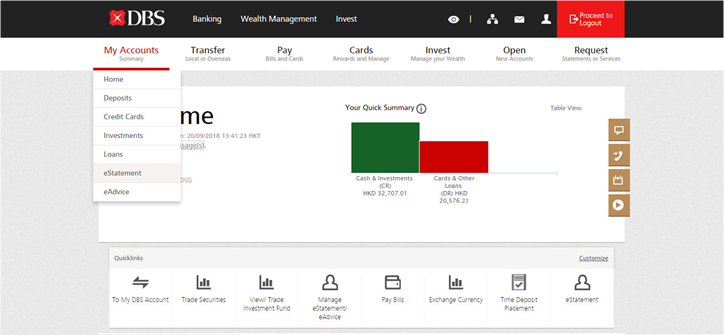
3. Click "Manage eStatement/eAdvice" and choose to receive e-Copy for your selected account(s)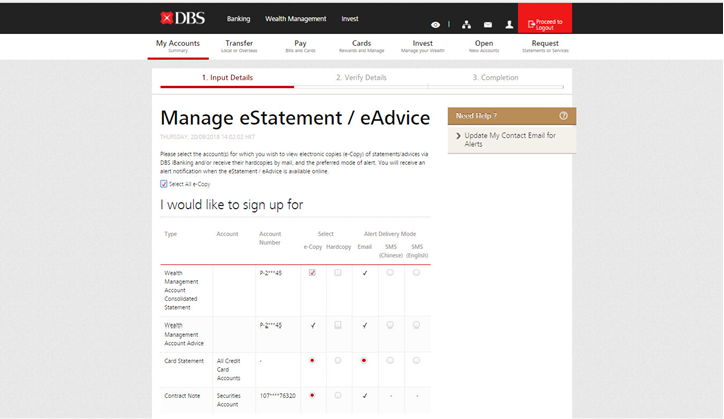
DBS Card+

All DBS Credit Card customers are already to view eStatement via DBS Card+ mobile application automatically.
Customers who have opted out from receiving paper statements for Credit Card Accounts, Cashline Accounts or Wealth Management Accounts, are able to access eStatements on DBS iBanking .
- Login to DBS iBanking
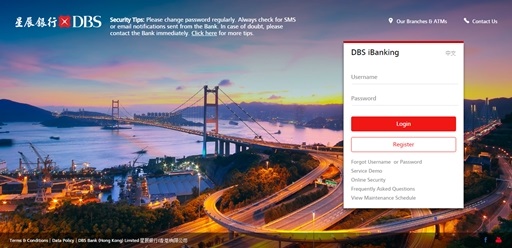
- Select "Manage My Alerts" under "Preference"
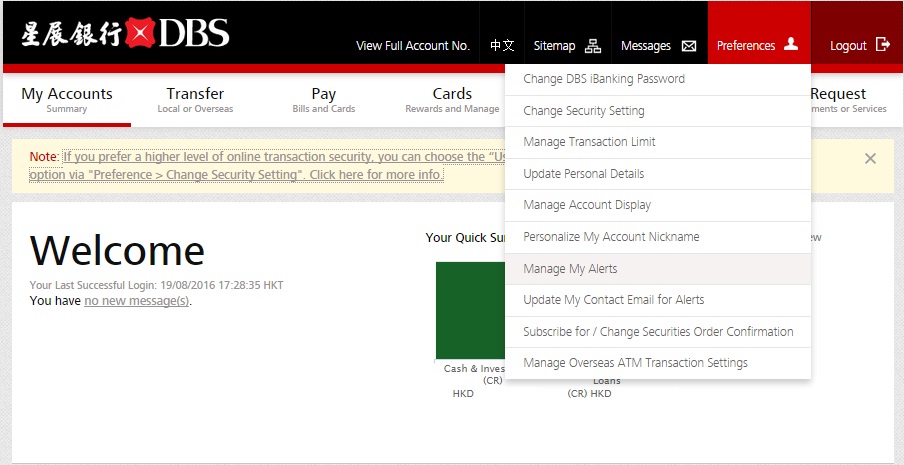
- Click "Subscribe" for "Credit Card Payment Reminder"
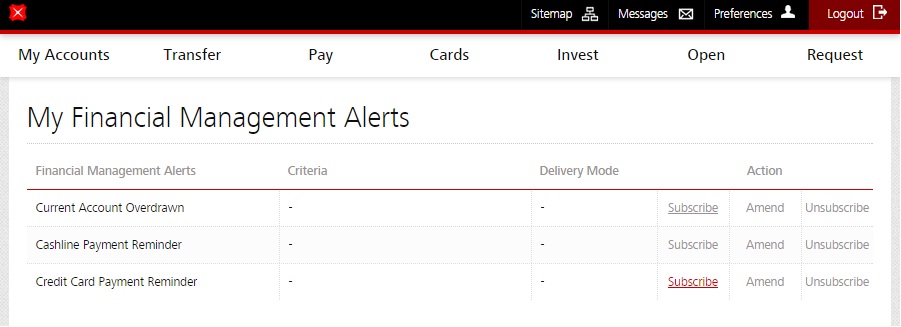
- Select to receive email or SMS reminder
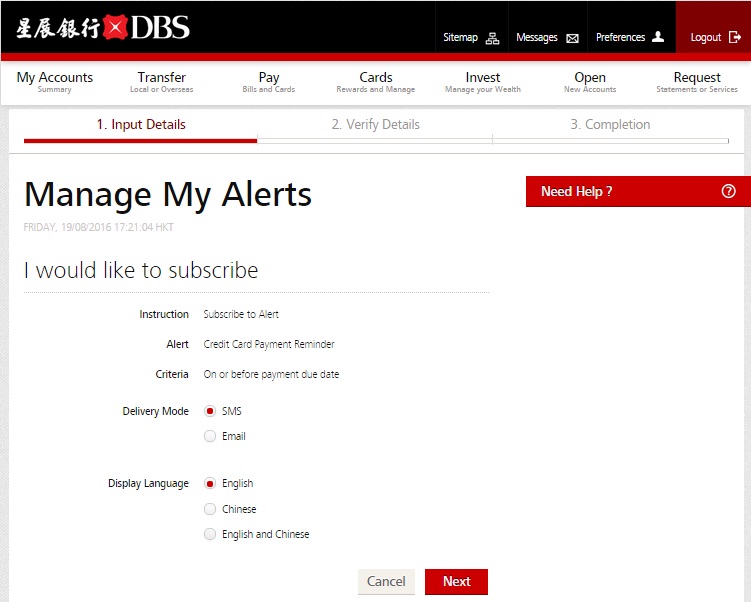
Credit card customers who receive at least one paper statement within any calendar year will be charged a Paper Statement Fee on the first statement date of the next calendar year.
Banking customers who receive at least one (i) Consolidated Statement; (ii) Wealth Management Account Consolidated Statement; or (iii) Current and Savings Account Statement within any calendar month will be charged a Paper Statement Fee of HK$20* in the following month.
To avoid paying a Paper Statement Fee, cardholders can opt out from receiving paper statements (this is also applicable to customers who have already received any paper statement in 2023). No fee will be billed.
And, you can simply enrol the eStatement service to avoid paying the Paper Statement Fee for your banking accounts. You will be able to view, download and print out statements via DBS ibanking or DBS digibank HK at any time. Once you have successfully enrolled, you will receive a confirmation email.
Steps to enroll eStatement service:
Step 1: Login to DBS iBanking
Step 2: Select "eStatement" under "My Accounts“
Step 3: Click "Manage eStatement/ eAdvice" and choose to receive e-Copy of your selected account(s)
The Paper Statement Fee for banking customers is HK$20* per customer monthly. The fee will be imposed on customers who have received at least one (i) Consolidated Statement; (ii) Wealth Management Account Consolidated Statement; or (iii) Current and Savings Account Statement within any calendar month.
The Paper Statement fee applicable to customers with a Wealth Management Account and/or Current and Saving Accounts has become effective from 1 March 2023 and it will be debited from the relevant banking account on the 22nd of each month or the next business day from Monday to Saturday (except Sunday and Public Holidays).
The Paper Statement Fee is applicable to (i) Consolidated Statement; (ii) Wealth Management Account Consolidated Statement; and (iii) Current and Savings Account Statement.
You can place the request via DBS iBanking:
- Login to DBS iBanking
- Select "Other Accounts Paper Statements" under "Request Statement or Services"
Paper Statement Fee - Credit Cards Accounts
Once you activate for and login to DBS iBanking service with your Credit Card No. and Card Expiry Date*/Initial Username, your credit card will be automatically be subscribed to receive eStatement only.
By registering and logging in to DBS iBanking service with your Credit Card No. and Card Expiry Date*, your credit card will be automatically be subscribed to receive eStatement only.
Once you register for and login to DBS iBanking service with your Credit Card No. and Card Expiry Date*, your credit card will be automatically subscribed to DBS eStatement service.
Paper Statement Fee - Banking
Customers are recommended to register for the eStatement service as soon as possible to enjoy the hassle-free benefits of managing eStatements online for free.
- Customers aged 65 or above;
- Customers aged below 18;
- Customers with disabilities (including physical and mental disabilities);
- Customers with income below the minimum level of relevant income for Mandatory Provident Fund (MPF) contributions in Hong Kong Special Administrative Region;
- Customers receiving Government Comprehensive Social Security Assistance (supporting documents required);
- Customers receiving Government Disability Allowance (supporting documents required)
The Paper Statement Fee will be directly debited from the Multi-Currency HKD Savings Account (single name) in the first place.
If a customer does not have the account or there are insufficient funds in the account, the Bank will debit the fee from his/her account according to the following sequence:
- Non Multi-Currency HKD Savings Account (single name)
- Non Multi-Currency HKD Current Account (single name)
- Multi-Currency HKD Savings Account (joint names)
- Non Multi-Currency HKD Savings Account (joint names)
- Non Multi-Currency HKD Current Account (joint names)

