ATM Card Services
Apply for/replace your ATM card on DBS digibank HK wherever you are.
ATM Card Services
Learn More
| 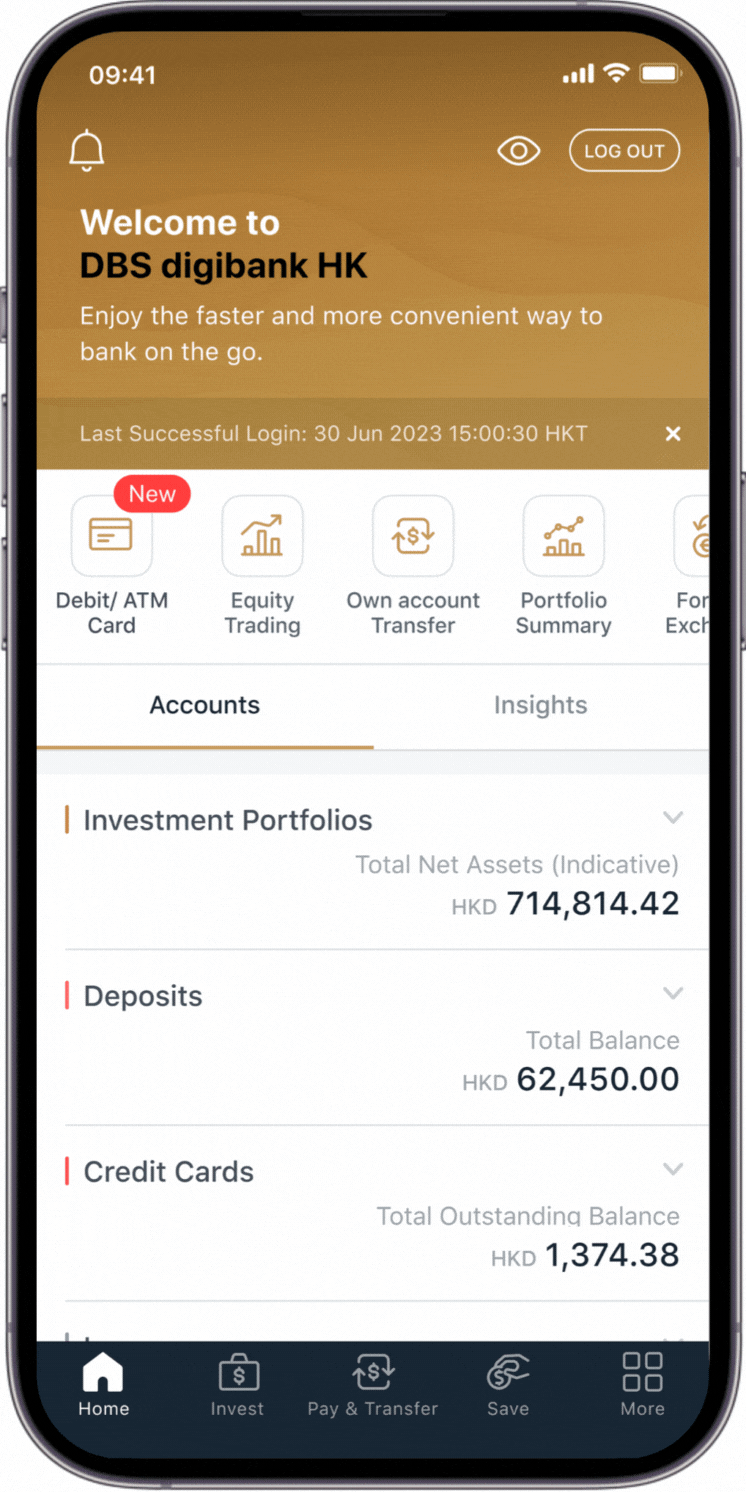 |
Learn More
| 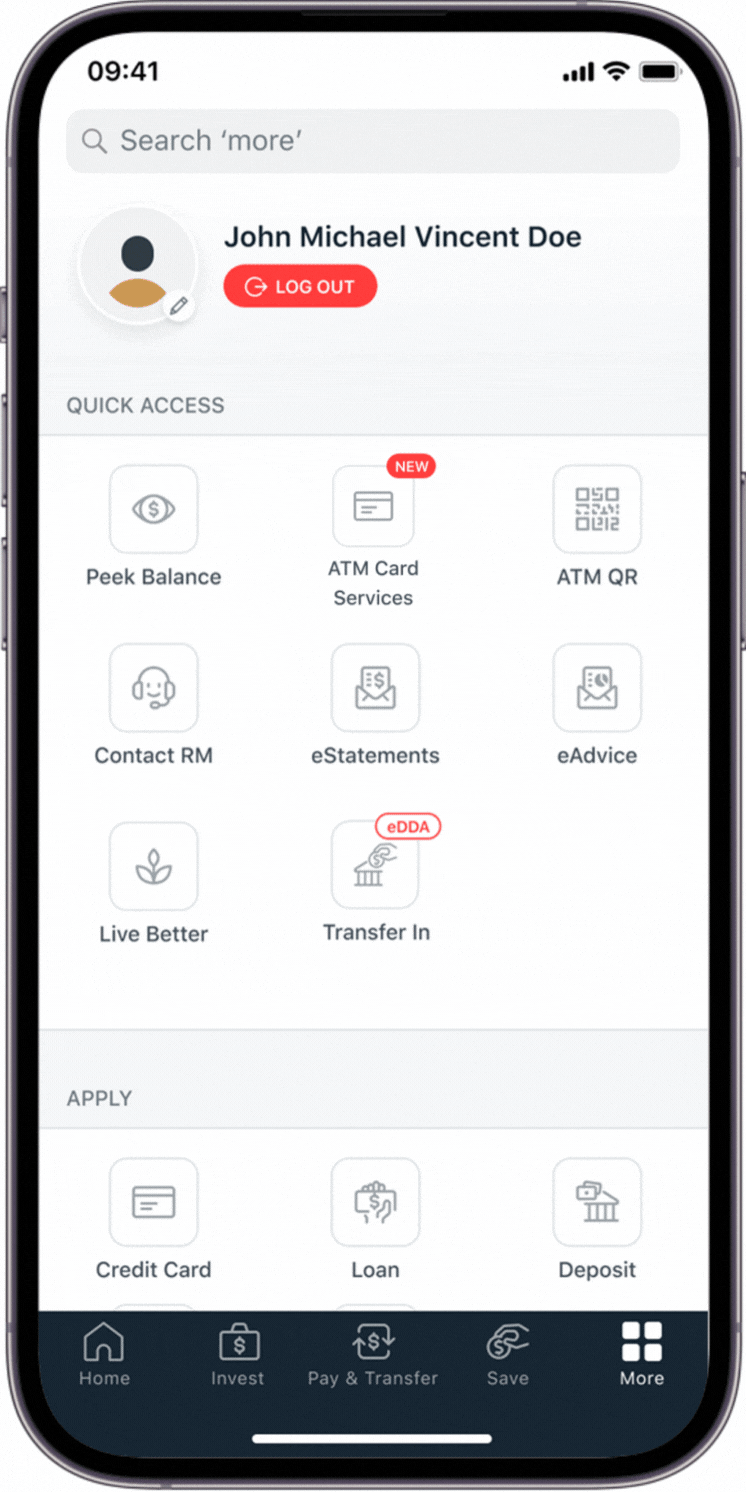 |
Learn More
| 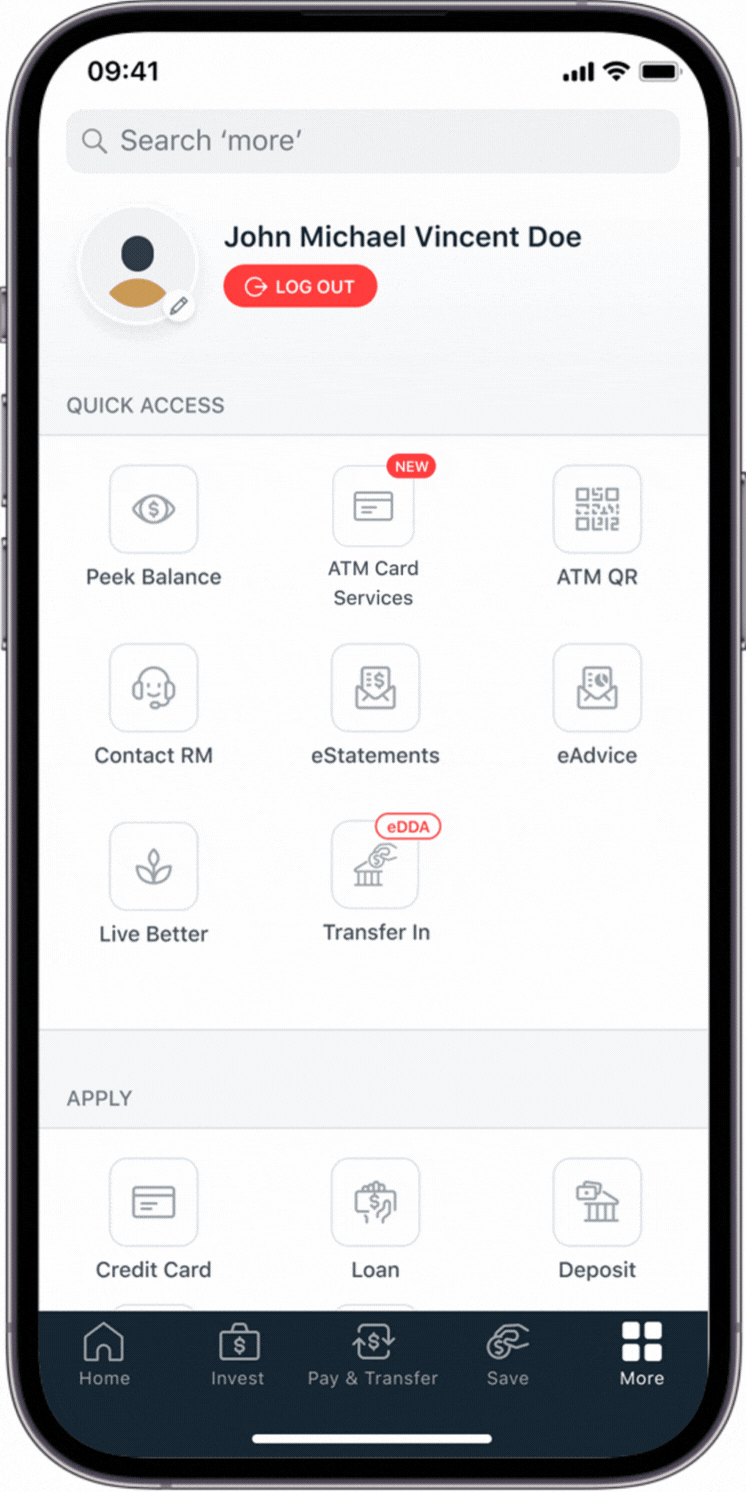 |
Learn More
| 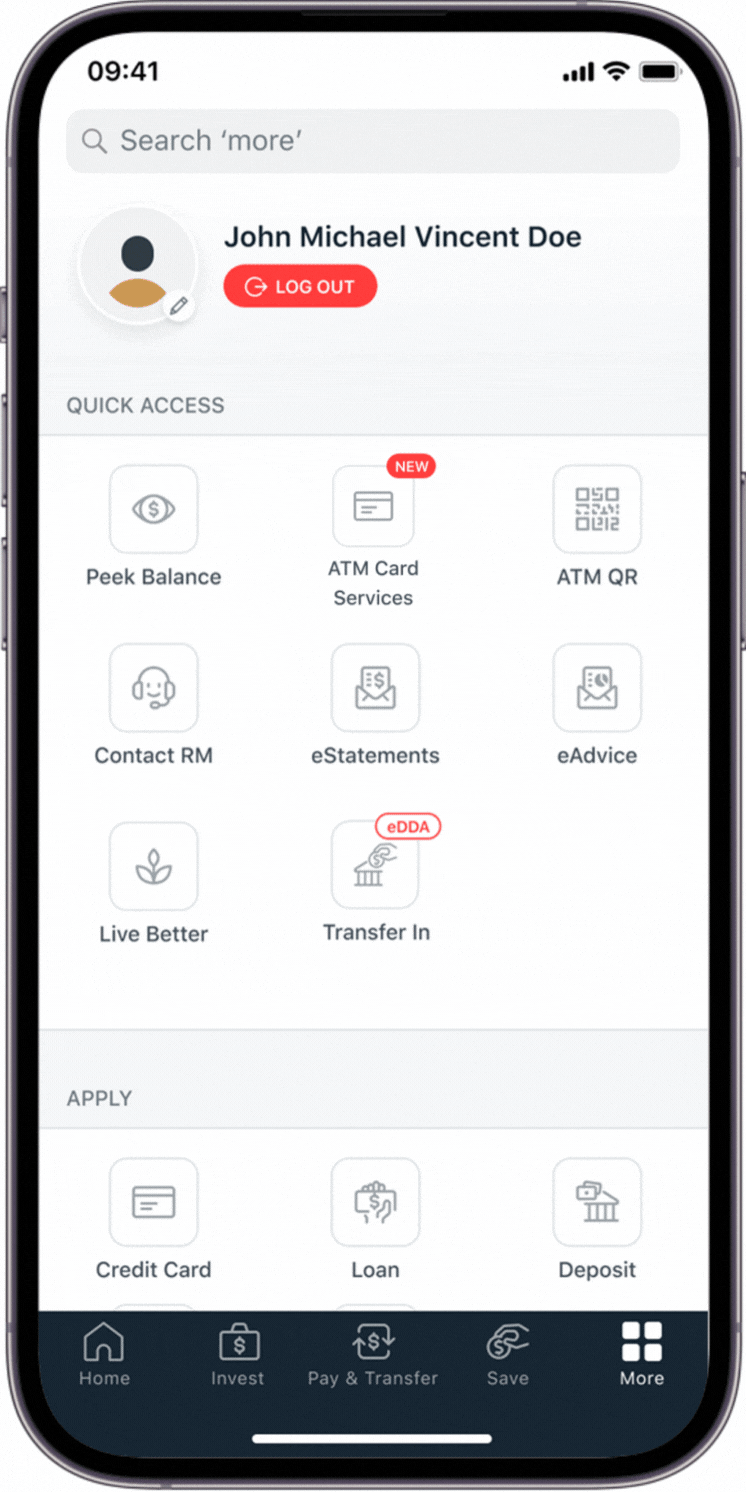 |
FAQs
Can I amend my correspondence address for ATM Card application ?
- Yes, you can amend your correspondence address via DBS iBanking by tapping “Not your current address” on screen during ATM Card application through DBS digibank HK.
- This amendment process will take up to 3 working days to reflect the update. You will receive SMS upon successful amendment. You can apply for a new ATM Card via "ATM Card Services" on DBS digibank HK thereafter.”
What are the benefits of applying ATM Card via mobile?
Simply apply via DBS digibank HK. Your application will be handled instantly wherever you are.
Customer benefits
- Quick and Easy: Submit your application with only a few steps via mobile and save your time from visiting our branches for the ATM card application.
- Instant: All ATM Card applications via DBS digibank HK will be processed in real-time.
Is there a fee for applying ATM Card via DBS digibank HK?
No. There are no fees and charges for ATM Card application via DBS digibank HK.
Is there any limit of times I can reset my ATM Card PIN and request Card Replacement?
Yes. You can reset ATM Card PIN for a maximum of 5 times in a day via DBS digibank HK. For card replacement, it takes up to 5 calendar days to process your card replacement before you raise your next request of card replacement via the app.
What are the benefits of getting these ATM Card services via mobile?
Customer benefits
- Quick and Easy: Submit your request in a few steps and save your time from visiting our branches for the ATM Card application.
- Instant: All those requests will be processed in real time. For example, if you want to block your ATM Card, it can be done with just a few taps.
Is there a fee for managing ATM Card via mobile?
No. There are no fees and charges for managing your ATM Card via DBS digibank HK .
What if I have other inquiries?
You can check “Help & Support” or use our DBS digibot for other inquiries.
Useful Links for Deposits
Useful Links for iBanking
©Copyright. DBS Bank (Hong Kong) Limited 星展銀行(香港)有限公司

