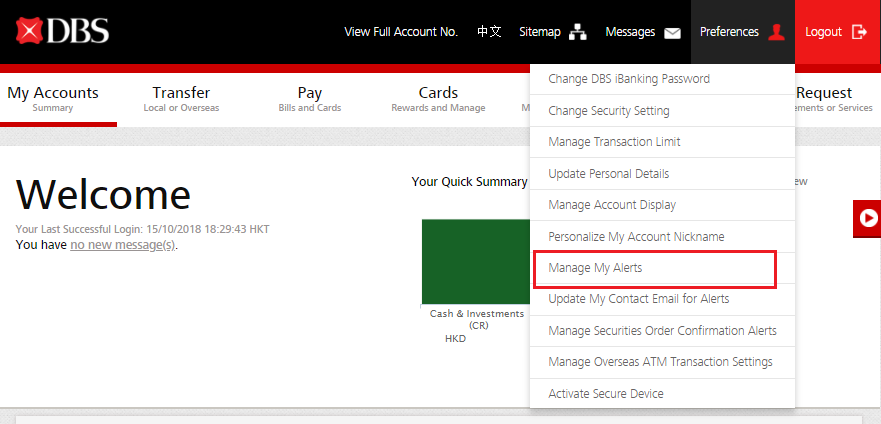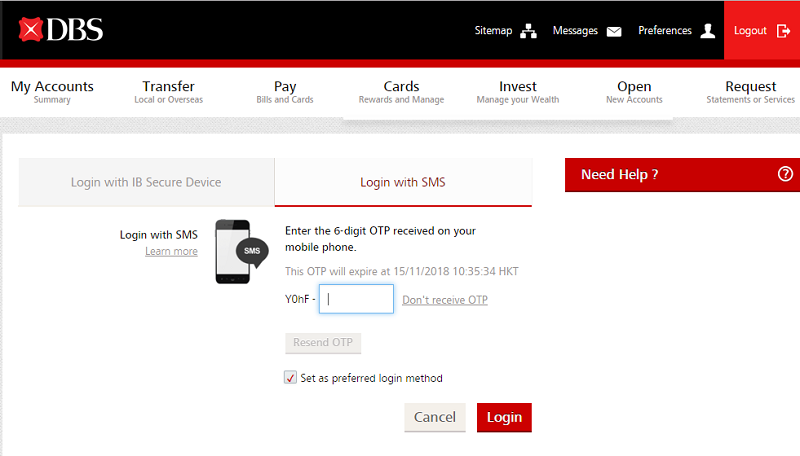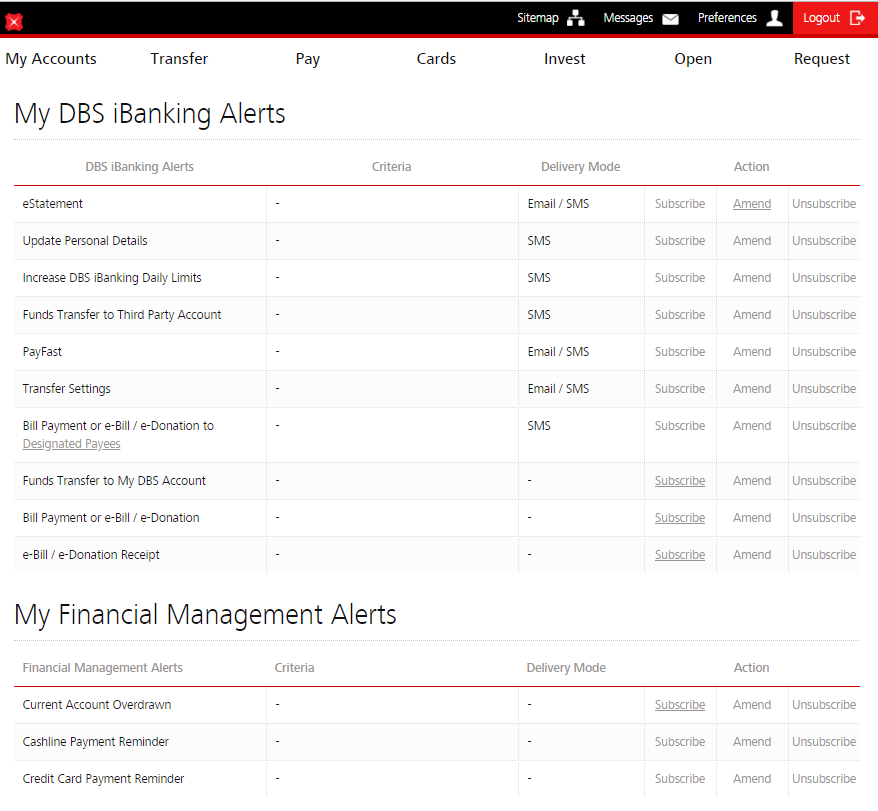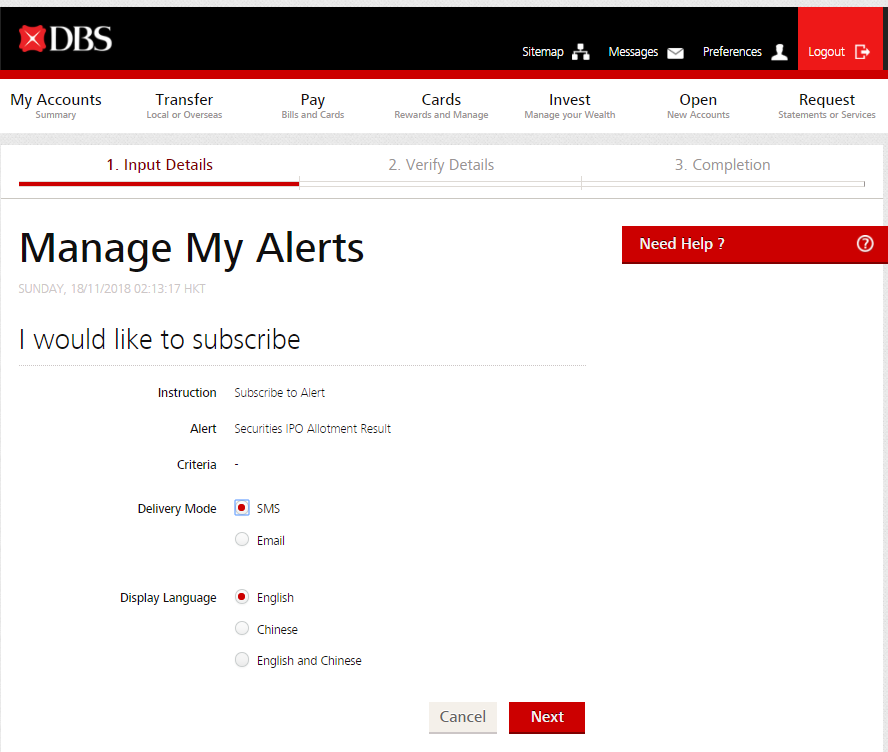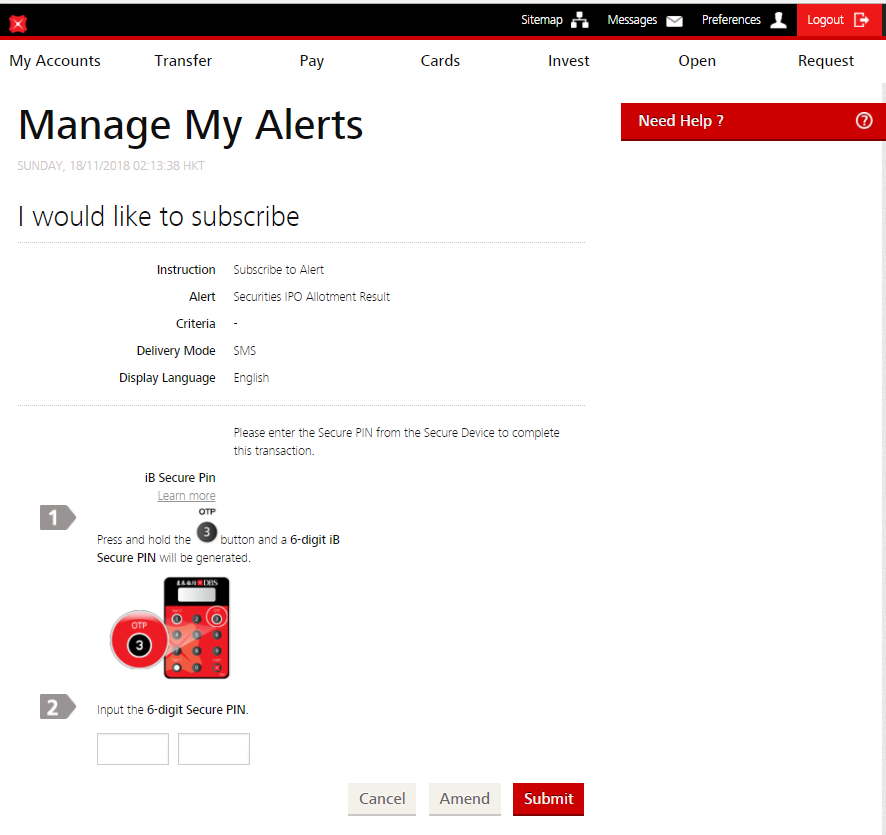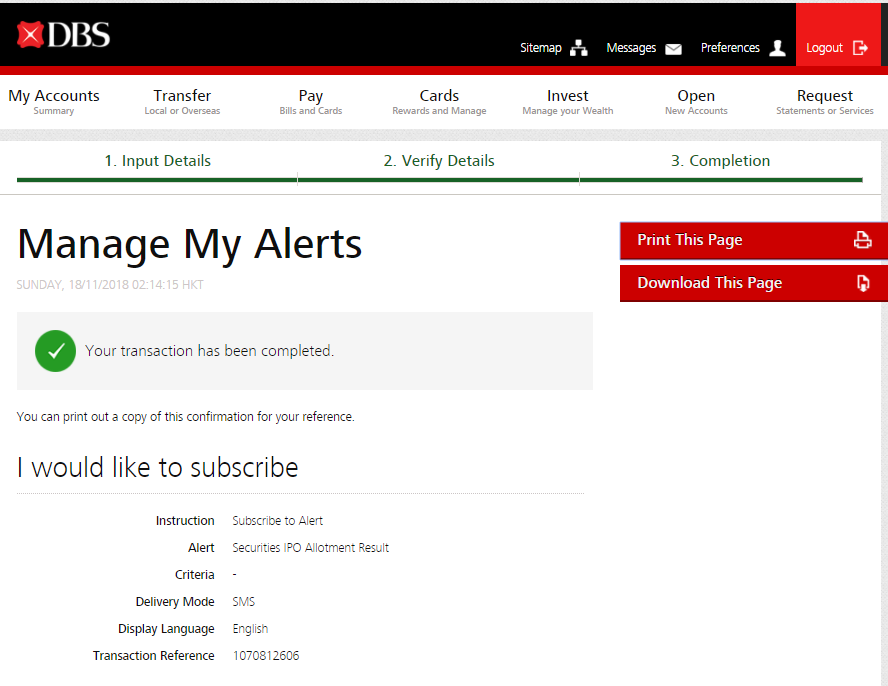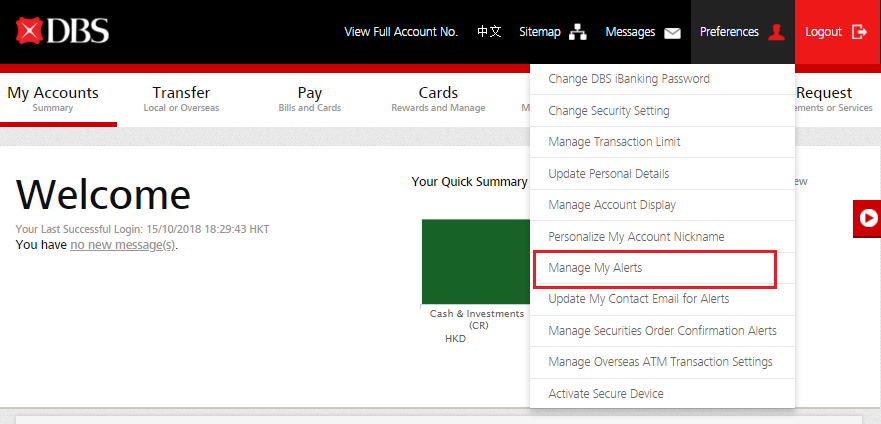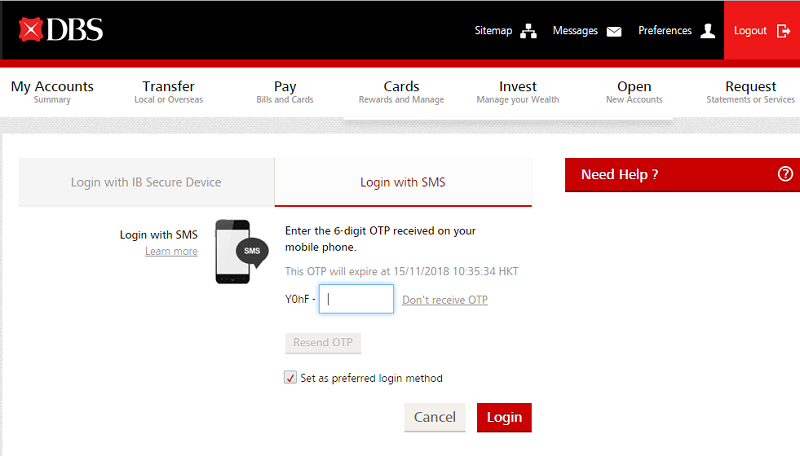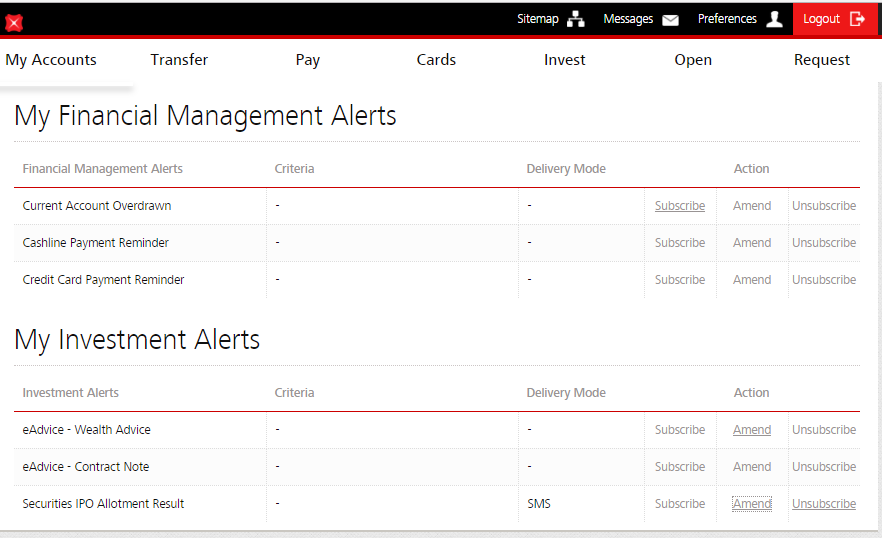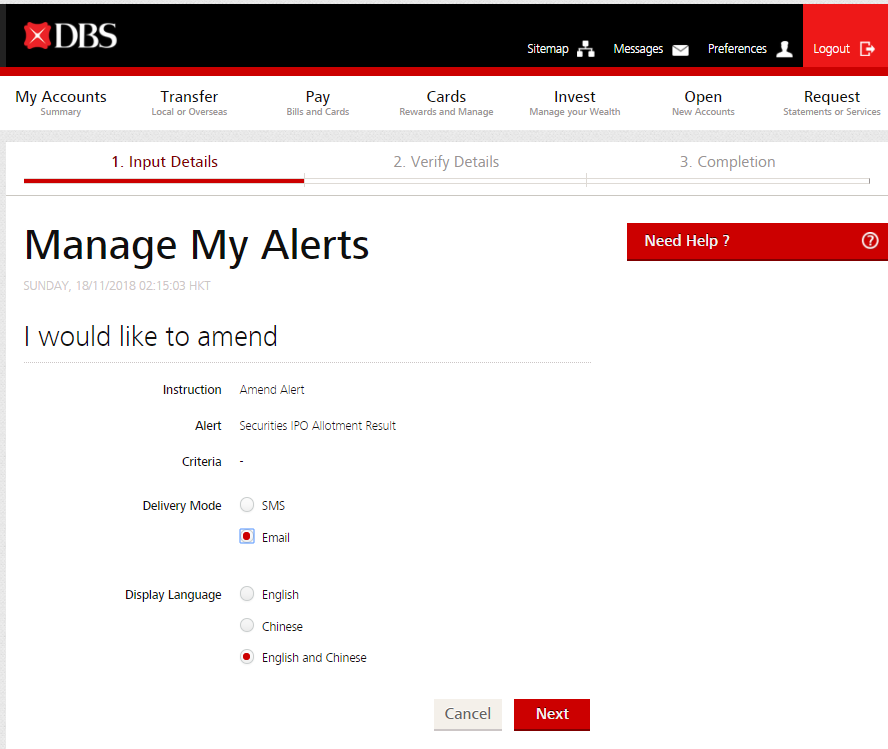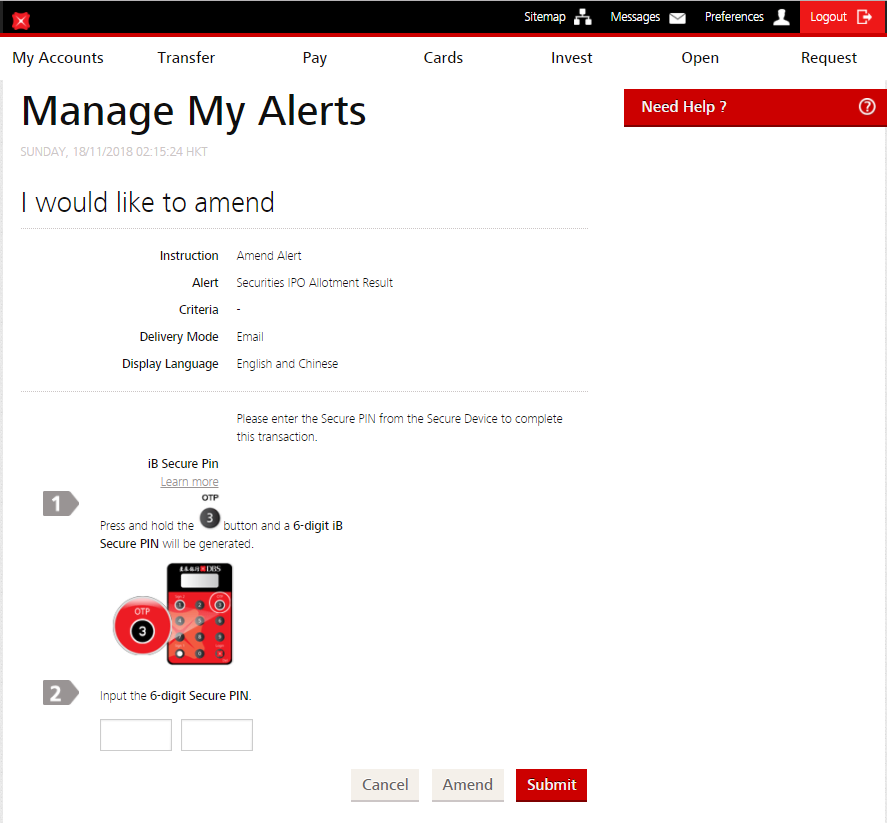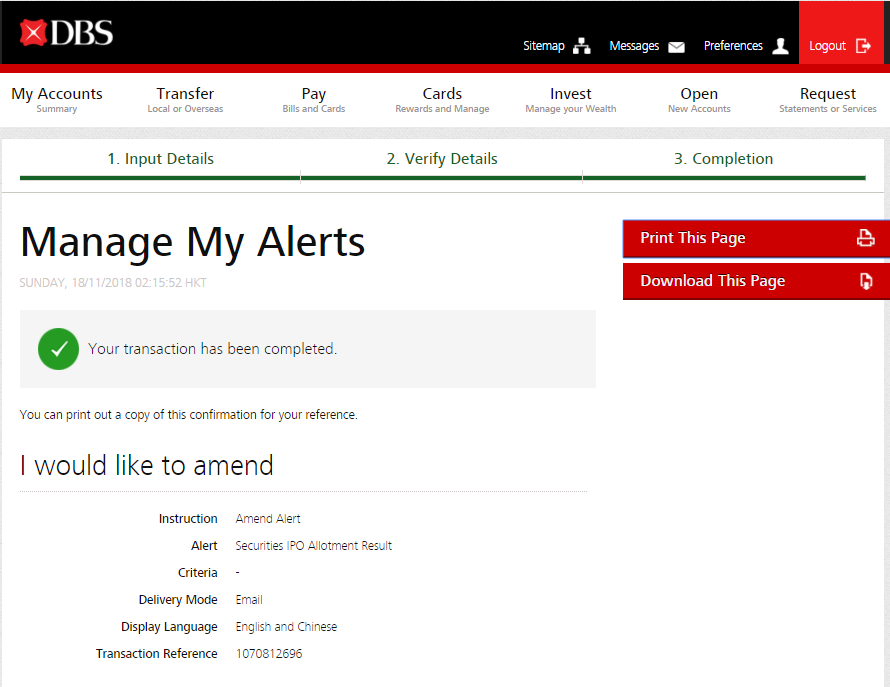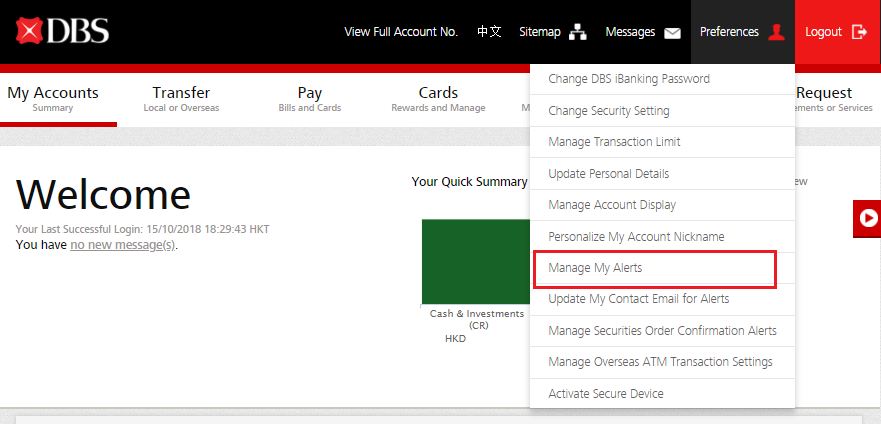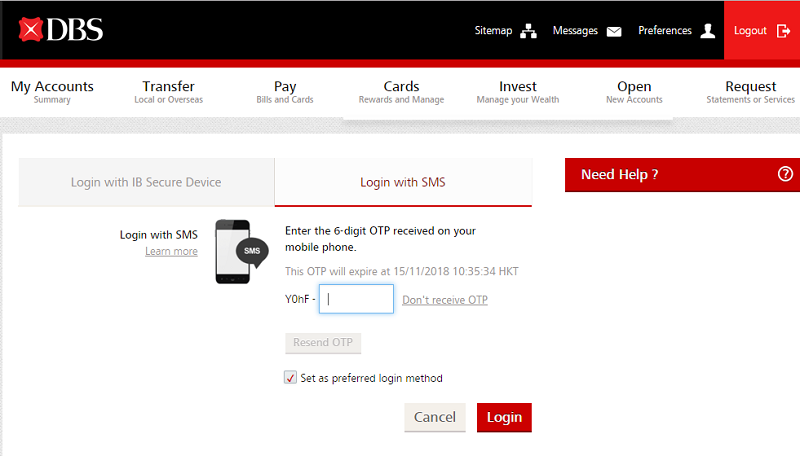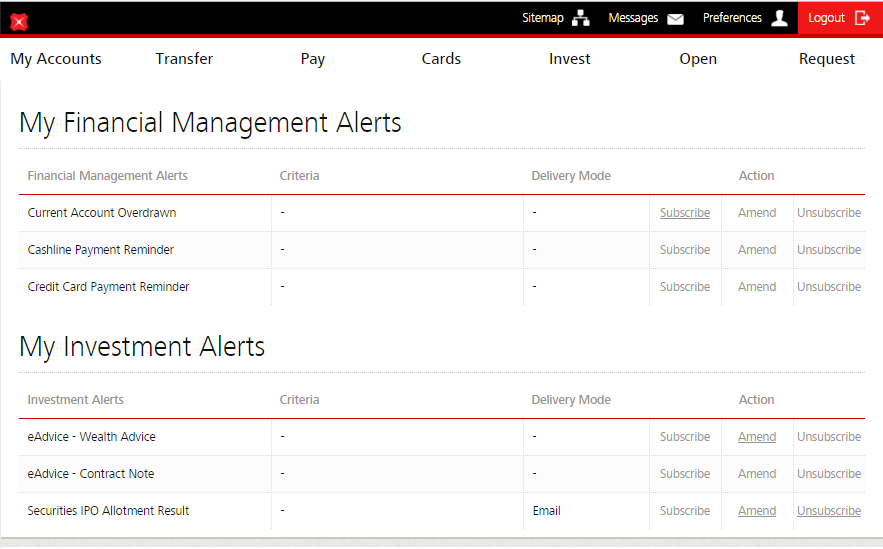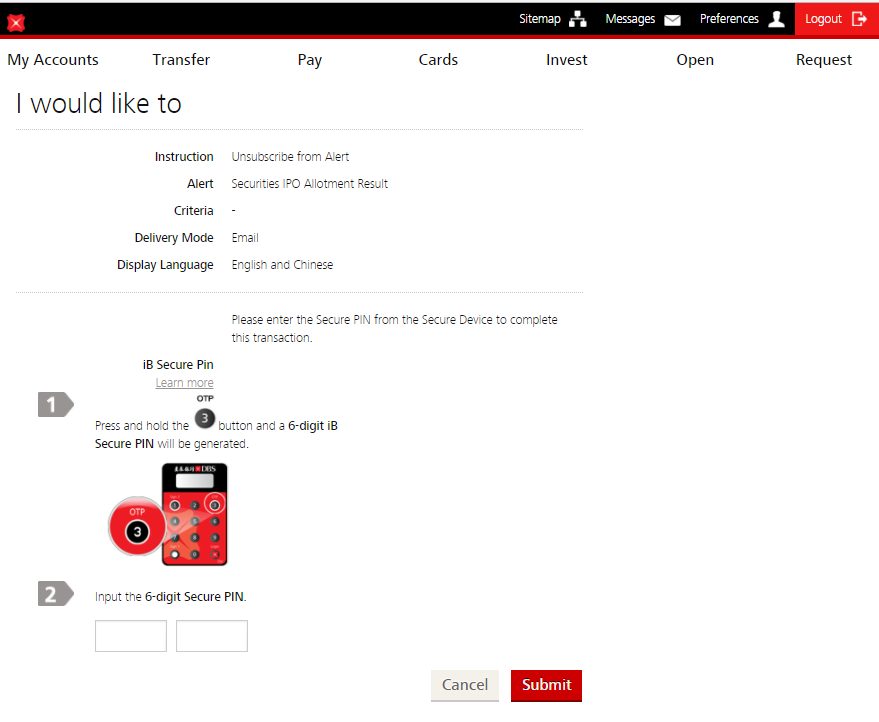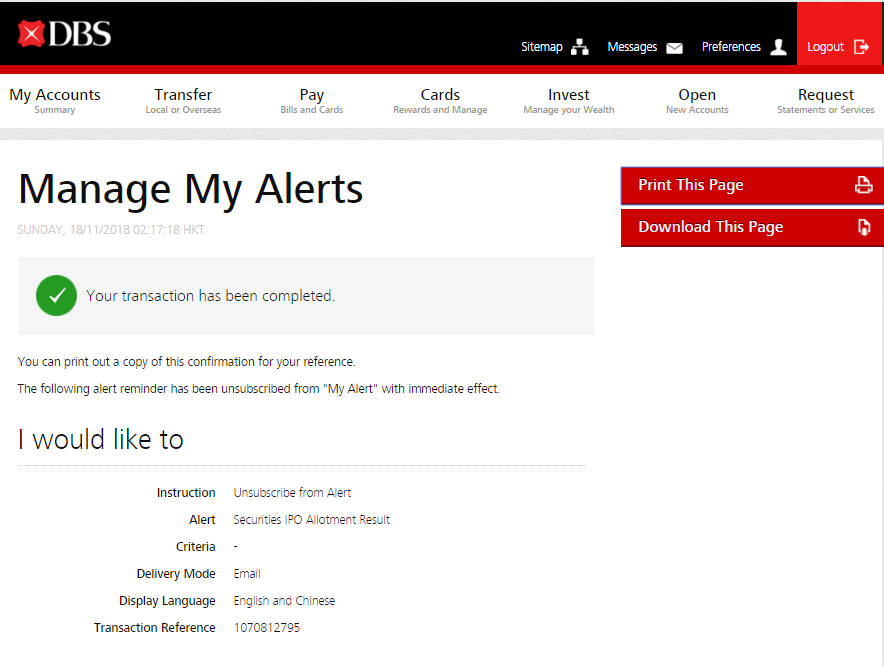General enquiries of Alert Service
Alert Service provides you with instant notifications of your banking and/or investment activities status. You can choose to be notified by e-mail or Short Messaging Service (SMS) when certain transactions have taken place.
Three types of alerts are available, including:
1. My DBS iBanking Alerts
eStatement
Update of Personal Details
Increase DBS iBanking Daily Limits
Funds Transfer to Third Part Accounts
PayFast
Transfer Settings
Bill Payment or e-Bill/e-Donation to Designated Payees
Funds Transfer to My Account
Bill Payment or e-Bill/ e-Donation
e-Bill/ e-Donation Receipt
2. My Financial Management Alerts
Current Account Overdrawn
Cashline Payment Reminder
Credit Card Payment Reminder
3. My Investment Alerts
eAdvice - Wealth Advice
eAdvice - Contract Note
No, the service is free of charge.
Please check with your mobile phone service provider about the charges for receiving SMS Alerts.
You may not be able to receive Alerts with one of the following reasons:
You have given an invalid e-mail address.
Your e-mail box is full.
You have given an invalid mobile phone number.
Should you have any enquiries, please call our Customer Service Hotline at 2290 8888 (press 6 in main menu).
For SMS Alerts: you can choose to receive in either English or Chinese based on your DBS iBanking logon language.
For e-mail Alerts: you will receive English/Chinese bilingual alerts.
You can subscribe to My Alerts (except the mandatory ones) via DBS iBanking.
To do so:
Select “Manage My Alerts” under “Preference” at the top right corner
Enter the 6-digit One Time Password sent to your mobile phone
Click “Subscribe” button of the alert you would like to apply
Select “Delivery Mode” and “Display Language”, then click “Next”
Verify details, and follow the instructions to go through the identity authentication process with your secure device. Click “Submit” after inputting Secure PIN
Setting completed.
You can change the settings of My Alerts (except the mandatory ones) via DBS iBanking.
To do so:
Select “Manage My Alerts” under “Preference” at the top right corner
Enter the 6-digit One Time Password sent to your mobile phone
Click “Amend” button corresponding to the alert you would like to change
Change “Delivery Mode” or “Display Language”, then click “Next”
Verify details, and follow the instructions to go through the identity authentication process with your secure device. Click “Submit” after inputting Secure PIN
Setting completed.
You can stop My Alerts (except the mandatory ones) via DBS iBanking.
To do so:
Select “Manage My Alerts” under “Preference” at the top right corner
Enter the 6-digit One Time Password sent to your mobile phone
Click “Unsubscribe” button corresponding to the alert you would like to stop
Verify details, and follow the instructions to go through the identity authentication process with your secure device. Click “Submit” after inputting Secure PIN
Setting completed.
SMS Alerts will only be sent to the mobile phone number you have registered for receiving One Time Passwords (OTPs). To change that number, please login DBS iBanking, choose “Preferences” > ”Update Personal Details. Your request will take effect within 3 business days upon our receipt of the completed form. You may also complete the DBS iBanking Application Form and return it to any of our branches in person. Your request will normally be processed within four business days from our receipt of your duly completed form.
Related Information
We Welcome your Feedback
Need more help?
Contact support and we'll try to resolve your issue quickly.
Contact Customer Support