Transfer foreign currency to account at other local banks
Please follow the below steps to transfer foreign currency to account at other local banks.
Login to iBanking
Click “Transfer”, then click “DBS Remit and Overseas Transfer”
Select “Hong Kong” as your destination.
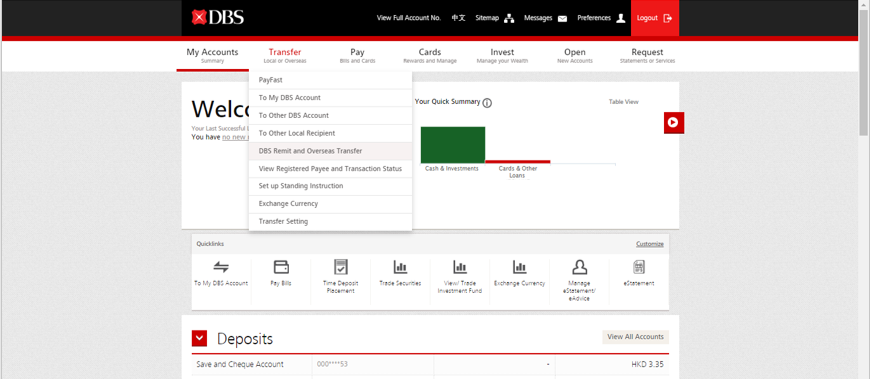
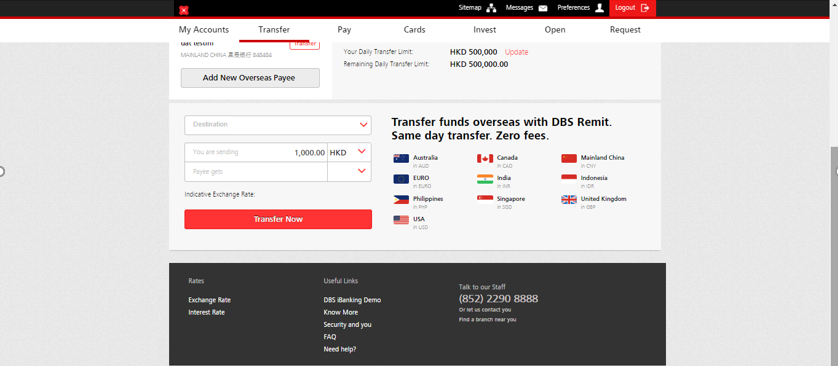
Notes:
Please ensure the recipient and transfer details are correct before you submit the transaction. Once you have submitted the transaction, it cannot be cancelled. If a wrong transaction has been submitted, please download the mis-transferred fund recall request form here and return the completed form to our branches or call (852) 2290 8888 for assistance.
If you have received funds that are mis-transferred to you, you should immediately contact us at (852) 2290 8888 to arrange the return of funds. You may have criminal liability if you do not return the mis-transferred funds.
Related Information
We Welcome your Feedback
Need more help?
Contact support and we'll try to resolve your issue quickly.
Contact Customer Support