Via all-new DBS digibank HK app:
Step 1: Tap “Save” | 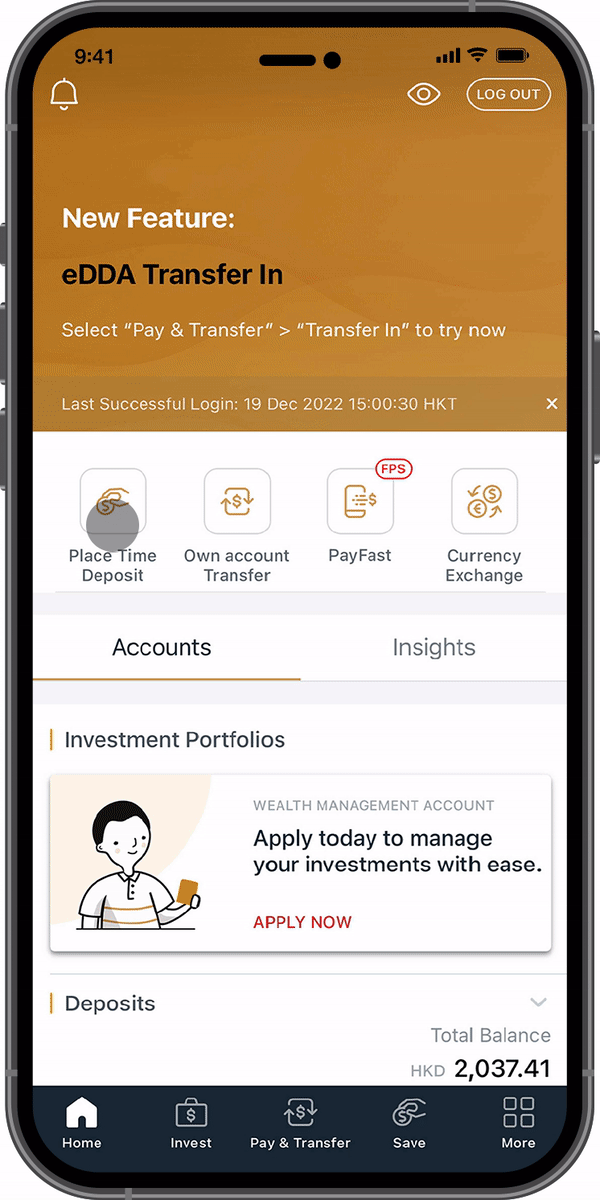 |
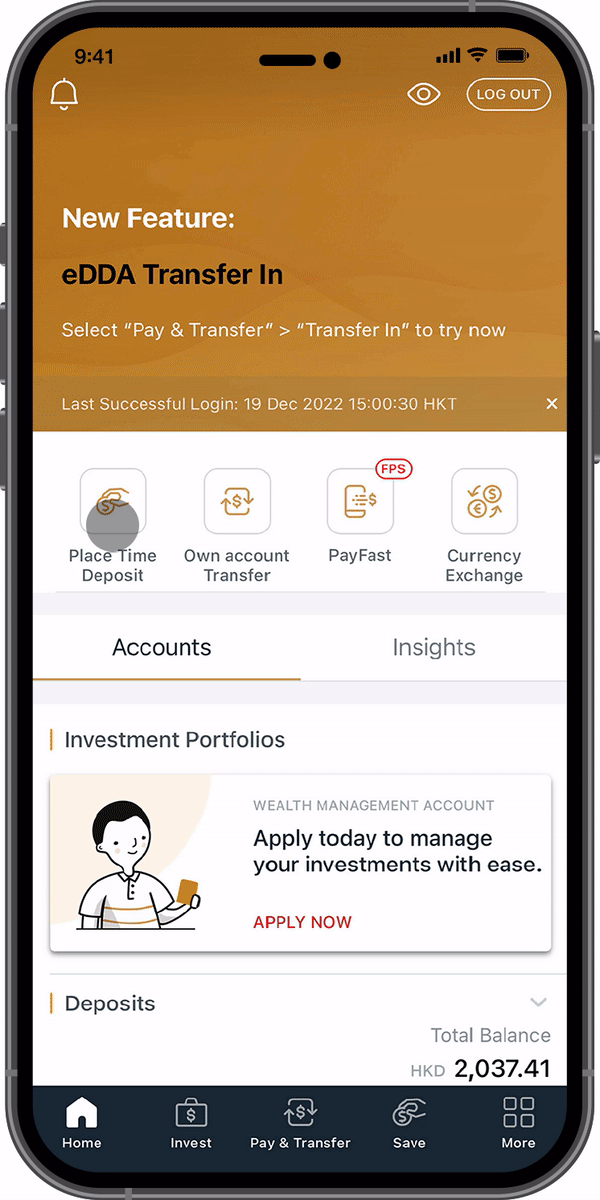 |
Step 1: Tap “Save” |
Note: To view your newly-placed online time deposit, please log out first and then log in to DBS digibank HK app again.
Your eligible new funds equal to the incremental balance when comparing the Customer’s Deposit Balance at the time of Time Deposit placement to his/her corresponding Deposit Balance as of 30 calendar days ago, after deduction of the sum of principal amount which has been entitled to the Online Time Deposit New Fund Offer within the last 7 calendar days.
Note: It does not include holding balance and earmarked amount, such as cheque being processed and "Money Safe" funds.
Example
Email advice is an electronic receipt to record your online time deposit transaction. When you place an online time deposit, an email advice will be sent to your email address registered with our Bank.
Yes, email advice service is free of charge.
No subscription is needed but you should have a valid email address with the Bank by the time you place an online time deposit. For all time deposit placed online, email advice will be enabled for you automatically to replace the paper advice.
You can place online time deposit via DBS digibank HK and DBS iBanking. Click “How to place” in this page to view the step-by-step guidance.
You can provide or update your email address through DBS iBanking. Click here to view the step-by-step guidance.
You will receive email advice on the following calendar day after your online time deposit transaction, including placement, renewal and closure (mature or premature withdrawal) is completed.
Irrespective of joint name account, the customer who raises online time deposit transaction will receive an email advice on the following calendar day.
You will receive an email advice for your Online Time Deposit transaction and a paper advice for your Time Deposit transaction placed at branch.
You will only receive an email advice for your online time deposit transaction.
Your email address with the Bank may be invalid. Please click here to understand how to check and update your email address through DBS iBanking. Also, your time deposit transaction history is available on DBS digibank HK or DBS iBanking for viewing:
DBS digibank HK: “Home” > “Deposits”
DBS iBanking: “My Accounts” > “Deposits”

