Daily limit of online funds transfer to non-registered third-party accounts
Step 1: Log in and go to More > Manage Local Transfer Limits 1 The maximum daily transfer limit for DBS Personal Banking customers, DBS Treasures customers and DBS Treasures Private Client / DBS Private Bank customers are HK$150,000, HK$300,000 and HK$600,000 respectively. | 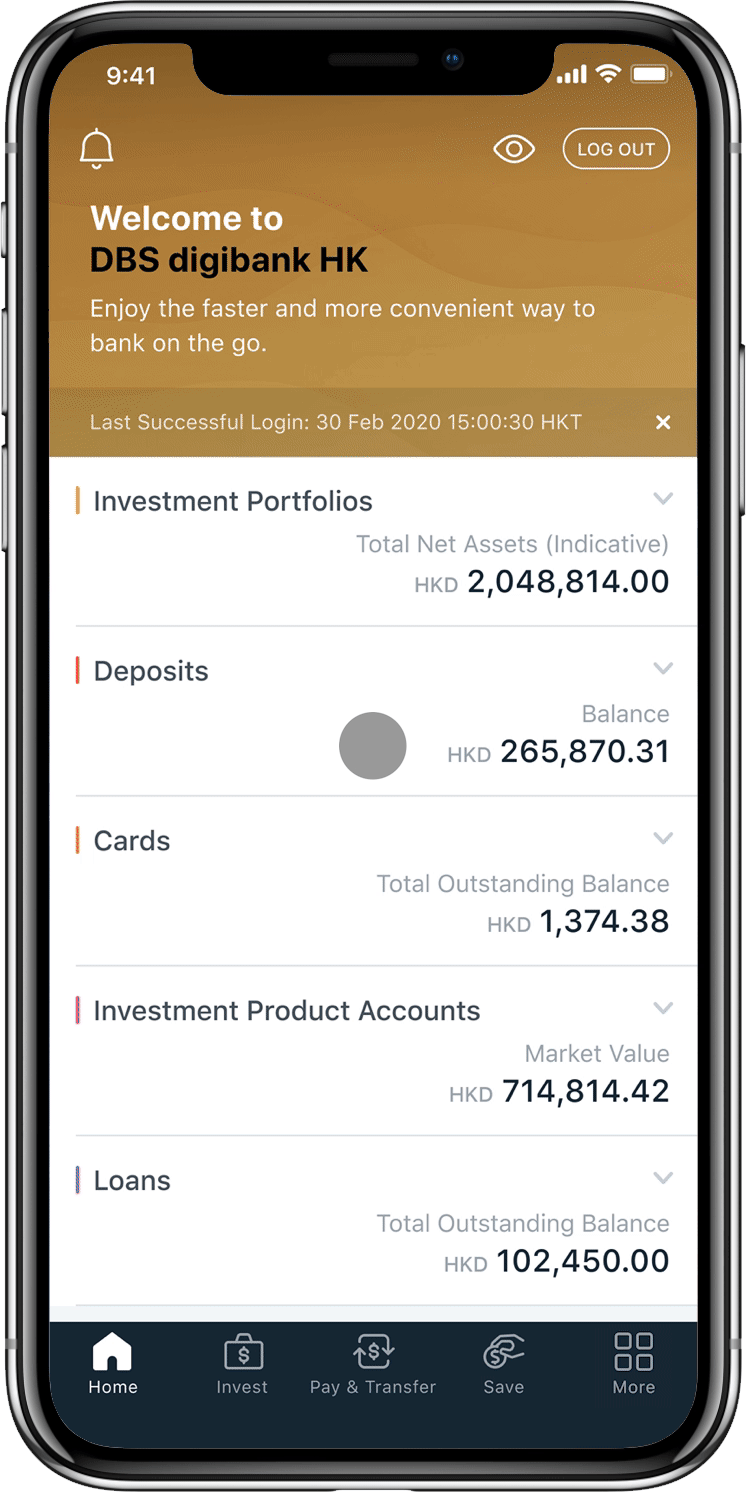 |
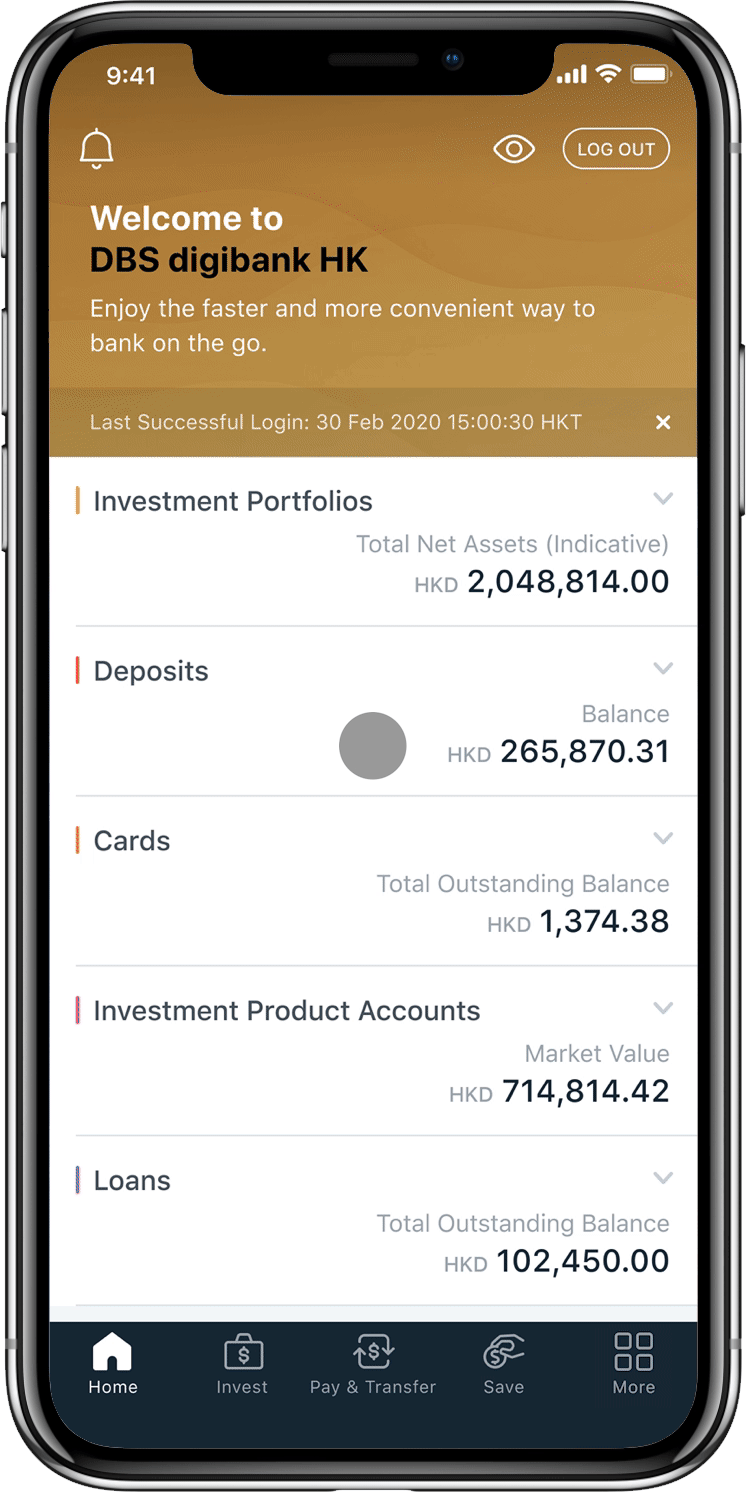 |
Step 1: Log in and go to More > Manage Local Transfer Limits 1 The maximum daily transfer limit for DBS Personal Banking customers, DBS Treasures customers and DBS Treasures Private Client / DBS Private Bank customers are HK$150,000, HK$300,000 and HK$600,000 respectively. |
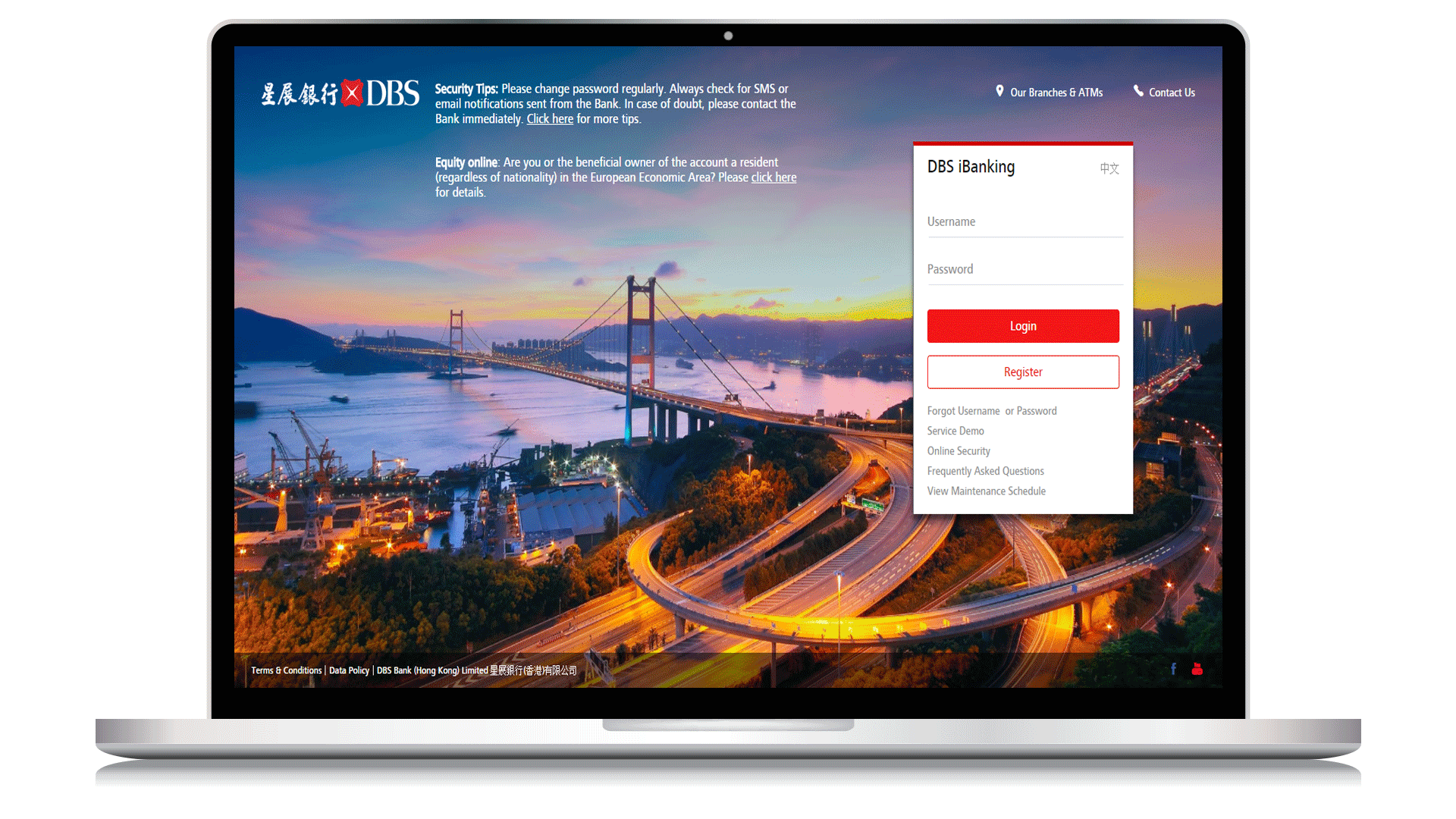 |
Step 1: Login and choose “Manage Transaction Limit” under “Preference” * Authentication with a Digital Token is needed if a higher limit amount is set. You can activate your Digital Token immediately via DBS digibank HK. Please click here for details. |
Download the DBS iBanking Service Request Form. Complete and return it to any of our branches.
PayFast daily limit (PayFast daily limit is shared by PayFast, eLaisee and Scan & Pay)
Step 1: Log in and go to Pay & Transfer > PayFast > FPS Settings 1 You can set the PayFast, eLaisee and Scan & Pay Limit up to HK$10,000 | 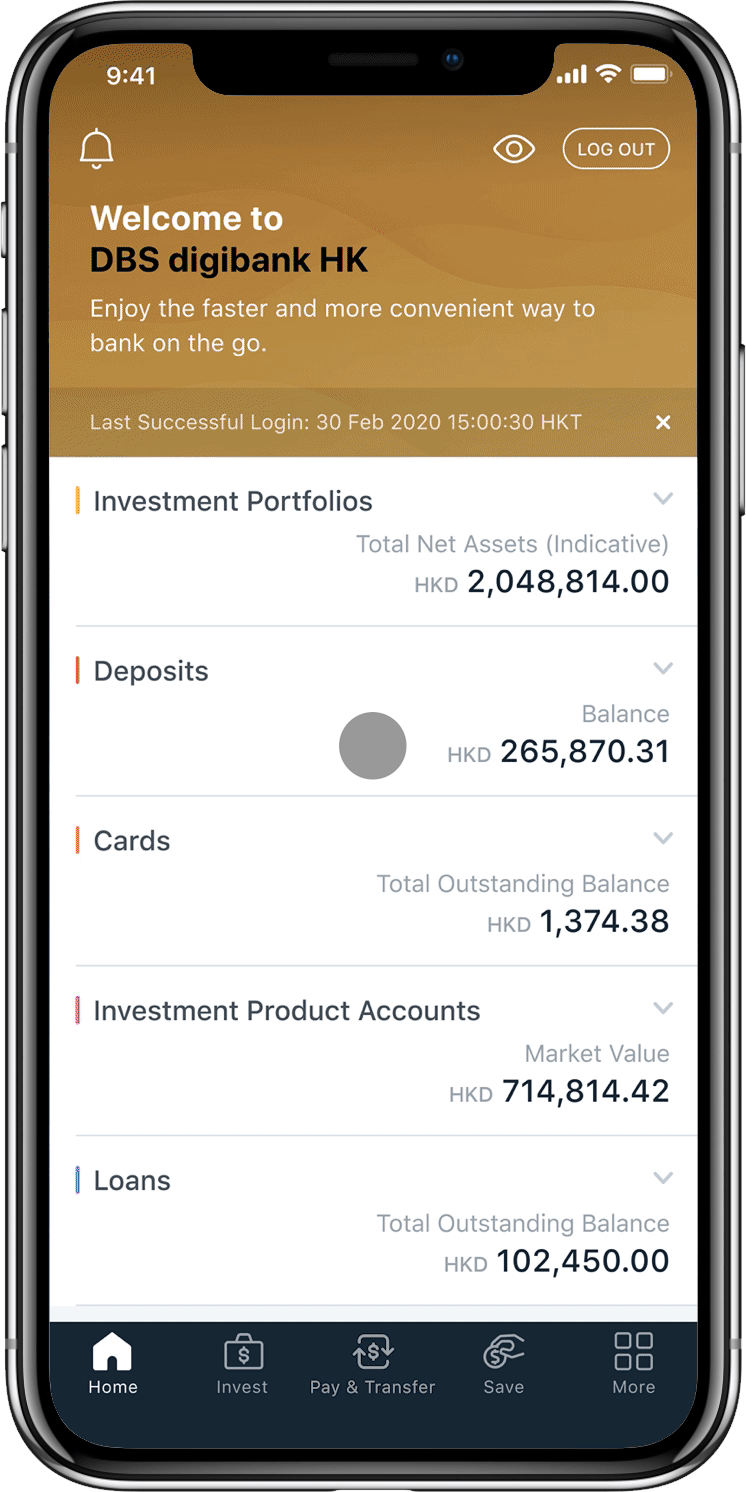 |
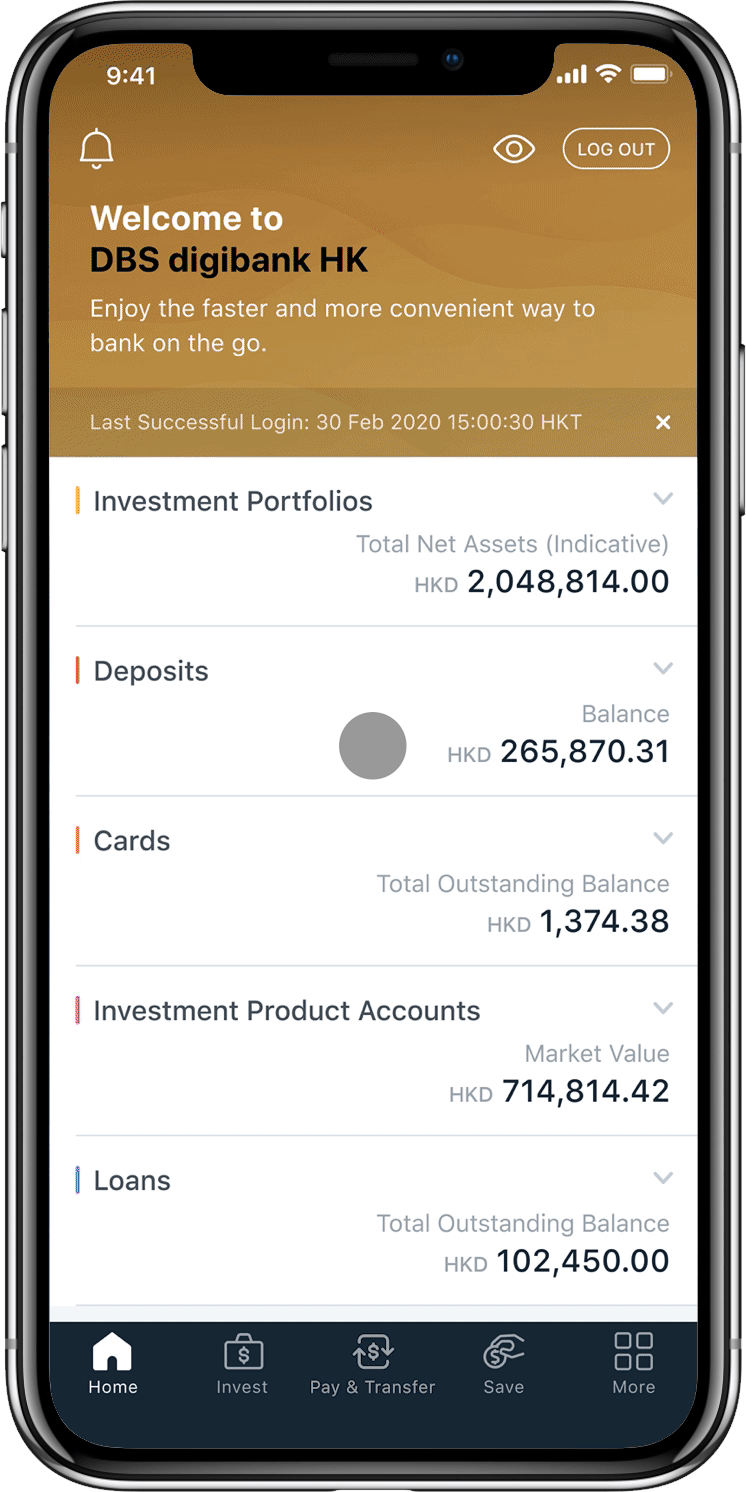 |
Step 1: Log in and go to Pay & Transfer > PayFast > FPS Settings 1 You can set the PayFast, eLaisee and Scan & Pay Limit up to HK$10,000 |
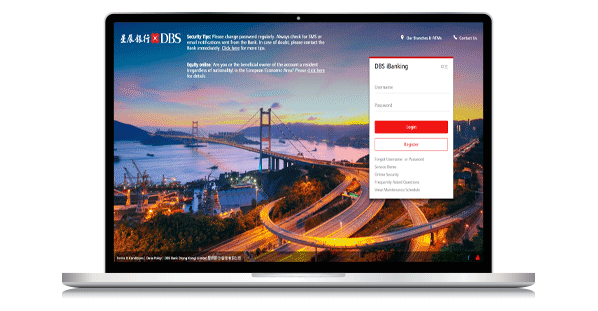 |
Step 1: Log in and go to Transfers > Transfer Settings * You can activate your Digital Token immediately via DBS digibank HK. Please click here for details. |
Download the DBS iBanking Service Request Form. Complete and return it to any of our branches.

