- Day to Day
- Collections
- DBS MAX
DBS MAX
Quick and seamless mobile collection solution for merchants
- Day to Day
- Collections
- DBS MAX
DBS MAX
Quick and seamless mobile collection solution for merchants

Accessible
Access a large base of customers and enable mobile collections from any of the FPS participating banks using a QR code

Agile
Flexibility to cater any type of business and payment model, including in-store transactions in shops and pop-up stores, and payment on delivery, etc.

Affordable
Reduce processing and handling costs of cash and cheques

Use the FPS QR code to facilitate collections through Scan & Pay

Real-time collections with immediate credit confirmation

Consolidated credits into your bank account for easy reconciliation

MAX Assist Portal provides an overview across all your outlets and collection points
For existing DBS account and IDEAL users:
Step 1: Log in to DBS IDEAL using your company’s Organization ID, User ID, and PIN.
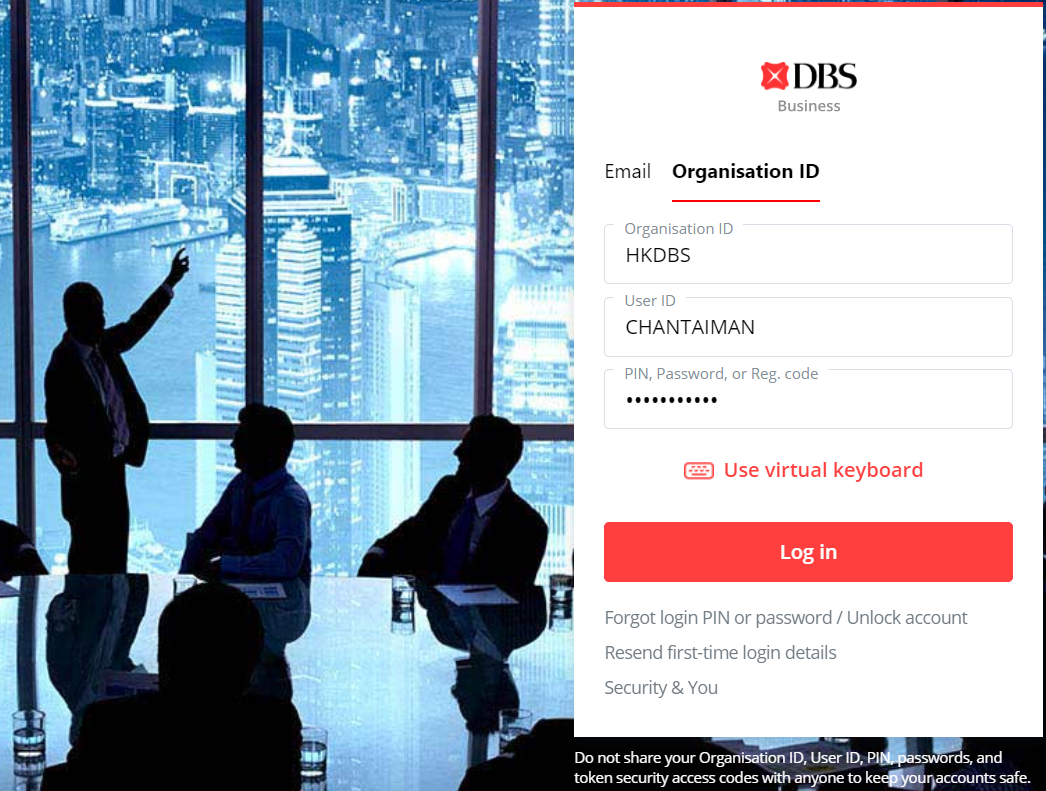
Step 2: Click on Merchant Services to enter MAX Assist Portal
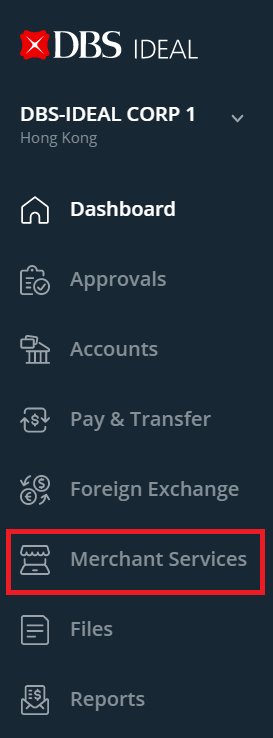
Step 3: Create Outlet(s) and User(s) to register for MAX in MAX Assist Portal
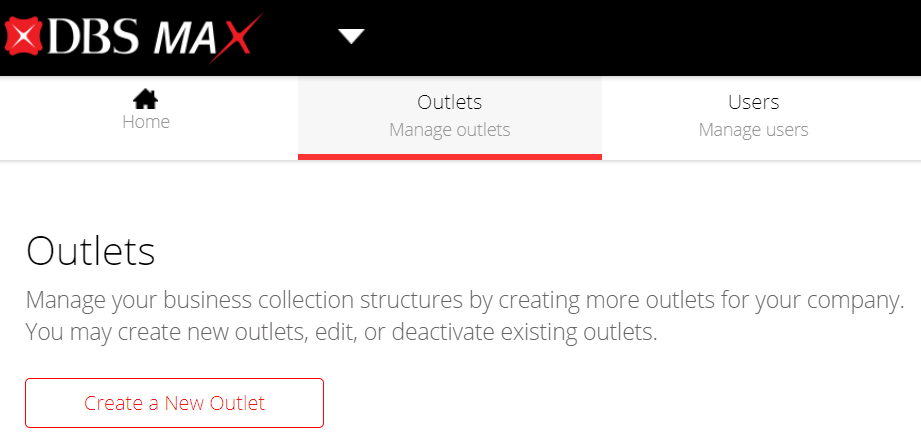
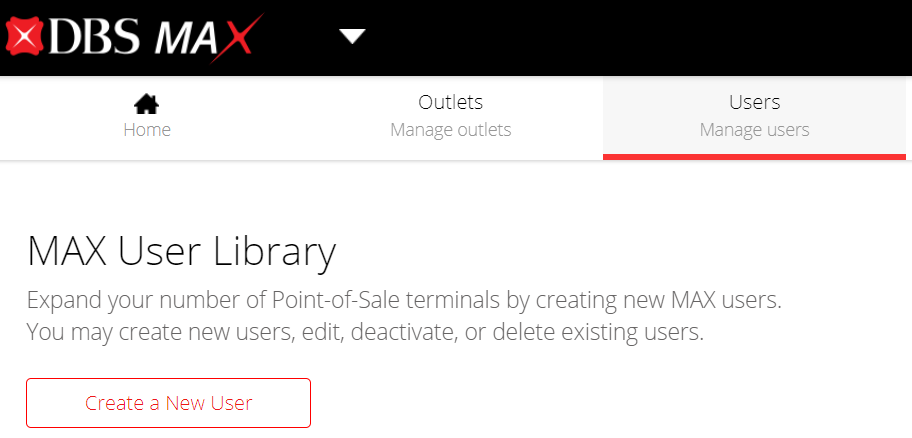
Note: You will need to be an IDEAL authoriser to be able to register for MAX features
MAX Assist Portal is currently available only on Google Chrome and Internet Explorer desktop browsers.
Apply DBS Online Account Opening for Business and sign up for IDEAL. Only IDEAL authorisers will be able to register for DBS MAX.
| What is DBS MAX? | |
| DBS MAX allows merchants to facilitate the collection of funds via the FPS QR code. You can register for DBS MAX through the MAX Assist Portal. |
| I don’t have a Business Account to use DBS MAX. Can I still sign up? | |
| You will need to open a Business Account and sign up for IDEAL access in order to register for DBS MAX. |
| Who in my organisation can sign up for DBS MAX? | |
| All IDEAL authorisers within your organization can sign up for DBS MAX on your behalf. |
| Can I link my existing Business Account to DBS MAX? | |
| Yes. Your existing HKD and CNY Business Account in IDEAL will be available for you to link to DBS MAX using the MAX Assist Portal. |
| How long does DBS MAX keep my transaction history for? | |
| We keep your transaction history for up to 90 days. |
| What are the charges for using DBS MAX? | |
| There will be transaction fees according to FPS Bank Charges Schedule (corporate customers) and a monthly service maintenance fee. |

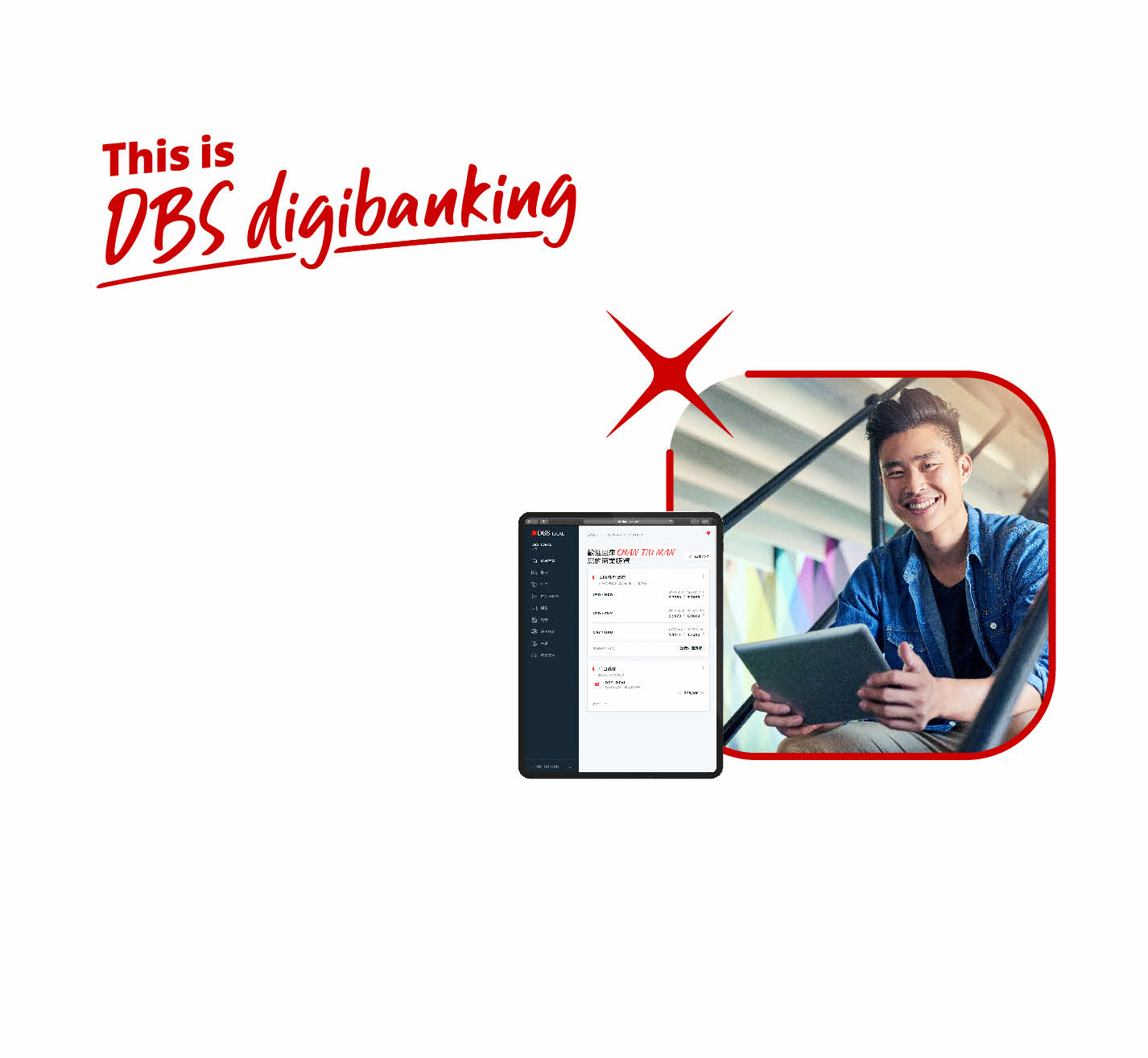

That's great to hear. Anything you'd like to add?
We're sorry to hear that. How can we do better?