Service connection of Stock Watch
You may find the solutions related to service connection of Stock Watch.
Please use the most current version of Internet Explorer for all advanced features of the Stock Watch. (Downloading the Stock Watch programme takes approximately 1 minute.)
For an Internet connection using a proxy server, the following settings are required:
1. Start the Stock Watch service.
2. Wait until the window below pops up, and then press the "Options" button.
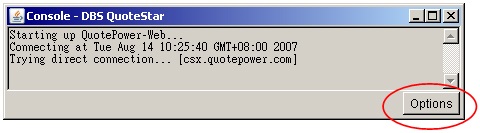
3. Select the "Use Proxies" option.
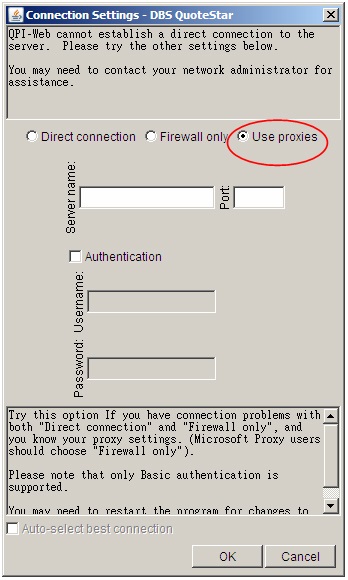
4. (Optional) For faster connection, uncheck the "Auto-select best connection" option by clicking on the text area circled in red, and then hitting the "A" key.
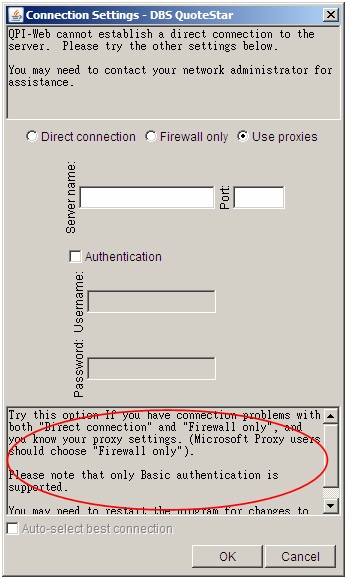
5. Press the "OK" button.
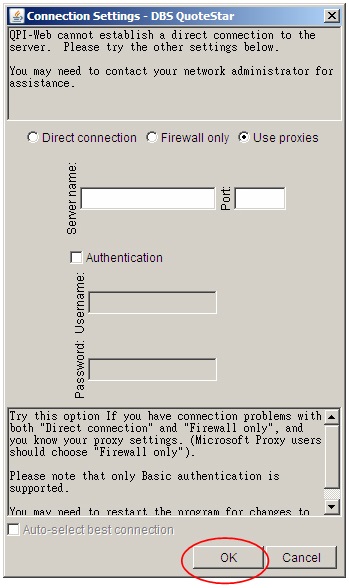
6. Restart the Stock Watch service
Related Information
We Welcome your Feedback
Need more help?
Contact support and we'll try to resolve your issue quickly.
Contact Customer Support