Investment Funds FAQ
How do I get started choosing funds?
|
Learn about investment insights and market trends through DBS Online Investment Fund Services, to facilitate your search for suitable funds.
|
| • |
Monthly Customers' Favorites showing the top 10 popular funds
|
| • |
DBS CIO view through our CIO Letter
|
| • |
Market Commentary & Asset Allocation provided by DBS Bank Chief Investment Officer and his team
|
| • |
Market Update video commentaries
|
| • |
Fund Select List provided by Morningstar, the world-renowned fund research agency
|
Use invest • wise Fund Analytical Tools in 3 simple steps to grab the fund details, including performance history, investment objective, asset allocation and top 10 holdings.
|
| 1. |
Enter “Fund Code”
|
| 2. |
Click “Search”
|
| 3. |
Click the fund name to view the fund details
|
|
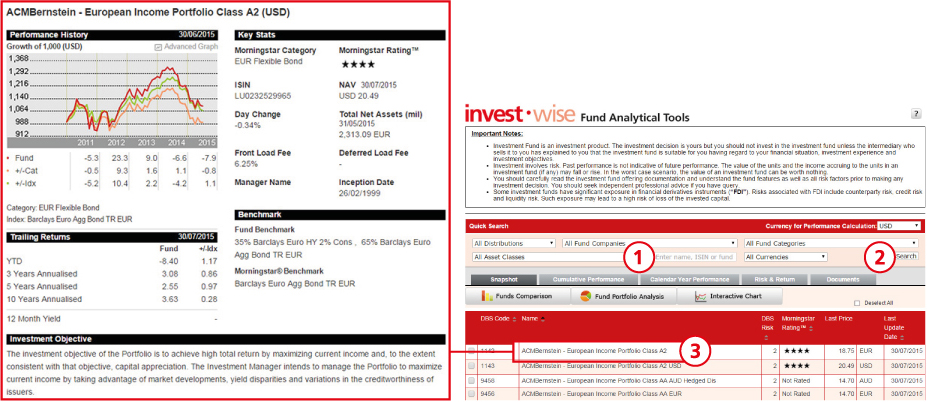
|
How can I subscribe online?
|
| 1. |
Login to DBS iBanking
|
| 2. |
Click “View/Trade Investment Fund” under “Invest”
|
|
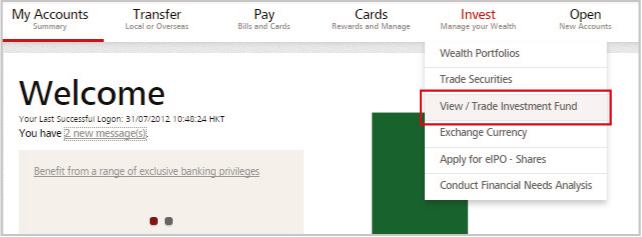
|
| 3. |
Click “Subscribe Investment Fund”
|
|
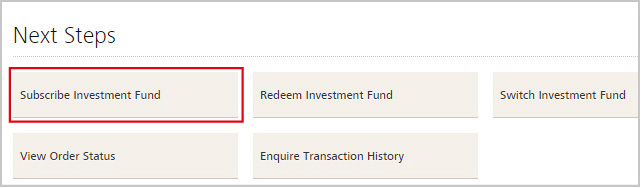
|
| 4. |
Choose the “Investment Fund Account” and enter the “Fund Code” or use the “Fund Search” function
|
|
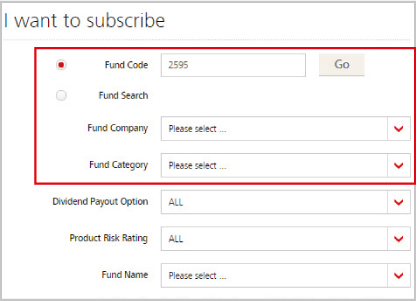
|
| 5. |
Enter the “Investment Amount” and choose the “Settlement Account”
|
|
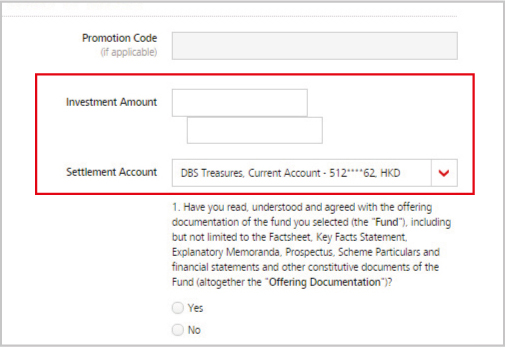
|
| 6. |
Continue by clicking “Next” to indicate you have read, understood and agreed with offering documentation
|
| 7. |
Confirm (or amend if needed) your submission by clicking “Submit”
|
How can I open an Investment Fund Account online?
|
| 1. |
Login to DBS iBanking
|
| 2. |
Click “Investment Fund Account” under “Open”
|
|
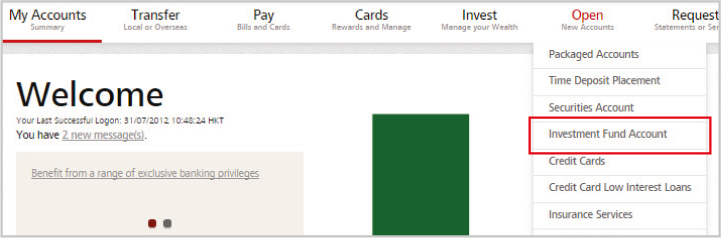
|
| 3. |
Read “Investment Product Consolidated Terms and Conditions”, “Risk Disclosure Statements” and “Customer Declaration”, and continue by clicking “I Agree”
|
| 4. |
Fill in and submit “My Details” and “Customer’s Interests Questionnaire”
|
| 5. |
Obtain the reference number for your application and receive an SMS upon confirmation
|
|
