Products & Services FAQ
What kind of financial products and markets are available?
DBS Online Equity Trading Platform provides you access to the following markets to trade equities:
| Markets | Equities listed on |
|---|---|
| Hong Kong | Main Board, Growth Enterprise Market (GEM) of Hong Kong Stock Exchange (SEHK) |
| United States | New York Stock Exchange (NYSE), National Association of Securities Dealers Automated Quotation (NASDAQ), NYSE American |
| Mainland China | Eligible A-shares and Exchange Traded Funds (ETFs) listed on Shanghai Stock Exchange (SSE) or Shenzhen Stock Exchange (SZSE) |
| Singapore | Singapore Exchange (SGX) |
| Australia | Australia Securities Exchange (ASX) |
| Canada | Toronto Stock Exchange (TSE) |
| Japan | Tokyo Stock Exchange (TSE) |
| United Kingdom | London Stock Exchange (LSE) |
Does DBS Online Equity Trading Platform provide investment advice?
DBS Online Equity Trading Platform offers services for self-directed investors, including access to a comprehensive selection of products and services. To help you make informed and timely investment decisions, we provide up-to-date market information and offer you professional research reports from world-class research firms. You can read news, insights, reports and market overview under the Discover section.
Can I trade multi-markets using one account?
Yes. With one account, you can trade equities in Hong Kong, United States, Mainland China, Singapore, Australia, Canada, Japan and United Kingdom.
What are the special features of DBS Online Trading Platform?
Access the Tools section to obtain up-to-date market information and professional analysis. The special features include Watchlists, Top 20, Sectors, Groups, Charting, Stock Screener and Stock Comparer. These are tools to help you track the performance of your favourite stocks and provide insights into your investment decision making process. You can create your own lists for the stocks you want to monitor their performance according to these categories. You can also draw charts and do comparisons from the data derived.
How to create a watchlist and how does it function?
This feature of watchlist enables you to add stocks you wish to monitor. You can follow the steps on-screen to name your watchlist, select the exchange and enter stock by either company name/stock symbol. After finding the stock, click on “Add” to bring this into your watchlist. You can have up to 5 lists and each one can hold up to 20 counters. You can view the selected stocks in Watchlist page. If you wish to buy or sell, you can select from the stocks here as it is linked to Place Order.
What is stock screener and how does it function?
Stock screener is a tool where you can select stocks you want to monitor and do an analysis of their performance based on some given customizable criteria. You can create your own models such as quick stock screener, ready filtering rules and my filtering rules.
Quick Stock Screener – you can do a performance analysis of up to 50 stocks based on one screening criterion from the fundamental/technical parameters. If you wish to buy or sell, you can select from the stocks here as it is linked to Order Entry.
Ready Filtering Rules – you can screen stocks based on the 6 given filtering rules and you can further refine the screening list. Each filtering rule has its own given conditions. If you wish to buy or sell, you can select from the stocks here as it is linked to Order Entry.
My Filtering Rules – you can create up to 5 filtering rules of your own based on the given criteria to monitor stock performance. If you wish to buy or sell, you can select from the stocks here as it is linked to Order Entry.
What is stock comparer and how does it function?
Stock comparer allows you to compare a subject stock with various customizable criteria, i.e. to compare stocks within the same sector, compare with other stocks in your watchlist or compare with 4 other stocks. You can further choose a maximum of 5 conditions from the fields given as the criteria for comparison. If you wish to buy or sell, you can select from the stocks here as it is linked to Order Entry.
When will the Safekeeping Maintenance Fee be collected by the Bank?
The Safekeeping Maintenance Fee will be collected by the Bank semi annually.
For Securities Accounts, the charge period will be in December and June. For Wealth Management Accounts, the charge period will be in February and August.
The final charge date is subject to final arrangement of the Bank.